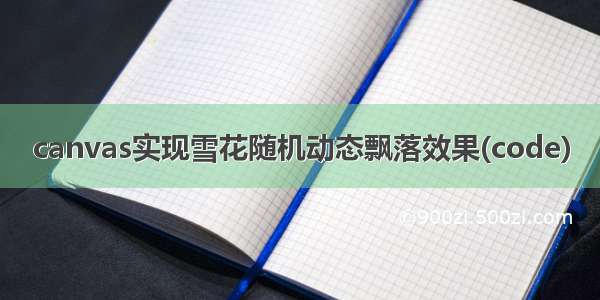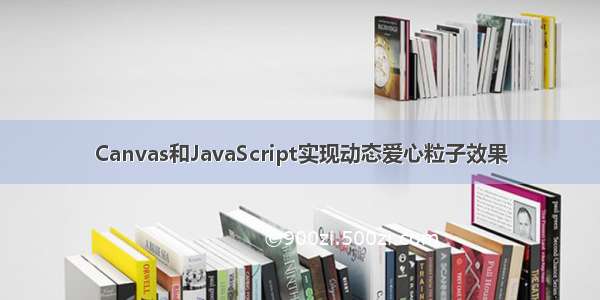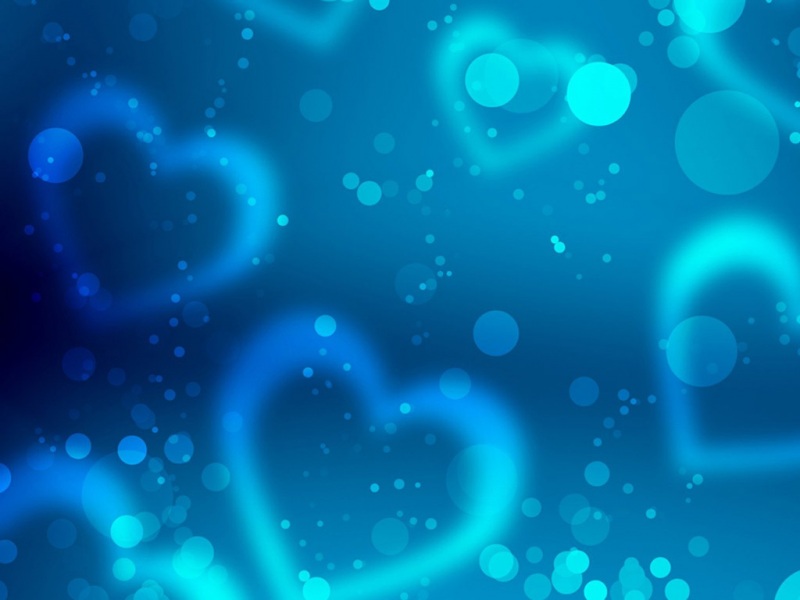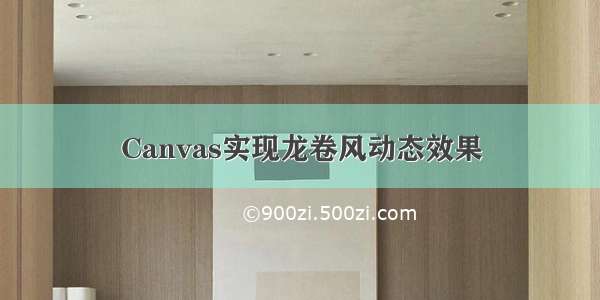
Canvas实现龙卷风动态效果
目录
Canvas实现龙卷风动态效果
文章目录
前言
一、Canvas的介绍?
(1)Canvas是什么?
(2)Canvas的具体描述?
二、案例展示
1.效果演示
2.代码展示
总结
前言
随着人工智能的不断发展,编程语言这门技术也越来越重要,很多人都意识到了这项技术的重要性,而交互功能更是对前端程序员的一个考验,同时也可以将项目娱乐化,为自己加薪求职做基础,本文就介绍了HTML5中Canvas的一部分知识并以《龙卷风》为案例做出系统性介绍、展示,以便大家更好的理解和掌握。
一、Canvas的介绍?
(1)Canvas是什么?
它是HTML5的一个标签,<canvas> 标签定义图形,比如图表和其他图像,您必须使用脚本来绘制图形。在画布上(Canvas)画一个红色矩形,渐变矩形,彩色矩形,和一些彩色的文字。
(2)Canvas的具体描述?
HTML5 <canvas> 标签用于绘制图像(通过脚本,通常是 JavaScript)。不过,<canvas> 元素本身并没有绘制能力(它仅仅是图形的容器) - 您必须使用脚本来完成实际的绘图任务。getContext() 方法可返回一个对象,该对象提供了用于在画布上绘图的方法和属性。具体可参考菜鸟教程,
主意事项:Internet Explorer 8 及更早的IE版本不支持 <canvas> 元素。
二、案例展示
1.效果演示
见图片:
视频链接:/v/163082
2.代码展示
Html:
<!DOCTYPE html><html lang="en" ><head><meta charset="UTF-8"><title>龙卷风</title><link rel="stylesheet" href="css/style.css"></head><body><script src='js/three.min.js'></script><script src="js/script.js"></script></body></html>
Css:
canvas {position:fixed;top:0;left:0;}
JavaScript(主要部分):
class App {constructor() {this.renderer = new THREE.WebGLRenderer({antialias:true});this.scene = new THREE.Scene();this.camera = new THREE.PerspectiveCamera(45, innerWidth/innerHeight, 0.1, 100);this.camera.position.set(0,1,-30);document.body.appendChild(this.renderer.domElement);this.renderer.setPixelRatio(window.devicePixelRatio);this.renderer.setSize(innerWidth, innerHeight);this.camera.lookAt(new THREE.Vector3(0,7,0));this.renderer.setAnimationLoop(e=>this.update(e));this.scene.background =new THREE.Color( 0x501010);this.scene.background.multiplyScalar(0.5);this.scene.fog = new THREE.FogExp2(0x501010,0.03);var light = new THREE.DirectionalLight(0xfffff0,1.41);light.position.set(1, 10, -5);this.scene.add(light);var light = new THREE.DirectionalLight(0xf0f0ff,0.4);light.position.set(1, -10, -5);this.scene.add(light);this.target = new THREE.Object3D(2);this.scene.add(this.target);var mat = new THREE.MeshStandardMaterial({color:0xffc050, roughness:0.7,metallness:0,wireframe:false});this.pivot = this.makeTwister(50, mat);this.scene.add(this.pivot);this.meatballs = [];for(var i =0;i<50;i++) {var meatball = this.makeMeatball();this.scene.add(meatball);meatball.position.x = Math.random()*30-15;meatball.position.z = Math.random()*40-20;meatball.position.y = Math.random()*50;this.meatballs.push(meatball);}for(var i =0;i<70;i++) {const tree = this.makeTree();tree.position.x = Math.random()*40-20;tree.position.z = Math.random()*50-10;this.scene.add(tree);}this.lightning = new THREE.PointLight(0xffffff,2);this.scene.add(this.lightning);this.lightning.position.y = 5;for(var i =0;i<20;i++) {var cloud = this.makeMeatball();this.scene.add(cloud);cloud.scale.setScalar(4+Math.random()*3);cloud.position.x = Math.random()*40-20;cloud.position.z = Math.random()*20-10;cloud.rotation.z = -Math.PI/2;cloud.rotation.y = Math.PI/2;cloud.position.y = 20;}} makeTree() {const pivot = new THREE.Object3D();let cone = new THREE.Mesh(new THREE.CylinderGeometry(0.01, 1,3,16, true), new THREE.MeshStandardMaterial({color:0x404040,side:THREE.DoubleSide})); pivot.add(cone);cone = cone.clone(); cone.scale.multiplyScalar(0.8);cone.position.y+=1;pivot.add(cone);cone = cone.clone(); cone.scale.multiplyScalar(0.8);cone.position.y+=1;pivot.add(cone);pivot.position.y=-4;return pivot;}noiseMap(size,low, high) {var c= document.createElement('canvas');var g = c.getContext('2d');c.width = c.height = size;var data = g.getImageData(0,0,c.width, c.height);for(var i =0;i<size*size*4;i+=4) {var random = Math.floor(Math.random()*(high-low)+low);data.data[i+0] =data.data[i+1] =data.data[i+2] = random;data.data[i+3] = 255;}g.putImageData(data,0,0);// document.body.appendChild(c);return new THREE.CanvasTexture(c);}makeMeatball() {var sphere = new THREE.Mesh(new THREE.SphereGeometry(0.4, 32,32), new THREE.MeshStandardMaterial({displacementMap:this.noiseMap(16,0,25),roughnessMap:this.noiseMap(16,210,255),bumpMap:this.noiseMap(64,0,4),color:0xaf4020,metalness:0,map:this.noiseMap(32, 32, 195)}));return sphere;}makeTwister(count, mat) {var pivot = new THREE.Object3D();for(var i =0;i<count;i++) {var f = i/count;var r = 0.1+f*f*f*20*(1+0/1*Math.random());var geo = new THREE.TorusGeometry(r,0.17, 16,100);const mesh = new THREE.Mesh(geo,mat);var innerPivot = new THREE.Object3D();mesh.rotation.x = Math.PI/2+Math.random()*0.2;mesh.position.y = 0.3*i-3;mesh.position.x = f*Math.sin(i/9);innerPivot.add(mesh);innerPivot.theta = Math.random()*(1-f)*2;pivot.add(innerPivot);} return pivot;}update(e) {this.camera.rotation.z = Math.PI+0.01*Math.sin(Date.now()/100+Math.sin(Date.now()/120+Math.sin(Date.now()/140)));this.target.position.x = 15*Math.sin(Date.now()/1000);this.target.position.z = 5*Math.sin(Date.now()/1460);this.lightning.intensity *=0.85;if(Math.random()<0.02) {this.lightning.position.x = Math.random()*60-30;this.lightning.intensity = 5;}this.meatballs.forEach(ball=>{ball.position.y-=0.2;ball.rotation.z+=0.1;if(ball.position.y<-7) ball.position.y+=50;});this.pivot.children.forEach((child,i,a)=>{var n = a.length;var f = (n-i)/n;f = f*f*f;var ratio = 0.99-f/72;child.position.z = (1-ratio)*this.target.position.z + ratio*child.position.z;child.position.x = (1-ratio)*this.target.position.x + ratio*child.position.x;child.rotation.y+=child.theta/5;});this.renderer.render(this.scene, this.camera);}}const app = new App();
总结
以上就是今天要讲的内容,本文仅仅简单介绍了Canvas的使用,而HTML5、JavaScript则提供了大量能使我们快速便捷地对计算机与用户之间交互的方法供大家使用。