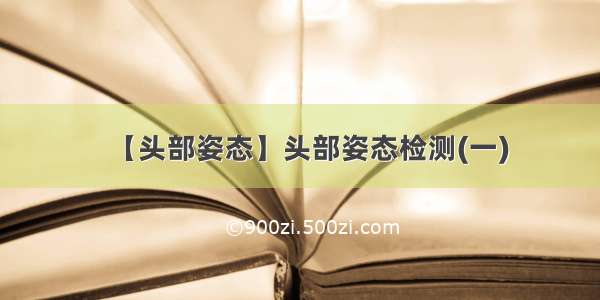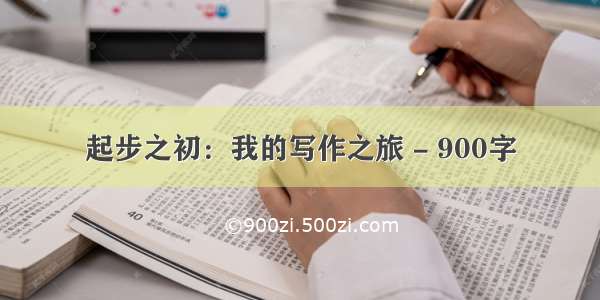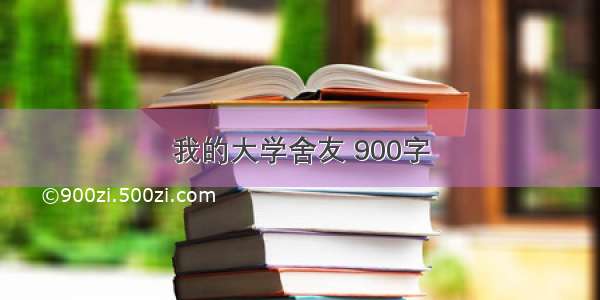其实视觉检测的项目我也搞了一段时间了,只不过自我感觉不精,基本就是调库侠加拼接侠,会把各种例程拼来拼去的。
今天研究的是眨眼检测,开始用的是比较常见的opencv dlib的库,不过发现逼格不够高,有三个缺点:一是模型要64m,二是点数只有64,三是对侧脸的检测效果不好。特别是第三点很影响实际效果,所以为啥不用高大上的mediapipe呢?
很快找到了一个外国大佬的项目,在此
GITHUB-mediapipe眨眼检测
拿下来就直接可以用,很好,meidapipe的人脸mask检测有400多个点,这个库里给出了人脸眉毛合嘴巴的具体点数,省了很多事儿了,不过实际跑下来效果过不太好,原因很简单,**可能我眼睛太小了。。。**而且头部高低不同眼睛的参数也不同,为了适合更多人合更多姿态,我加了个平均参数,就是取前5次的平均值再来跟本次比较,这样一来就准确多啦!
不废话,上源码:
from numpy import *import cv2 as cvimport mediapipe as mpimport timeimport utils, mathimport numpy as np# variables frame_counter =0CEF_COUNTER =0TOTAL_BLINKS =0# constantsTHRESHOLD=0.6 #关键参数1,闭眼与睁眼的阈值调整,越大越不容易检测CLOSED_EYES_FRAME =1 #关键参数2,闭眼的帧数,越大判定的时间越久FONTS =cv.FONT_HERSHEY_COMPLEX# face bounder indices FACE_OVAL=[ 10, 338, 297, 332, 284, 251, 389, 356, 454, 323, 361, 288, 397, 365, 379, 378, 400, 377, 152, 148, 176, 149, 150, 136, 172, 58, 132, 93, 234, 127, 162, 21, 54, 103,67, 109]# lips indices for LandmarksLIPS=[ 61, 146, 91, 181, 84, 17, 314, 405, 321, 375,291, 308, 324, 318, 402, 317, 14, 87, 178, 88, 95,185, 40, 39, 37,0 ,267 ,269 ,270 ,409, 415, 310, 311, 312, 13, 82, 81, 42, 183, 78 ]LOWER_LIPS =[61, 146, 91, 181, 84, 17, 314, 405, 321, 375, 291, 308, 324, 318, 402, 317, 14, 87, 178, 88, 95]UPPER_LIPS=[ 185, 40, 39, 37,0 ,267 ,269 ,270 ,409, 415, 310, 311, 312, 13, 82, 81, 42, 183, 78] # Left eyes indices LEFT_EYE =[ 362, 382, 381, 380, 374, 373, 390, 249, 263, 466, 388, 387, 386, 385,384, 398 ]LEFT_EYEBROW =[ 336, 296, 334, 293, 300, 276, 283, 282, 295, 285 ]# right eyes indicesRIGHT_EYE=[ 33, 7, 163, 144, 145, 153, 154, 155, 133, 173, 157, 158, 159, 160, 161 , 246 ] RIGHT_EYEBROW=[ 70, 63, 105, 66, 107, 55, 65, 52, 53, 46 ]map_face_mesh = mp.solutions.face_mesh# camera object camera = cv.VideoCapture(0)# landmark detection function def landmarksDetection(img, results, draw=False):img_height, img_width= img.shape[:2]# list[(x,y), (x,y)....]mesh_coord = [(int(point.x * img_width), int(point.y * img_height)) for point in results.multi_face_landmarks[0].landmark]if draw :[cv.circle(img, p, 2, (0,255,0), -1) for p in mesh_coord]# returning the list of tuples for each landmarks return mesh_coord# Euclaidean distance def euclaideanDistance(point, point1):x, y = pointx1, y1 = point1distance = math.sqrt((x1 - x)**2 + (y1 - y)**2)return distance# Blinking Ratiodef blinkRatio(img, landmarks, right_indices, left_indices):# Right eyes # horizontal line rh_right = landmarks[right_indices[0]]rh_left = landmarks[right_indices[8]]# vertical line rv_top = landmarks[right_indices[12]]rv_bottom = landmarks[right_indices[4]]# draw lines on right eyes #cv.line(img, rh_right, rh_left, utils.GREEN, 2)#cv.line(img, rv_top, rv_bottom, utils.WHITE, 2)# LEFT_EYE # horizontal line lh_right = landmarks[left_indices[0]]lh_left = landmarks[left_indices[8]]# vertical line lv_top = landmarks[left_indices[12]]lv_bottom = landmarks[left_indices[4]]rhDistance = euclaideanDistance(rh_right, rh_left)rvDistance = euclaideanDistance(rv_top, rv_bottom)lvDistance = euclaideanDistance(lv_top, lv_bottom)lhDistance = euclaideanDistance(lh_right, lh_left)reRatio = rhDistance/rvDistanceleRatio = lhDistance/lvDistanceratio = (reRatio+leRatio)/2return ratio ratiolist=[4,4,4,4,4]with map_face_mesh.FaceMesh(min_detection_confidence =0.5, min_tracking_confidence=0.5) as face_mesh:# starting time here start_time = time.time()# starting Video loop here.while True:frame_counter +=1 # frame counterret, frame = camera.read() # getting frame from camera if not ret: break # no more frames break# resizing frameframe = cv.resize(frame, None, fx=1.5, fy=1.5, interpolation=cv.INTER_CUBIC)frame_height, frame_width= frame.shape[:2]rgb_frame = cv.cvtColor(frame, cv.COLOR_RGB2BGR)results = face_mesh.process(rgb_frame)if results.multi_face_landmarks:mesh_coords = landmarksDetection(frame, results, False)ratio = blinkRatio(frame, mesh_coords, RIGHT_EYE, LEFT_EYE)# cv.putText(frame, f'ratio {ratio}', (100, 100), FONTS, 1.0, utils.GREEN, 2)utils.colorBackgroundText(frame, f'Ratio : {round(ratio,2)}', FONTS, 0.7, (30,100),2, utils.PINK, utils.YELLOW)ave=mean(ratiolist)if ratio >ave+THRESHOLD:CEF_COUNTER +=1# cv.putText(frame, 'Blink', (200, 50), FONTS, 1.3, utils.PINK, 2)utils.colorBackgroundText(frame, f'Blink', FONTS, 1.7, (int(frame_height/2), 100), 2, utils.YELLOW, pad_x=6, pad_y=6, )else:if CEF_COUNTER>CLOSED_EYES_FRAME:TOTAL_BLINKS +=1CEF_COUNTER =0ratiolist.pop(0)ratiolist.append(ratio)# cv.putText(frame, f'Total Blinks: {TOTAL_BLINKS}', (100, 150), FONTS, 0.6, utils.GREEN, 2)utils.colorBackgroundText(frame, f'Total Blinks: {TOTAL_BLINKS}', FONTS, 0.7, (30,150),2)#cv.polylines(frame, [np.array([mesh_coords[p] for p in LEFT_EYE ], dtype=np.int32)], True, utils.GREEN, 1, cv.LINE_AA)#cv.polylines(frame, [np.array([mesh_coords[p] for p in RIGHT_EYE ], dtype=np.int32)], True, utils.GREEN, 1, cv.LINE_AA)# calculating frame per seconds FPSend_time = time.time()-start_timefps = frame_counter/end_timeframe =utils.textWithBackground(frame,f'FPS: {round(fps,1)}',FONTS, 1.0, (30, 50), bgOpacity=0.9, textThickness=2)# writing image for thumbnail drawing shape# cv.imwrite(f'img/frame_{frame_counter}.png', frame)cv.imshow('frame', frame)key = cv.waitKey(2)if key==ord('q') or key ==ord('Q'):breakcv.destroyAllWindows()camera.release()
反正也没人看,偷偷加一个头部三轴姿态的检测吧,巨好用哦!
github mediapipe 头部三轴姿态检测
import mathimport cv2import mediapipe as mpimport numpy as npmp_face_mesh = mp.solutions.face_meshface_mesh = mp_face_mesh.FaceMesh(min_detection_confidence=0.5,min_tracking_confidence=0.5)cap = cv2.VideoCapture(0)def rotation_matrix_to_angles(rotation_matrix):"""Calculate Euler angles from rotation matrix.:param rotation_matrix: A 3*3 matrix with the following structure[Cosz*Cosy Cosz*Siny*Sinx - Sinz*Cosx Cosz*Siny*Cosx + Sinz*Sinx][Sinz*Cosy Sinz*Siny*Sinx + Sinz*Cosx Sinz*Siny*Cosx - Cosz*Sinx][ -Siny CosySinx Cosy*Cosx ]:return: Angles in degrees for each axis"""x = math.atan2(rotation_matrix[2, 1], rotation_matrix[2, 2])y = math.atan2(-rotation_matrix[2, 0], math.sqrt(rotation_matrix[0, 0] ** 2 +rotation_matrix[1, 0] ** 2))z = math.atan2(rotation_matrix[1, 0], rotation_matrix[0, 0])return np.array([x, y, z]) * 180. / math.piwhile cap.isOpened():success, image = cap.read()# Convert the color space from BGR to RGB and get Mediapipe resultsimage = cv2.cvtColor(image, cv2.COLOR_BGR2RGB)results = face_mesh.process(image)# Convert the color space from RGB to BGR to display well with Opencvimage = cv2.cvtColor(image, cv2.COLOR_RGB2BGR)face_coordination_in_real_world = np.array([[285, 528, 200],[285, 371, 152],[197, 574, 128],[173, 425, 108],[360, 574, 128],[391, 425, 108]], dtype=np.float64)h, w, _ = image.shapeface_coordination_in_image = []if results.multi_face_landmarks:for face_landmarks in results.multi_face_landmarks:for idx, lm in enumerate(face_landmarks.landmark):if idx in [1, 9, 57, 130, 287, 359]:x, y = int(lm.x * w), int(lm.y * h)face_coordination_in_image.append([x, y])face_coordination_in_image = np.array(face_coordination_in_image,dtype=np.float64)# The camera matrixfocal_length = 1 * wcam_matrix = np.array([[focal_length, 0, w / 2],[0, focal_length, h / 2],[0, 0, 1]])# The Distance Matrixdist_matrix = np.zeros((4, 1), dtype=np.float64)# Use solvePnP function to get rotation vectorsuccess, rotation_vec, transition_vec = cv2.solvePnP(face_coordination_in_real_world, face_coordination_in_image,cam_matrix, dist_matrix)# Use Rodrigues function to convert rotation vector to matrixrotation_matrix, jacobian = cv2.Rodrigues(rotation_vec)result = rotation_matrix_to_angles(rotation_matrix)for i, info in enumerate(zip(('pitch', 'yaw', 'roll'), result)):k, v = infotext = f'{k}: {int(v)}'cv2.putText(image, text, (20, i*30 + 20),cv2.FONT_HERSHEY_SIMPLEX, 0.7, (200, 0, 200), 2)cv2.imshow('Head Pose Angles', image)if cv2.waitKey(5) & 0xFF == 27:breakcap.release()