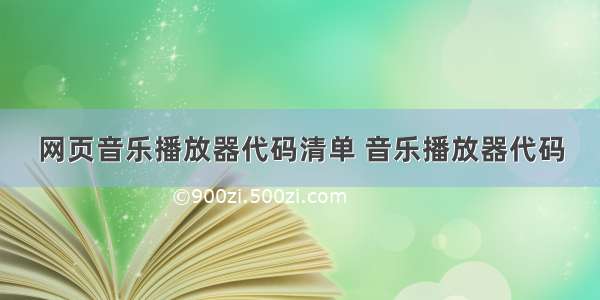一、前端代码
前端代码主要由HTML、CSS和JavaScript构成,它们分别用来描述网页的结构,样式和交互行为。下面是一个简单的网页音乐播放器前端代码:
1. HTML部分
<link href=\"style.css\" type=\"text/css\" rel=\"stylesheet\" />
<body>
Web Music Player
<script src=\"script.js\"></script>
这段代码主要描述了网页的结构和静态内容,其中:
- 第1行定义了文档类型为HTML;
- 第2-8行定义了HTML文档的头部信息,包括网页标题和CSS样式表的引用;
- 第9-28行描述了网页的主体部分。它主要由一个
标签组成,包括播放器的标题、控制按钮、进度条和音频元素。其中CSS样式在style.css文件中定义,JavaScript脚本在script.js文件中定义。
2. CSS部分
在HTML中,我们通过
标签定义了网页的结构,实现了基本的网页内容。但这些元素的样式默认情况下是非常简单的,为了美化这些元素,我们需要使用CSS。下面是一个简单的CSS代码:
.player {
width: 400px;
height: 200px;
background-color: #fff;
box-shadow: 0px 0px 20px rgba(0,0,0,0.5);
border-radius: 10px;
margin: 20px auto;
overflow: hidden;
position: relative;
}
.player-header {
height: 50px;
background-color: #f44336;
color: #fff;
text-align: center;
line-height: 50px;
}
.player-controls {
height: 100px;
display: flex;
align-items: center;
justify-content: center;
position: absolute;
bottom: 0px;
background-color: #424242;
width: 100%;
}
.player-controls button {
width: 40px;
height: 40px;
background-color: transparent;
border: none;
cursor: pointer;
margin: 0px 10px;
}
.player-controls button:focus {
outline: none;
}
.play-btn {
background-image: url(\"play.png\");
background-position: center;
background-repeat: no-repeat;
}
.pause-btn {
background-image: url(\"pause.png\");
background-position: center;
background-repeat: no-repeat;
}
.next-btn {
background-image: url(\"next.png\");
background-position: center;
background-repeat: no-repeat;
}
.prev-btn {
background-image: url(\"prev.png\");
background-position: center;
background-repeat: no-repeat;
}
.progress-bar {
height: 10px;
background-color: #ffccbc;
margin: 10px 0px;
}
.progress {
height: 10px;
background-color: #f44336;
width: 0%;
}
audio {
display: none;
}
在这段CSS代码中,我们主要定义了网页元素的样式,包括播放器容器、标题、控制按钮、进度条和音频元素。需要注意的是,其中按钮的背景图片来自于play.png、pause.png、next.png和prev.png文件。这些文件需要事先准备好,并放置在同一目录下。
3. JavaScript部分
通过HTML和CSS的定义,我们已经实现了网页的结构和样式,但缺少了交互行为。为了实现播放器的功能,我们需要使用JavaScript。下面是一个简单的JavaScript代码:
const audio = document.querySelector(audio);
const playBtn = document.querySelector(.play-btn);
const pauseBtn = document.querySelector(.pause-btn);
const nextBtn = document.querySelector(.next-btn);
const prevBtn = document.querySelector(.prev-btn);
const progress = document.querySelector(.progress);
const progressBar = document.querySelector(.progress-bar);
let isPlaying = false;
function playMusic() {
audio.play();
isPlaying = true;
playBtn.style.display = one;
pauseBtn.style.display = inline-block;
}
function pauseMusic() {
audio.pause();
isPlaying = false;
pauseBtn.style.display = one;
playBtn.style.display = inline-block;
}
function nextMusic() {
// TODO: implement next song functionality
}
function prevMusic() {
// TODO: implement previous song functionality
}
function updateProgressBar(e) {
const { duration, currentTime } = e.target;
const progressPercent = (currentTime / duration) * 100;
progress.style.width = `${progressPercent}%`;
}
playBtn.addEventListener(click, playMusic);
pauseBtn.addEventListener(click, pauseMusic);
nextBtn.addEventListener(click, nextMusic);
prevBtn.addEventListener(click, prevMusic);
audio.addEventListener( imeupdate, updateProgressBar);
这段JavaScript代码主要实现了以下功能:
- 通过document.querySelector()方法获取HTML元素和CSS样式。
- 定义了一系列函数,分别实现播放、暂停、下一曲和上一曲功能。其中,由于未实现歌曲列表,暂时只调用了播放和暂停功能。
- 定义了一个updateProgressBar()函数,用来更新进度条。
- 为控制按钮和音频元素添加了事件监听器。
二、后端代码
网页音乐播放器的后端代码主要负责处理音乐文件的上传、下载和存储。它是构建整个网页应用的关键部分。下面是一个简单的后端代码:
1. 文件结构
.
├── node_modules
├── public
│ ├── index.html
│ └── style.css
└── server.js
其中,public文件夹保存了前端代码,server.js是后端代码的主要文件。
2. 依赖包安装
为了实现后端功能,我们需要安装以下依赖包:
- express:用于构建Web应用程序。
- multer:用于处理文件上传。
- fs:用于读取和写入文件。
可以使用npm安装这些依赖包,如下所示:
npm install express multer fs
3. 服务器实现
const express = require(express);
const multer = require(multer);
const fs = require(fs);
const app = express();
const upload = multer({ dest: uploads/ });
app.use(/static, express.static(public));
app.post(/upload, upload.single(song), (req, res) =>{
const { file } = req;
const extname = file.originalname.split(.).pop();
const filepath = `songs/${file.filename}.${extname}`;
fs.renameSync(file.path, filepath);
res.json({
success: true,
message: File uploaded successfully,
data: {
path: filepath,
filename: file.originalname,
},
});
});
app.get(/download/:filename, (req, res) =>{
const { filename } = req.params;
const filepath = `songs/${filename}`;
if (fs.existsSync(filepath)) {
res.download(filepath);
} else {
res.status(404).send(File not found);
}
});
app.listen(3000, () =>{
console.log(Server started on port 3000);
});
这段代码主要实现了以下功能:
- 引入依赖包express和multer,以及node.js内置的fs模块。
- 构建Express应用程序,并使用multer中间件实现文件上传功能。上传的文件保存在uploads/目录下。
- 使用express.static()方法将public目录下的静态文件映射到/static目录下。
- 实现文件下载功能,通过访问/download/:filename路由,可以下载名为filename的文件。
- 最后启动服务器,监听3000端口。
总结
以上就是网页音乐播放器代码的分析过程。通过分步骤的说明,我们了解了网页音乐播放器的前端和后端代码实现方式。其中,前端代码主要使用HTML、CSS和JavaScript来描述网页内容、样式和交互行为;后端代码主要使用Express、Multer和fs等模块来处理文件上传、下载和存储等功能。通过这些代码的实现,我们可以进一步深入了解网页应用程序的开发流程和实现细节。
1. Basic HTML Markup:
The HTML code for a very simple music player consists of just a few basic elements. Start with an HTML document that contains a heading, a player, and a playlist.
<body>
Simple Music Player
Your browser does not support the audio element.
Song Title
Here, the element contains the controls, such as a play button, a pause button, and a progress bar. The
2. CSS Styling:
Next, we will add some basic styling to make the player look nice. Here are some CSS rules that will help with that:
body {
background-color: #f5f5f5;
font-family: Arial, sans-serif;
font-size: 16px;
line-height: 1.5;
padding: 20px;
}
h1 {
font-size: 24px;
margin-bottom: 20px;
}
audio {
display: block;
margin-bottom: 20px;
}
ul {
list-style: none;
margin: 0;
padding: 0;
}
li {
margin-bottom: 10px;
}
a {
color: #333;
text-decoration: none;
}
a:hover {
text-decoration: underline;
}
Here, we set the background color, font family, font size, and line-height of the body element. We also set the font size and margin bottom of the heading element. We styled the audio element by making it a block level element and adding margin to the bottom. We also styled the unordered list and its list items, as well as the hyperlink.
3. JavaScript Functionality:
Finally, we will add some JavaScript functionality to the player so that when you click on a song in the playlist, it will start to play. Heres the code to achieve this:
var audioPlayer = document.querySelector(\"audio\");
var playList = document.querySelectorAll(\"ul li a\");
for (var i = 0; i< playList.length; i++) {
playList[i].addEventListener(\"click\", function(e) {
e.preventDefault();
audioPlayer.src = this.href;
audioPlayer.load();
audioPlayer.play();
});
}
Here, we use the querySelector() method to get the audio element and the querySelectorAll() method to get all the links in the playlist. We then loop through all the links and add an event listener to each one that listens for a click event. When a link is clicked, we prevent its default behavior (i.e. loading the linked page) by using preventDefault(). We then set the audio source to be the href attribute of the clicked link, and call the load() and play() methods on the audio element to start playing the song.