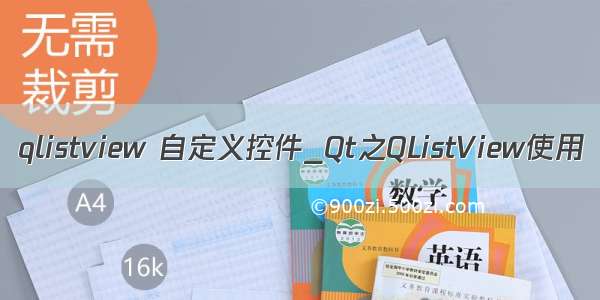I have a large log data (100, 1000, 100000, ... records) and I want to visualize it in the following manner:
Which widget (e.g. QListView, QListWidget) should I use and how, in order to stay away from performance and memory problems?
解决方案Is it possible to add a custom widget into a QListView?
Please, read about:
I want to show every log message in the above format
Solution
To achieve the desired result and stay away from performance issues, even with a very long data log, use a QListView with a custom delegate:
Create a subclass of QStyledItemDelegate, say Delegate
Reimplement the QStyledItemDelegate::paint method to do the custom drawing
Reimplement the QStyledItemDelegate::sizeHint to report the correct size of the items in the list
Use the custom delegate in the view by calling QAbstractItemView::setItemDelegate
Example
I have prepared a working example for you in order to demonstrate how the proposed solution could be implemented and used in an application.
The essential part of the example is the way the delegate paints the items in the list view:
void Delegate::paint(QPainter *painter, const QStyleOptionViewItem &option,
const QModelIndex &index) const
{
QStyleOptionViewItem opt(option);
initStyleOption(&opt, index);
const QPalette &palette(opt.palette);
const QRect &rect(opt.rect);
const QRect &contentRect(rect.adjusted(m_ptr->margins.left(),
m_ptr->margins.top(),
-m_ptr->margins.right(),
-m_ptr->margins.bottom()));
const bool lastIndex = (index.model()->rowCount() - 1) == index.row();
const bool hasIcon = !opt.icon.isNull();
const int bottomEdge = rect.bottom();
QFont f(opt.font);
f.setPointSize(m_ptr->timestampFontPointSize(opt.font));
painter->save();
painter->setClipping(true);
painter->setClipRect(rect);
painter->setFont(opt.font);
// Draw background
painter->fillRect(rect, opt.state & QStyle::State_Selected ?
palette.highlight().color() :
palette.light().color());
// Draw bottom line
painter->setPen(lastIndex ? palette.dark().color()
: palette.mid().color());
painter->drawLine(lastIndex ? rect.left() : m_ptr->margins.left(),
bottomEdge, rect.right(), bottomEdge);
// Draw message icon
if (hasIcon)
painter->drawPixmap(contentRect.left(), contentRect.top(),
opt.icon.pixmap(m_ptr->iconSize));
// Draw timestamp
QRect timeStampRect(m_ptr->timestampBox(opt, index));
timeStampRect.moveTo(m_ptr->margins.left() + m_ptr->iconSize.width()
+ m_ptr->spacingHorizontal, contentRect.top());
painter->setFont(f);
painter->setPen(palette.text().color());
painter->drawText(timeStampRect, Qt::TextSingleLine,
index.data(Qt::UserRole).toString());
// Draw message text
QRect messageRect(m_ptr->messageBox(opt));
messageRect.moveTo(timeStampRect.left(), timeStampRect.bottom()
+ m_ptr->spacingVertical);
painter->setFont(opt.font);
painter->setPen(palette.windowText().color());
painter->drawText(messageRect, Qt::TextSingleLine, opt.text);
painter->restore();
}
The complete code of the example is available on GitHub.
Result
As written, the given example produces the following result: