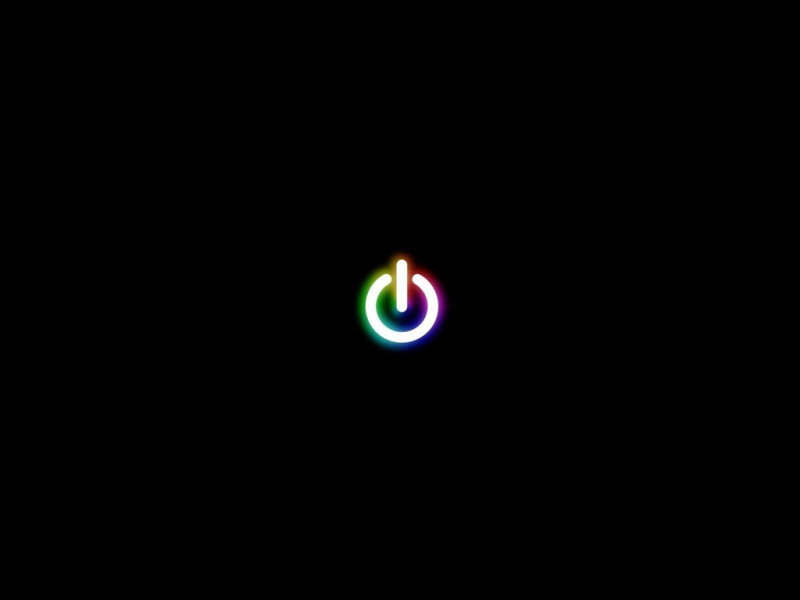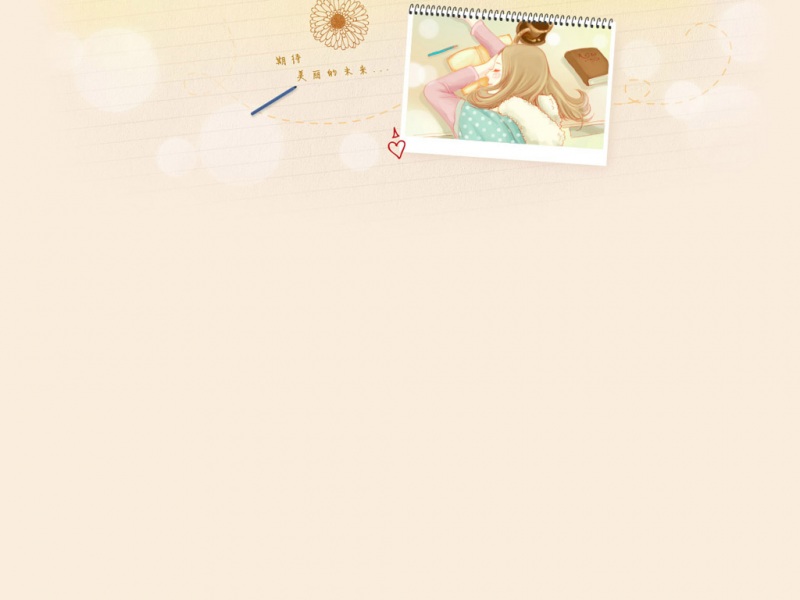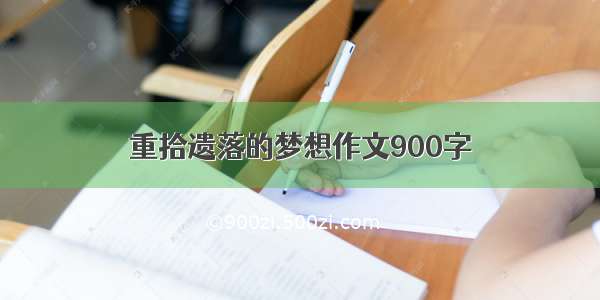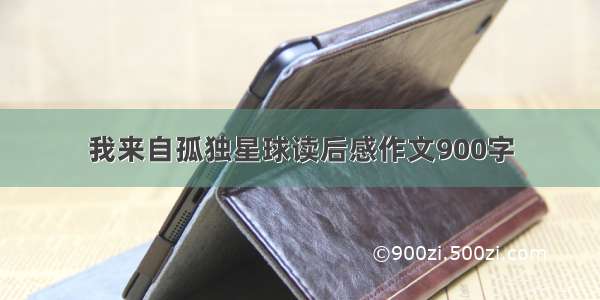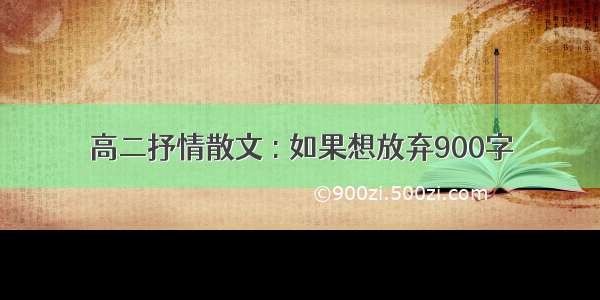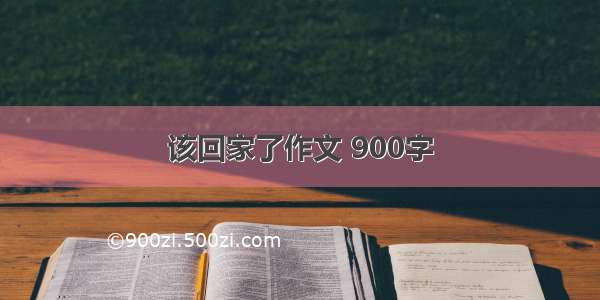C#开发的3D图表控件,适用于winform项目,
使用了opentk绘制3D图形。图表颜色,文字颜色,均可以替换。欢迎来白嫖。
资源地址:
C#开发的3D图表控件,适用于winform项目,使用了opentk绘制3D图形。图表颜色,文字颜色,均可以替换-C#文档类资源-CSDN下载
核心绘图代码如下:
public class QChart : GLControl
{
private bool _loaded;
private int _x;
private float _rotationx,_rotationy;
private float zIndex = 12;//俯视角度,好看
private bool locked = false;//是否锁定
private readonly Stopwatch _sw = new Stopwatch();
private List<Point3D> points;
public float FontSize { get; set; }
private Dictionary<String, Txture> fts = new Dictionary<string, Txture>();//材质集合
/// <summary>
/// 坐标线条颜色
/// </summary>
public Color LineColor { get; set; }
/// <summary>
/// 点颜色
/// </summary>
public Color DotColor { get; set; }
/// <summary>
/// 标题颜色
/// </summary>
public Color TitleColor { get; set; }
/// <summary>
/// X轴标题
/// </summary>
public String XTitle { get; set; }
/// <summary>
/// Y轴标题
/// </summary>
public String YTitle { get; set; }
/// <summary>
/// Z轴标题
/// </summary>
public String ZTitle { get; set; }
public int XRange { get; set; }
public int YRange { get; set; }
public int ZRange { get; set; }
public QChart()
{
BackColor = Color.White;
LineColor = Color.Gray;
DotColor = Color.Green;
TitleColor = Color.Black;
XTitle = "X";
YTitle = "Y";
ZTitle = "Z";
XRange = 5;
YRange = 3;
ZRange = 3;
_rotationy = 1;
FontSize = 12;//文字大小
}
private double maxx, minx, maxy, miny, maxz, minz;
/// <summary>
/// 传入坐标集合
/// </summary>
/// <param name="points"></param>
public void ShowPoints(List<Point3D> points) {
this.points = points;
if (points==null|| points.Count == 0) return;
maxx = points[0].X;
minx = points[0].X;
maxy = points[0].Y;
miny = points[0].Y;
maxz = points[0].Z;
minz = points[0].Z;
foreach (Point3D p in points) {
if (p.X > maxx) maxx = p.X;
if (p.X < minx) minx = p.X;
if (p.Y > maxy) maxy =p.Y;
if (p.Y < miny) miny = p.Y;
if (p.Z > maxz) maxz = p.Z;
if (p.Z < minz) minz = p.Z;
}
//防止直接到边界
maxx += 0.2;
minx -= 0.2;
maxy += 0.2;
miny -= 0.2;
maxz += 0.2;
minz -= 0.2;
}
/// <summary>
/// 窗体加载
/// </summary>
/// <param name="e"></param>
protected override void OnLoad(EventArgs e)
{
Control.CheckForIllegalCrossThreadCalls = false;
base.OnLoad(e);
this._loaded = true;
//GL.ClearColor(Color.Black);
this.SetupViewport();
Application.Idle += this.Application_Idle;
this._sw.Start();
this.MouseDown += on_MouseDown;
this.MouseLeave += on_MouseLeave;
this.MouseMove += on_MouseMove;
this.MouseUp += on_MouseUp;
this.MouseWheel += on_MouseWheel;
}
/// <summary>
/// 系统空闲
/// </summary>
/// <param name="sender"></param>
/// <param name="e"></param>
private void Application_Idle(object sender, EventArgs e)
{
while (this.IsIdle)
{
this.Render();
}
}
//时间更新方法
private double ComputeTimeSlice()
{
this._sw.Stop();
double timeSlice = this._sw.Elapsed.TotalMilliseconds;
this._sw.Reset();
this._sw.Start();
return timeSlice;
}
//初始化可视区域
private void SetupViewport()
{
var w = this.Width;
var h = this.Height;
GL.MatrixMode(MatrixMode.Projection);
GL.LoadIdentity();
GL.Viewport(0, 0, w, h); // Use all of the glControl painting area
if (h == 0) h = 1;
Glu.Perspective(60.0f, w / h, 0.01, 100);
Glu.LookAt(0, 0, zIndex, 0, 0, 0, 0, 1, 0);
}
//大小改变
protected override void OnResize(EventArgs e)
{
base.OnResize(e);
if (!this._loaded)
{
return;
}
this.SetupViewport();
this.Invalidate();
}
//窗体的绘图事件
protected override void OnPaint(PaintEventArgs e)
{
base.OnPaint(e);
if (!this._loaded)
{
return;
}
this.Render();
}
//绘图主事件
private void Render()
{
GL.ClearColor(BackColor);//背景色
GL.Clear(ClearBufferMask.ColorBufferBit | ClearBufferMask.DepthBufferBit| ClearBufferMask.StencilBufferBit);
GL.MatrixMode(MatrixMode.Modelview);
GL.LoadIdentity();
GL.Rotate(_rotationx, 1, 0, 0);//X轴旋转
GL.Rotate(_rotationy, 0, 1, 0);//Y轴旋转
GL.Enable(EnableCap.DepthTest);//必须开启深度测试
GL.Enable(EnableCap.AlphaTest);
GL.AlphaFunc(AlphaFunction.Equal, 1.0f);
drawText(0, 0, 0, "hello");
//绘制坐标
GL.Color3(LineColor);//线颜色
//水平线,X面
for(int i = -XRange; i <= XRange; i++) {
GL.Begin(BeginMode.Lines);
GL.Vertex3(i, -YRange, -ZRange);
GL.Vertex3(i, -YRange, ZRange);
GL.End();
}
for (int i = -ZRange; i <= ZRange; i++)
{
GL.Begin(BeginMode.Lines);
GL.Vertex3(-XRange, -YRange, i);
GL.Vertex3(XRange, -YRange,i);
GL.End();
}
//竖直线,Y面
for (int i = -YRange; i <= YRange; i++)
{
GL.Begin(BeginMode.Lines);
GL.Vertex3(-XRange, i, -ZRange);
GL.Vertex3(-XRange, i, ZRange);
GL.End();
}
for (int i = -ZRange; i <= ZRange; i++)
{
GL.Begin(BeginMode.Lines);
GL.Vertex3(-XRange, -YRange, i);
GL.Vertex3(-XRange, YRange, i);
GL.End();
}
//Z面
for (int i = -YRange; i <= YRange; i++)
{
GL.Begin(BeginMode.Lines);
GL.Vertex3(-XRange,i, -ZRange);
GL.Vertex3(XRange, i, -ZRange);
GL.End();
}
for (int i = -XRange; i <= XRange; i++)
{
GL.Begin(BeginMode.Lines);
GL.Vertex3(i,-YRange, -ZRange);
GL.Vertex3(i, YRange, -ZRange);
GL.End();
}
//输出三个坐标标题
// GL.text
//如果有点,才绘制点
if (points != null && points.Count > 0) {
GL.Color3(DotColor);
GL.PointSize(3);
GL.Begin(BeginMode.Points);
foreach (Point3D p in points) {
double x = XRange*( 2 * (p.X - minx) / (maxx - minx)-1);
double y = YRange * (2 * (p.Y - miny) / (maxy - miny) - 1);
double z = ZRange * (2 * (p.Z- minz) / (maxz - minz) - 1);
GL.Vertex3(x, y, z);
}
GL.End();
// GL.DrawPixels
}
this.SwapBuffers();
}
//按键事件
protected override void OnKeyDown(KeyEventArgs e)
{
base.OnKeyDown(e);
if (e.KeyCode == Keys.Space)
{
this._x++;
SetupViewport();
this.Invalidate();
}
}
private bool msDown = false;//是否鼠标按下
private int oldX = 0;//原始X坐标
private int oldY = 0;
private void on_MouseWheel(object sender, MouseEventArgs e)
{
// MessageBox.Show(e.Delta+"");
if (e.Delta > 0)
{
zIndex += 1;
if (zIndex > 20) zIndex = 20;
}
else if (e.Delta < 0)
{
zIndex -= 1;
if (zIndex < 8) zIndex = 8;
}
SetupViewport();
this.Invalidate();
}
private void on_MouseDown(object sender, MouseEventArgs e)
{
msDown = true;
oldX = e.X;//记录
oldY = e.Y;
Cursor = Cursors.Hand;
;
}
private void on_MouseMove(object sender, MouseEventArgs e)
{
if (!msDown) return;
int dx = e.X - oldX;
int dy = e.Y - oldY;
if (dy > 0) _rotationx += 0.5f;
else if (dy < 0) _rotationx -= 0.5f;
if (dx > 0) _rotationy += 0.5f;
else if (dx < 0) _rotationy -= 0.5f;
SetupViewport();
this.Invalidate();
}
private void on_MouseUp(object sender, MouseEventArgs e)
{
msDown = false;
Cursor = Cursors.Default;
}
private void on_MouseLeave(object sender, EventArgs e)
{
msDown = false;
}
double pixrate = 0.05;//像素比
/// <summary>
/// GL绘制文字
/// </summary>
/// <param name="x">显示文字的x坐标</param>
/// <param name="y">显示文字的y坐标</param>
/// <param name="z">显示文字的z坐标</param>
/// <param name="s">文字</param>
private void drawText(double x, double y, double z, String s) {
Txture t = getTexture(s);
// GL.Enable(EnableCap.DepthTest);//必须开启深度测试
//GL.Enable(EnableCap.AlphaTest);
// GL.AlphaFunc(AlphaFunction.Greater, 0.0f);
GL.BindTexture(TextureTarget.Texture2D, t.txtureid);//绑定材质
float width = (float)(t.bmp.Width * pixrate);
float height = (float)(t.bmp.Height * pixrate);
GL.Begin(BeginMode.Polygon);
GL.TexCoord2(0.0f, 0.0f);
GL.Vertex3(x, y, z);//左上
GL.TexCoord2(1.0f, 0.0f);
GL.Vertex3(x+width, y, z);//右上
GL.TexCoord2(1.0f, 1.0f);
GL.Vertex3(x+width,y-height, z);//右下
GL.TexCoord2(0.0f, 1.0f);
GL.Vertex3(x, y-height,z);//左下
GL.End();
// GL.DrawPixels(t.bmp.Width, t.bmp.Height, GlPixelFormat.Bgra, PixelType.UnsignedByte,t.pix);
}
/// <summary>
/// 获取文字材质
/// </summary>
/// <param name="s">文字</param>
/// <returns>材质对象</returns>
private Txture getTxture(String s) {
if (fts.ContainsKey(s)) return fts[s];
Txture t = new Txture(s,FontSize,TitleColor);
fts.Add(s, t);
return t;
}
/// <summary>
/// 创建文字材质,如果有,用现成的,没有就重新绘制
/// </summary>
/// <param name="s"></param>
/// <returns></returns>
private Txture getTexture(String s) {
if (fts.ContainsKey(s)) return fts[s];
Txture t = new Txture(s, FontSize, TitleColor);
t.txtureid = LoadTexture(t.bmp);
fts.Add(s, t);
return t;
}
/// <summary>
/// 把bmp加载到gl材质
/// </summary>
/// <param name="bmp"></param>
/// <returns></returns>
int LoadTexture(Bitmap bmp)
{
//new ShowPic().doShow(bmp);
int texture;
GL.Enable(EnableCap.Texture2D);
GL.GenTextures(1, out texture);
GL.BindTexture(TextureTarget.Texture2D, texture);
// GL.TexEnv(TextureEnvTarget.TextureEnv, TextureEnvParameter.TextureEnvMode, (int)TextureEnvMode.Modulate);
BitmapData bitmapData1 = bmp.LockBits(
new Rectangle(0, 0, bmp.Width, bmp.Height),
ImageLockMode.ReadOnly,
SysPixelFormat.Format32bppArgb
);
GL.TexImage2D(
TextureTarget.Texture2D,
0,
PixelInternalFormat.Rgba,
bitmapData1.Width,
bitmapData1.Height,
0,
GlPixelFormat.Bgra,
PixelType.UnsignedByte,
bitmapData1.Scan0
);
bmp.UnlockBits(bitmapData1);
GL.TexParameter(TextureTarget.Texture2D, TextureParameterName.TextureMinFilter, (int)TextureMinFilter.Linear);
GL.TexParameter(TextureTarget.Texture2D, TextureParameterName.TextureMagFilter, (int)TextureMagFilter.Linear);
// GL.TexParameter(TextureTarget.Texture2D, TextureParameterName.TextureWrapS, (int)TextureWrapMode.Clamp);
// GL.TexParameter(TextureTarget.Texture2D, TextureParameterName.TextureWrapT, (int)TextureWrapMode.Clamp);
return texture;
}
}