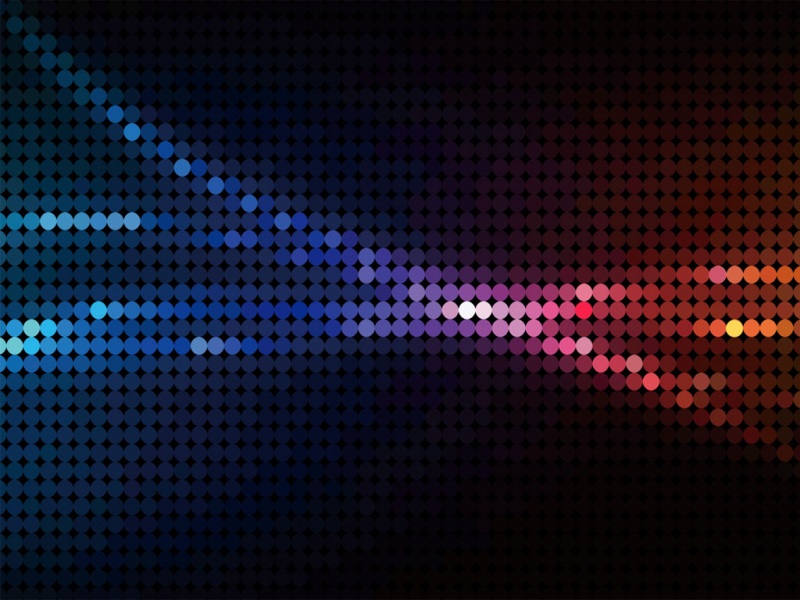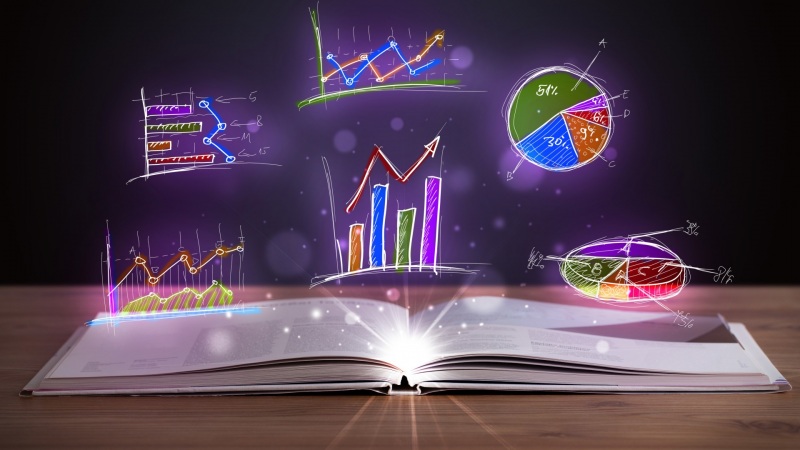本文使用JKD1.8版本。
keytool常用命令(来自网络)
-genkey 在用户主目录中创建一个默认文件".keystore",还会产生一个mykey的别名,mykey中包含用户的公钥、私钥和证书(在没有指定生成位置的情况下,keystore会存在用户系统默认目录)
-alias 产生别名,每个keystore都关联这一个独一无二的alias,这个alias通常不区分大小写
-keystore 指定密钥库的名称(产生的各类信息将不在.keystore文件中)
-keyalg 指定密钥的算法 (如 RSA DSA(如果不指定默认采用DSA))
-validity 指定创建的证书有效期多少天
-keysize 指定密钥长度
-storepass 指定密钥库的密码(获取keystore信息所需的密码)
-keypass 指定别名条目的密码(私钥的密码)
-dname 指定证书拥有者信息
-list 显示密钥库中的证书信息
-v显示密钥库中的证书详细信息
-export 将别名指定的证书导出到文件
-file 参数指定导出到文件的文件名
-delete 删除密钥库中某条目
-printcert 查看导出的证书信息
-keypasswd 修改密钥库中指定条目口令
-import 将已签名数字证书导入密钥库
第一步,生成siyao.jks文件
cmd进入jdk的bin目录,执行下面命令:
keytool -genkey -alias siyao -keypass 你的密码 -keyalg RSA -sigalg sha256withrsa -keysize 1024 -validity 36500 -keystore d:/siyao.jks -storepass 你的密码
执行成功后,在d盘下可以看到siyao.jks文件。
第二步,基于siyao.jks文件生成siyao.pfx(代码来自网络)
public class MyTest {public static final String PKCS12 = "PKCS12";public static final String JKS = "JKS";public static final String PFX_KEYSTORE_FILE = "d://siyao.pfx";public static final String KEYSTORE_PASSWORD = "jxnu123";public static final String JKS_KEYSTORE_FILE = "d://siyao.jks";public static void coverToPfx() {try {KeyStore inputKeyStore = KeyStore.getInstance("JKS");FileInputStream fis = new FileInputStream(JKS_KEYSTORE_FILE);char[] nPassword = null;if ((KEYSTORE_PASSWORD == null)|| KEYSTORE_PASSWORD.trim().equals("")) {nPassword = null;} else {nPassword = KEYSTORE_PASSWORD.toCharArray();}inputKeyStore.load(fis, nPassword);fis.close();KeyStore outputKeyStore = KeyStore.getInstance("PKCS12");outputKeyStore.load(null, KEYSTORE_PASSWORD.toCharArray());Enumeration enums = inputKeyStore.aliases();while (enums.hasMoreElements()) { // we are readin just one certificate.String keyAlias = (String) enums.nextElement();System.out.println("alias=[" + keyAlias + "]");if (inputKeyStore.isKeyEntry(keyAlias)) {Key key = inputKeyStore.getKey(keyAlias, nPassword);Certificate[] certChain = inputKeyStore.getCertificateChain(keyAlias);outputKeyStore.setKeyEntry(keyAlias, key, KEYSTORE_PASSWORD.toCharArray(), certChain);}}FileOutputStream out = new FileOutputStream(PFX_KEYSTORE_FILE);outputKeyStore.store(out, nPassword);out.close();} catch (Exception e) {e.printStackTrace();}}public static void main(String[] args) {coverToPfx();}
执行成功后,在d盘下可以看见siyao.pfx文件。
第三步,配置tomcat8.0.33的conf/server.xml
<?xml version="1.0" encoding="UTF-8"?><!--Licensed to the Apache Software Foundation (ASF) under one or morecontributor license agreements. See the NOTICE file distributed withthis work for additional information regarding copyright ownership.The ASF licenses this file to You under the Apache License, Version 2.0(the "License"); you may not use this file except in compliance withthe License. You may obtain a copy of the License at/licenses/LICENSE-2.0Unless required by applicable law or agreed to in writing, softwaredistributed under the License is distributed on an "AS IS" BASIS,WITHOUT WARRANTIES OR CONDITIONS OF ANY KIND, either express or implied.See the License for the specific language governing permissions andlimitations under the License.--><!-- Note: A "Server" is not itself a "Container", so you may notdefine subcomponents such as "Valves" at this level.Documentation at /docs/config/server.html--><Server port="8005" shutdown="SHUTDOWN"><Listener className="org.apache.catalina.startup.VersionLoggerListener"/><!-- Security listener. Documentation at /docs/config/listeners.html<Listener className="org.apache.catalina.security.SecurityListener" />--><!--APR library loader. Documentation at /docs/apr.html --><Listener SSLEngine="on" className="org.apache.catalina.core.AprLifecycleListener"/><!-- Prevent memory leaks due to use of particular java/javax APIs--><Listener className="org.apache.catalina.core.JreMemoryLeakPreventionListener"/><Listener className="org.apache.catalina.mbeans.GlobalResourcesLifecycleListener"/><Listener className="org.apache.catalina.core.ThreadLocalLeakPreventionListener"/><!-- Global JNDI resourcesDocumentation at /docs/jndi-resources-howto.html--><GlobalNamingResources><!-- Editable user database that can also be used byUserDatabaseRealm to authenticate users--><Resource auth="Container" description="User database that can be updated and saved" factory="org.apache.catalina.users.MemoryUserDatabaseFactory" name="UserDatabase" pathname="conf/tomcat-users.xml" type="org.apache.catalina.UserDatabase"/><!--配置MySQL数据库的JNDI数据源--><!-- <Resource auth="Container" driverClassName="com.mysql.jdbc.Driver" maxActive="100" maxIdle="30" maxWait="10000" name="jdbc/mysql" password="1346798" type="javax.sql.DataSource" url="jdbc:mysql://192.168.1.144:3306/leadtest?useUnicode=true&characterEncoding=utf-8" username="tangcao3021"/>--> </GlobalNamingResources><!-- A "Service" is a collection of one or more "Connectors" that sharea single "Container" Note: A "Service" is not itself a "Container",so you may not define subcomponents such as "Valves" at this level.Documentation at /docs/config/service.html--><Service name="Catalina"><!--The connectors can use a shared executor, you can define one or more named thread pools--><!--<Executor name="tomcatThreadPool" namePrefix="catalina-exec-"maxThreads="150" minSpareThreads="4"/>--><!-- A "Connector" represents an endpoint by which requests are receivedand responses are returned. Documentation at :Java HTTP Connector: /docs/config/http.html (blocking & non-blocking)Java AJP Connector: /docs/config/ajp.htmlAPR (HTTP/AJP) Connector: /docs/apr.htmlDefine a non-SSL/TLS HTTP/1.1 Connector on port 8080--><!--<Connector connectionTimeout="20000" port="8080" protocol="HTTP/1.1" redirectPort="8443"/> --><Connector connectionTimeout="20000" port="9443" protocol="HTTP/1.1" redirectPort="8088"/><!-- A "Connector" using the shared thread pool--><!--<Connector executor="tomcatThreadPool"port="8080" protocol="HTTP/1.1"connectionTimeout="20000"redirectPort="8443" />--><!-- Define a SSL/TLS HTTP/1.1 Connector on port 8443This connector uses the NIO implementation that requires the JSSEstyle configuration. When using the APR/native implementation, theOpenSSL style configuration is required as described in the APR/nativedocumentation --><!--<Connector port="8443" protocol="org.apache.coyote.http11.Http11NioProtocol"maxThreads="150" SSLEnabled="true" scheme="https" secure="true"clientAuth="false" sslProtocol="TLS" />--><!-- Define an AJP 1.3 Connector on port 8009 <Connector port="8009" protocol="AJP/1.3" redirectPort="8443"/>--><Connector port="8088" protocol="org.apache.coyote.http11.Http11NioProtocol"maxThreads="150" SSLEnabled="true" scheme="https" secure="true"clientAuth="false" sslProtocol="TLS"keystoreFile="cert/siyao.pfx"keystoreType="PKCS12"keystorePass="你的密码"maxHttpHeaderSize="10240"/><!-- An Engine represents the entry point (within Catalina) that processesevery request. The Engine implementation for Tomcat stand aloneanalyzes the HTTP headers included with the request, and passes themon to the appropriate Host (virtual host).Documentation at /docs/config/engine.html --><!-- You should set jvmRoute to support load-balancing via AJP ie :<Engine name="Catalina" defaultHost="localhost" jvmRoute="jvm1">--><Engine defaultHost="localhost" name="Catalina"><!--For clustering, please take a look at documentation at:/docs/cluster-howto.html (simple how to)/docs/config/cluster.html (reference documentation) --><!--<Cluster className="org.apache.catalina.ha.tcp.SimpleTcpCluster"/>--><!-- Use the LockOutRealm to prevent attempts to guess user passwordsvia a brute-force attack --><Realm className="org.apache.catalina.realm.LockOutRealm"><!-- This Realm uses the UserDatabase configured in the global JNDIresources under the key "UserDatabase". Any editsthat are performed against this UserDatabase are immediatelyavailable for use by the Realm. --><Realm className="org.apache.catalina.realm.UserDatabaseRealm" resourceName="UserDatabase"/></Realm><Host appBase="webapps" autoDeploy="true" name="localhost" unpackWARs="true"><!-- SingleSignOn valve, share authentication between web applicationsDocumentation at: /docs/config/valve.html --><!--<Valve className="org.apache.catalina.authenticator.SingleSignOn" />--><!-- Access log processes all example.Documentation at: /docs/config/valve.htmlNote: The pattern used is equivalent to using pattern="common" --><Valve className="org.apache.catalina.valves.AccessLogValve" directory="logs" pattern="%h %l %u %t "%r" %s %b" prefix="localhost_access_log" suffix=".txt"/></Host></Engine></Service></Server>
主要配置在<Contector port="8088"...../>这块。不通版本的tomcat配置还是有差别的,需要注意。