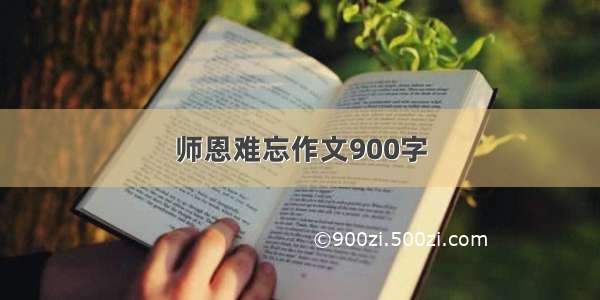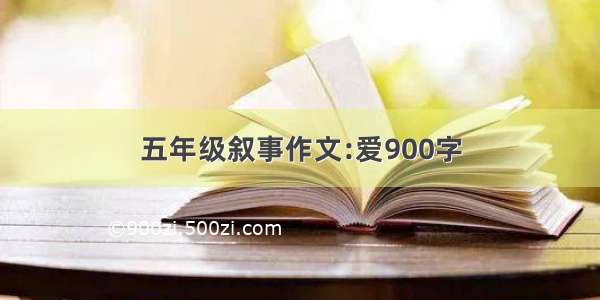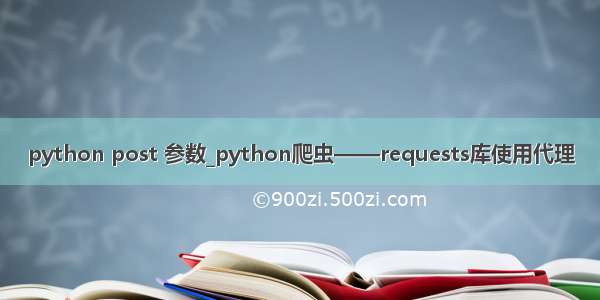
在看这篇文章之前,需要大家掌握的知识技能:
python基础
html基础
http状态码
让我们看看这篇文章中有哪些知识点:
get方法
post方法
header参数,模拟用户
data参数,提交数据
proxies参数,使用代理
进阶学习
安装上requests库
pip install requests
先来看下帮助文档,看看requests的介绍,用python自带的help命令
import requestshelp(requests)
output:
Help on package requests:NAMErequestsDESCRIPTIONRequests HTTP Library~~~~~~~~~~~~~~~~~~~~~Requests is an HTTP library, written in Python, for human beings. Basic GETusage:>>> import requests>>> r = requests.get('Welcome to ')>>> r.status_code200>>> 'Python is a programming language' in r.contentTrue... or POST:>>> payload = dict(key1='value1', key2='value2')>>> r = requests.post('/post', data=payload)>>> print(r.text){..."form": {"key2": "value2","key1": "value1"},...}The other HTTP methods are supported - see `requests.api`. Full documentationis at <http://python->.:copyright: (c) by Kenneth Reitz.:license: Apache 2.0, see LICENSE for more details.
这里解释下,requests库是由python编写的对人类友好的http库,并且举例了GET与POST的方法。
GET方法
好的,那我们自己来测试下,就以请求百度为例吧,,,(谁让百度这么耐抗的)
import requestsr = requests.get('百度一下,你就知道')print(r.status_code) #打印返回的http codeprint(r.text) #打印返回结果的text
方便点,截了个图给大家看,返回的code是200,说明请求正常拉回网页了。
看下返回的text,有点不对头,少了一些html标签,最起码百度两个字得有吧。嗯,这是什么原因,,,
相信有些同学已经想到了,是没有真实模拟用户的请求,你去爬数据,还不模拟用户请求,那肯定限制你啊。这个时候需要加一个header参数来搞定,至少要加一个user-agent吧。好,那咋们去找一个ua吧。别百度了,自己动手,丰衣足食。教大家一个办法,用谷歌或者火狐的开发者工具。
谷歌浏览器的开发者工具
打开新标签 —— 按F12——访问下百度——找到NetWork——随便点开一个——往下翻——看到ua了吧,复制上。
import requestsheaders = {'User-Agent': 'Mozilla/5.0 (Windows NT 6.1; Win64; x64) AppleWebKit/537.36 (KHTML, like Gecko) Chrome/74.0.3729.131 Safari/537.36'}r = requests.get('百度一下,你就知道', headers=headers)print(r.status_code)print(r.text)
嗯~~~数据有点多,往下翻翻,这下就正常了嘛,数据都有了。。。PS:不信?可以自己输出一个html文件,浏览器打开看看呗
POST方法
只需要把get改成post就好了
import requestsheaders = {'User-Agent': 'Mozilla/5.0 (Windows NT 6.1; Win64; x64) AppleWebKit/537.36 (KHTML, like Gecko) Chrome/74.0.3729.131 Safari/537.36'}r = requests.post('百度一下,你就知道', headers=headers)print(r.status_code)print(r.text)
运行下试试看。一般post都是用来提交表单信息的,嗯,这里找一个能提交数据的url,去post下。
用我自己写的接口(PS:django写的,挺方便),大家复制过去就好了。注意看代码,data是要post的数据,post方法里加了一个data参数。
import requestsheaders = {'User-Agent': 'Mozilla/5.0 (Windows NT 6.1; Win64; x64) AppleWebKit/537.36 (KHTML, like Gecko) Chrome/74.0.3729.131 Safari/537.36'}# post的数据data = {"info": "biu~~~ send post request"}r = requests.post('/testproxy', headers=headers, data=data) #加一个data参数print(r.status_code)print(r.text)
截个图给大家看下,http code 200,body信息说的post成功,并且返回的了我自己的IP信息以及post的数据
使用代理
为什么用代理?一般网站都有屏蔽的限制策略,用自己的IP去爬,被封了那该网站就访问不了,这时候就得用代理IP来解决问题了。封吧,反正封的不是本机IP,封的代理IP。
既然使用代理,得先找一个代理IP。PS:自己写个代理服务器太麻烦了,关键是我也不会写啊,,,哈哈哈
import requestsheaders = {'User-Agent': 'Mozilla/5.0 (Windows NT 6.1; Win64; x64) AppleWebKit/537.36 (KHTML, like Gecko) Chrome/74.0.3729.131 Safari/537.36'}# post的数据data = {"info": "biu~~~ send post request"}# 代理信息,由快代理赞助proxy = '115.203.28.25:16584'proxies = {"http": "http://%(proxy)s/" % {'proxy': proxy},"https": "http://%(proxy)s/" % {'proxy': proxy}}r = requests.post('/testproxy', headers=headers, data=data, proxies=proxies) #加一个proxies参数print(r.status_code)print(r.text)
主要方法里加个proxies参数,这就用上代理IP了。