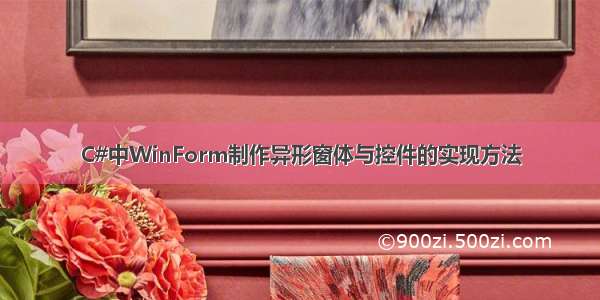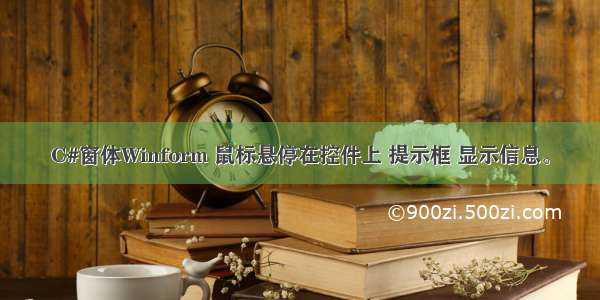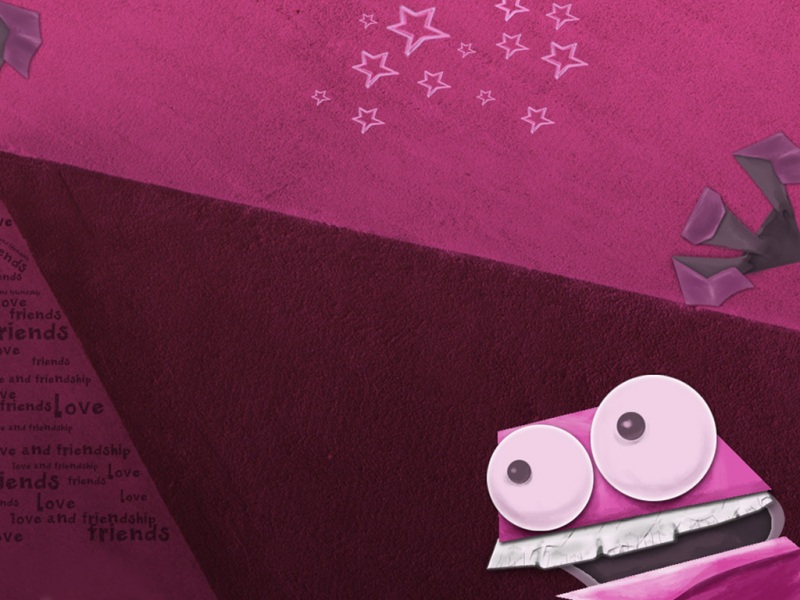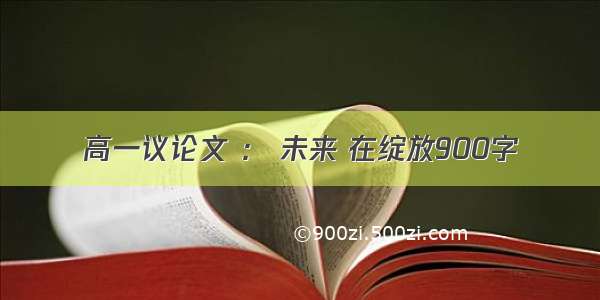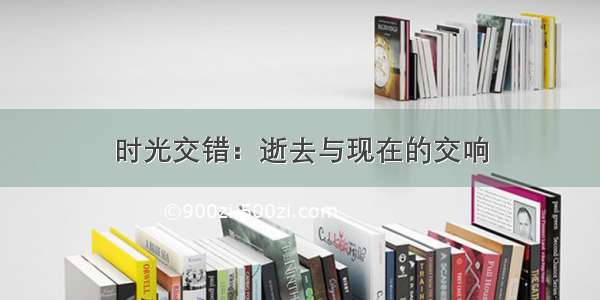学习c# winform 打印 参照了网络上诸多资源
效果示意:
操作步骤:
1、新建winform项目及创建窗体
2、拖取 打印 相关控件
PageSetupDialog 、 PrintDialog 、 PrintDocument 、PrintPreviewDialog
3、设置上述控件的Document属性为相应的PrintDocument
4、设置按钮等控件 及 添加相应按钮事件
5、示意代码如下
按 Ctrl+C 复制代码
按 Ctrl+C 复制代码
代码public partial class Form3 : Form{public Form3(){InitializeComponent();this.printDocument1.OriginAtMargins = true;//启用页边距this.pageSetupDialog1.EnableMetric = true; //以毫米为单位}//打印设置private void btnSetPrint_Click(object sender, EventArgs e){this.pageSetupDialog1.ShowDialog(); }//打印预览private void btnPrePrint_Click(object sender, EventArgs e){this.printPreviewDialog1.ShowDialog(); }//打印private void btnPrint_Click(object sender, EventArgs e){if (this.printDialog1.ShowDialog() == DialogResult.OK){this.printDocument1.Print();}}//打印内容的设置private void printDocument1_PrintPage(object sender, System.Drawing.Printing.PrintPageEventArgs e){ 打印内容 为 整个Form//Image myFormImage;//myFormImage = new Bitmap(this.Width, this.Height);//Graphics g = Graphics.FromImage(myFormImage);//g.CopyFromScreen(this.Location.X, this.Location.Y, 0, 0, this.Size);//e.Graphics.DrawImage(myFormImage, 0, 0);打印内容 为 局部的 this.groupBox1//Bitmap _NewBitmap = new Bitmap(groupBox1.Width, groupBox1.Height);//groupBox1.DrawToBitmap(_NewBitmap, new Rectangle(0, 0, _NewBitmap.Width, _NewBitmap.Height));//e.Graphics.DrawImage(_NewBitmap, 0, 0, _NewBitmap.Width, _NewBitmap.Height); //打印内容 为 自定义文本内容 Font font = new Font("宋体", 12);Brush bru = Brushes.Blue; for (int i = 1; i <= 5; i++){e.Graphics.DrawString("Hello world ", font, bru, i*20, i*20);}}}
转自:/freeliver54/archive//10/20/1856978.html