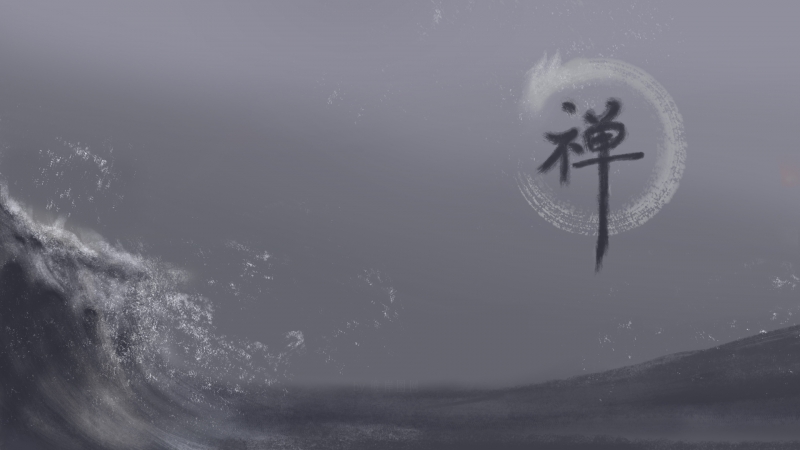效果图:
一步一步慢慢来:
其实刚入手做app的时候,就应该做出简单的顶部以及底部导航栏。无奈又在忙其他事情,导致这些现在才整理出来。
1.顶部导航栏:react-native-scrollable-tab-view;文档地址:/skv-headless/react-native-scrollable-tab-view
2.底部导航栏:react-navigation中的TabNavigator;文档地址:/docs/navigators/tab
3.一直想让index.android.js的代码简洁一些,苦思不得其解,直到现在才找到了一点“路径”,看这版的源代码:
index.android.js:
/*** Sample React Native App* /facebook/react-native* @flow*/import React, { Component } from 'react';import {AppRegistry,StyleSheet,Text,View,Image} from 'react-native';//顶部导航栏import TopTabBar from './Views/TopTabBar';//底部导航栏import BottomTabBar from './Views/BottomTabBar';export default class ywg extends Component {render() {return (<Viewstyle={{flex:1}}><TopTabBar/><BottomTabBar/></View> );}}AppRegistry.registerComponent('ywg', () => ywg);
怎样?够简单吧……对了,这样的代码看起来才比较“优雅”(容忍zheng小叶正儿八经的胡说八道哦~)而主要的代码就在
//顶部导航栏import TopTabBar from './Views/TopTabBar';//底部导航栏import BottomTabBar from './Views/BottomTabBar';
这两个红色的文件中。
【重点注意】将两个Component同时使用的时候,一定要在最外层的View上定义样式,否则任你怎样摆弄,它们总是不会展现“庐山真面目”,具体的文档在:/docs/0.46/layout-props.html
这是项目文件路径。
BottomTabBar.js:
/*** Sample React Native App* /facebook/react-native* @flow*/import React, { Component } from 'react';import {AppRegistry,StyleSheet,Text,View,Image} from 'react-native';//底部导航栏import { TabNavigator } from "react-navigation";class Home extends ponent {static navigationOptions = {tabBarLabel: '热点',tabBarIcon: ({ focused, tintColor }) => (<Imagesource={focused ? require('../Images/hot_hover.png') : require('../Images/hot.png')}style={{ width: 26, height: 26, tintColor: tintColor }}/>)};render() {return (<View style={styles.container}><Text>这是热点</Text></View>);}} class Circle extends ponent {static navigationOptions = {tabBarLabel: '圈子',tabBarIcon: ({ focused, tintColor }) => (<Imagesource={focused ? require('../Images/coterie_hover.png') : require('../Images/coterie.png')}style={{ width: 26, height: 26, tintColor: tintColor }}/>)};render() {return (<View style={styles.container}><Text>这是圈子内容</Text></View>);}} class Tools extends ponent {static navigationOptions = {tabBarLabel: '工具',tabBarIcon: ({ focused, tintColor }) => (<Imagesource={focused ? require('../Images/tool.png') : require('../Images/tool.png')}style={{ width: 26, height: 26, tintColor: tintColor }}/>)};render() {return (<View style={styles.container}><Text>这是工具内容</Text></View>);}}class Mypage extends ponent {static navigationOptions = {tabBarLabel: '我的',tabBarIcon: ({ focused, tintColor }) => (<Imagesource={focused ? require('../Images/my_hover.png') : require('../Images/my.png')}style={{ width: 26, height: 26, tintColor: tintColor }}/>)};render() {return (<View style={styles.container}><Text>这是我的内容</Text></View>);}}const BottomTabBar = TabNavigator({Home: {screen: Home,},Circle: {screen: Circle,},Tools: {screen: Tools,},Mypage: {screen: Mypage,},},{tabBarOptions: {activeTintColor: '#4BC1D2',inactiveTintColor: '#000',showIcon: true,showLabel: true,upperCaseLabel: false,pressColor: '#823453',pressOpacity: 0.8,style: {backgroundColor: '#fff',paddingBottom: 0,borderTopWidth: 0.5,borderTopColor: '#ccc',},labelStyle: {fontSize: 12,margin: 1},indicatorStyle: { height: 0 }, //android 中TabBar下面会显示一条线,高度设为 0 后就不显示线了 },tabBarPosition: 'bottom',swipeEnabled: false,animationEnabled: false,lazy: true,backBehavior: 'none',});const styles = StyleSheet.create({container: {flex: 1,justifyContent: 'center',alignItems: 'center',backgroundColor: '#fff',}});module.exports = BottomTabBar;
TopTabBar.js:
/*** Sample React Native App* /facebook/react-native* @flow*/import React, { Component } from 'react';import {AppRegistry,StyleSheet,Text,View,Image} from 'react-native';import HomePage from '../Views/HomePage';import PricePage from '../Views/PricePage';import InventoryPage from '../Views/InventoryPage';//顶部导航var ScrollableTabView = require('react-native-scrollable-tab-view');export default class TopTabBar extends Component {render() {return (<ScrollableTabView tabBarUnderlineStyle={{backgroundColor:'#fff'}}><HomePage tabLabel="首页" /><PricePage tabLabel="成交价" /><InventoryPage tabLabel="库存" /></ScrollableTabView> );}}module.exports = TopTabBar;
而关于这些的详细介绍可以参考这里(老大的小结):/vipstone/p/7516115.html?utm_source=tuicool&utm_medium=referral;
美中不足:
怎样才能实现顶部栏、底部栏控制各自部分功能呢?留下来的~~~
PS:尴尬的事情猝不及防的发生了……
一直想不明白,顶部导航栏跟底部导航栏同时存在的情况下,怎样控制各自的功能呢?于是再请教完做手机开发的同事后才恍然大悟,原来自己想的顶部导航栏根本不是顶部导航栏,简言之就是自己把布局搞错了!明明只是有底部导航栏,而所谓的“顶部导航栏”也只是底部导航栏中的第一小部分里面嵌套着一个轮播组件,才会给人以错觉,啊啊啊……事实真相居然是这样的~