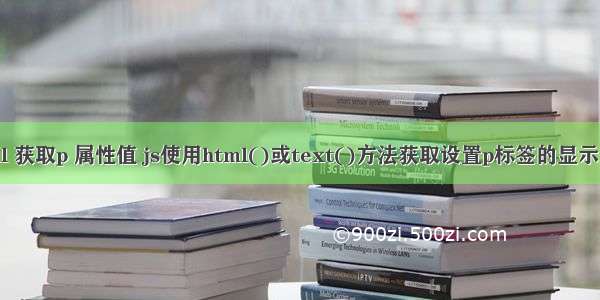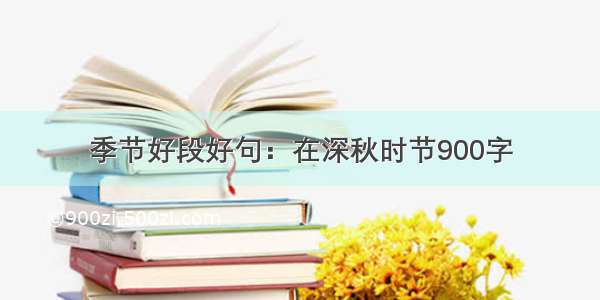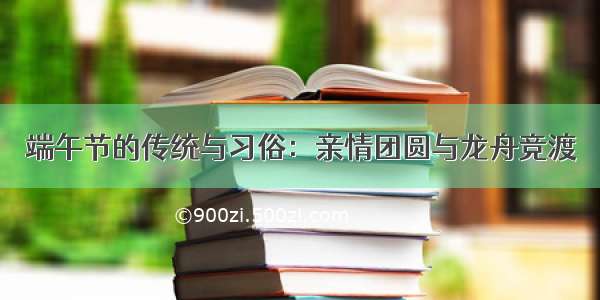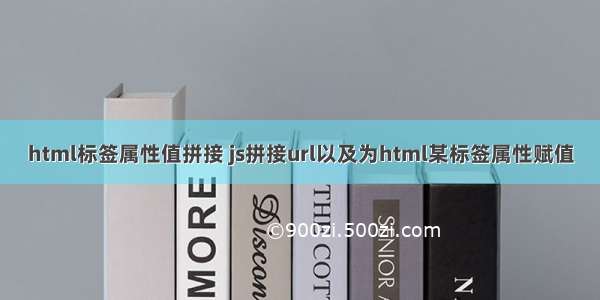
记录
js拼接url
比如有些时候我们需要为某按钮实现跳转,可以利用下面的方式做到:
function ReturnIndex() {
var rex = RegExp("tools")
var url = window.location.origin
var new_url = "http://127.0.0.1:"+window.location.port
if (url.match(rex)) {
curr_url = window.location.origin // 获取根网址:比如:
a = curr_url.split(".")[0]
now = a.split("//")[1]
window.location.href = curr_url.replace(now, "www")
} else {
console.log(new_url)
window.location.href = new_url
}
};
$("#ReturnBtn").on('click', function () {
ReturnIndex()
});
说明:
获取URL全部信息:window.location
拥有的方法和属性,我这里以博客园为例,按F12,在console下调试: ancestorOrigins: DOMStringList {length: 0}
assign: ƒ assign()
hash: ""
host: "i-"
hostname: "i-"
href: "https://i-/posts/edit"
origin: "https://i-"
pathname: "/posts/edit"
port: ""
protocol: "https:"
reload: ƒ reload()
replace: ƒ ()
search: ""
toString: ƒ toString()
valueOf: ƒ valueOf()
Symbol(Symbol.toPrimitive): undefined
__proto__: Location
从上面看到,这里我使用的主要是origin、port、href这仨属性,分别对应请求源、端口、超链接URL。
url拼接,因为我这里是从二级域名往一级域名跳转,所以使用了字符串的替换:
先定义包含tools的正则:var rex = RegExp("tools")
然后做了一个判断语句【这里是因为方便本地和远程服务调试使用】,如果当前url包含二级域名tools,则替换为一级域名www,然后按钮跳转回一级域名资源下;若无,则代表是本地环境,跳转到ip+port页面下。
给指定标签属性赋值
使用选择器+attr方法来赋值。attr(attributeName: string, value: string | number)
$(".qrcode_modal").attr('src', new_url) // 给src赋值
如上则是给class为qrcode_modal的标签src属性赋值new_url。