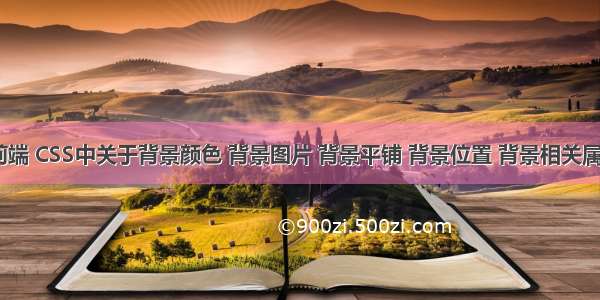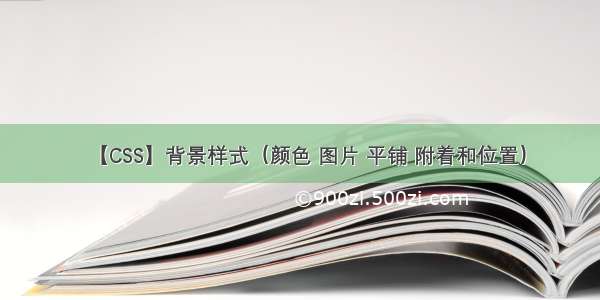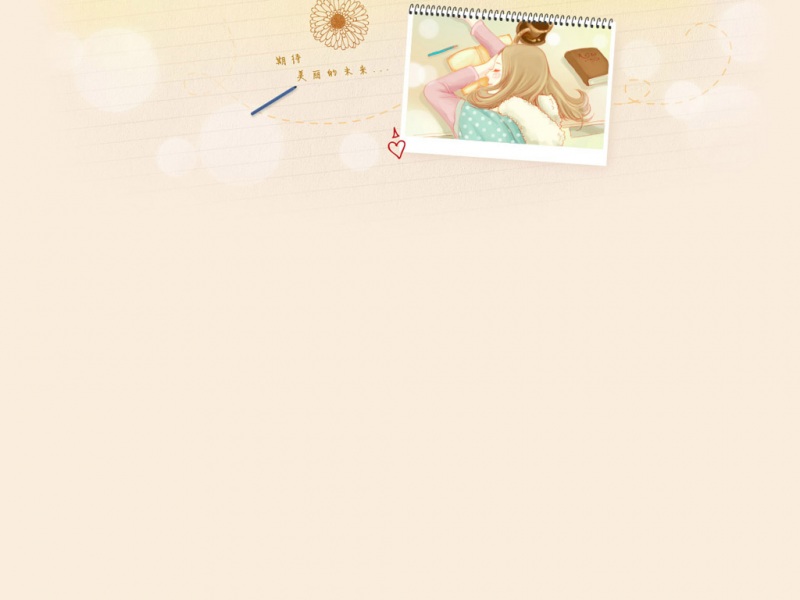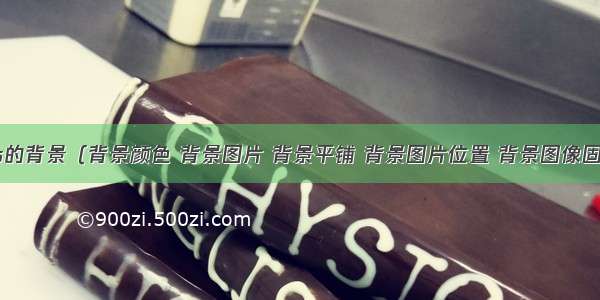
通过css背景属性,可以给页面元素添加背景样式。
背景属性可以设置背景颜色、背景图片、背景平铺、背景图片位置、背景图像固定等。
背景颜色:
Background-color:#******;
<!DOCTYPE html><html lang="en"><head><meta charset="UTF-8"><meta http-equiv="X-UA-Compatible" content="IE=edge"><meta name="viewport" content="width=device-width, initial-scale=1.0"><title>背景颜色</title><style>div {width: 200px;height: 200px;/* 透明 *//* background-color: transparent; */background-color: aquamarine;}</style></head><body><div></div></body></html>
背景图片:background-image属性描述了元素的背景图像,实际开发常见于logo或者一些装饰性的小图片或者是超大的背景图片,优点是非常便于控制位置(精灵图也是一种运用场景)
background-image: url(../css第一天/images/sun.jpg);
背景平铺:如果需要在html页面上对背景图像进行平铺,可以使用background-repeat属性
background-repeat:repeat|no-repeat|repeat-x|repeat-y
背景图片位置:利用background-position属性可以改变图片在背景中的位置。
Background-position:x y;
参数代表的意思是:x坐标和y坐标。可以使用方位名词和精确单位
参数是方位名词
如果指定的两个值都是方位名词,则两个值前后顺序无关,比如left top和top left效果一样。
如果只指定了一个方位名词,另一个值省略,则第二个值默认居中对齐
<!DOCTYPE html><html lang="en"><head><meta charset="UTF-8"><meta http-equiv="X-UA-Compatible" content="IE=edge"><meta name="viewport" content="width=device-width, initial-scale=1.0"><title>背景位置方位名词应用一</title><style>h3 {width: 118px;height: 40px;font-size: 14px;font-weight: 400;line-height: 40px;background-image: url(../css第一天/images/but.png);background-repeat: no-repeat;background-position: left;text-indent: 1.5em;}</style></head><body><h3>成长守护平台</h3></body></html>
<!DOCTYPE html><html lang="en"><head><meta charset="UTF-8"><meta http-equiv="X-UA-Compatible" content="IE=edge"><meta name="viewport" content="width=device-width, initial-scale=1.0"><title>背景位置-方位名词应用二</title><style>body {background-image: url(../css第一天/images/here.png);background-repeat: no-repeat;background-position: center top;}</style></head><body></body></html>
参数是精确单位
1)如果参数值是精确坐标,那么第一个肯定是x坐标,第二个肯定是y坐标。
2)如果只指定一个数值,那该数值一定是x坐标,另一个默认垂直居中。
3)参数是混合单位
如果指定的两个值是精确单位和方位名词混合使用,则第一个值是x坐标,第二个值是y坐标。
背景图像固定:(背景附着)
Background-attachment属性设置背景图像是否固定或者随着页面的其余部分滚动。
Background-attachment:scroll | fixed
<!DOCTYPE html><html lang="en"><head><meta charset="UTF-8"><meta http-equiv="X-UA-Compatible" content="IE=edge"><meta name="viewport" content="width=device-width, initial-scale=1.0"><title>背景图像固定</title><style>body {background-image: url(../css第一天/images/here.png);background-repeat: no-repeat;background-position: center top;/* 把背景图像固定住 */background-attachment: fixed;color: white;font-size: 30px;}</style></head><body><p>天王盖地虎,宝塔镇河妖</p><p>天王盖地虎,宝塔镇河妖</p><p>天王盖地虎,宝塔镇河妖</p><p>天王盖地虎,宝塔镇河妖</p><p>天王盖地虎,宝塔镇河妖</p><p>天王盖地虎,宝塔镇河妖</p><p>天王盖地虎,宝塔镇河妖</p><p>天王盖地虎,宝塔镇河妖</p><p>天王盖地虎,宝塔镇河妖</p><p>天王盖地虎,宝塔镇河妖</p><p>天王盖地虎,宝塔镇河妖</p><p>天王盖地虎,宝塔镇河妖</p><p>天王盖地虎,宝塔镇河妖</p><p>天王盖地虎,宝塔镇河妖</p><p>天王盖地虎,宝塔镇河妖</p><p>天王盖地虎,宝塔镇河妖</p><p>天王盖地虎,宝塔镇河妖</p><p>天王盖地虎,宝塔镇河妖</p><p>天王盖地虎,宝塔镇河妖</p></body></html>
背景复合写法:为了简化属性代码,可以将这些属性合并简写在background中。
没有特定的书写顺序,一般习惯原定顺序为:
Background:背景颜色 背景图片地址 背景平铺 背景图像滚动 背景图片位置;
background: black url(../css第一天/images/here.png) no-repeat fixed center top;
背景色半透明:
Background: rgba(0,0,0,0.3);
最后一个参数是alpha透明度,取值范围在0~1之间
我们习惯把0.3的0省略掉,写为background:rgba(0,0,0,.3);
背景半透明是指盒子背景半透明,盒子里面的内容不受影响。
背景总结:
背景图片:实际开发中常见于logo或者一些装饰性的小图片或者是超大的背景图片,优点是非常便于控制位置。(精灵图也是一种运用场景)