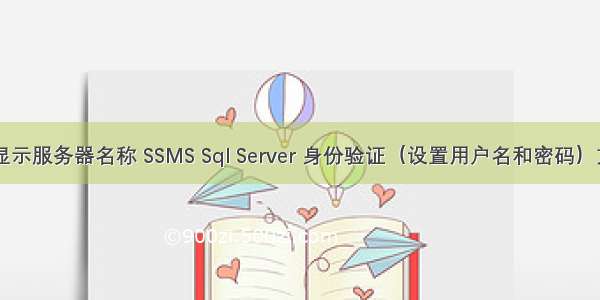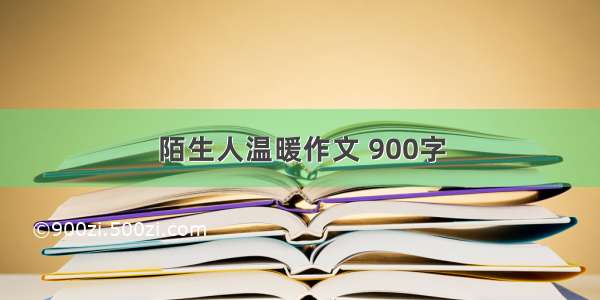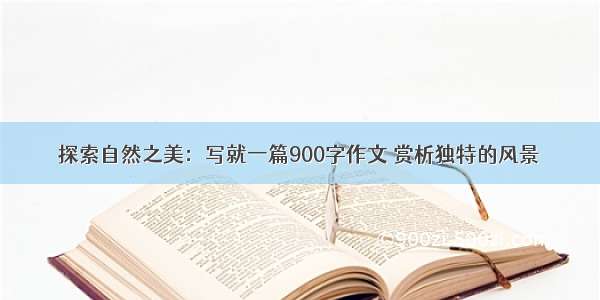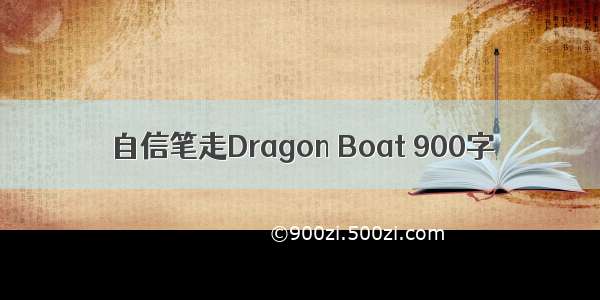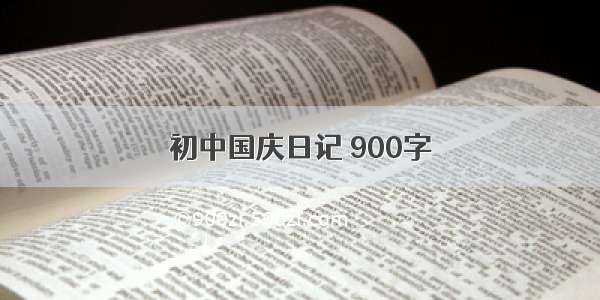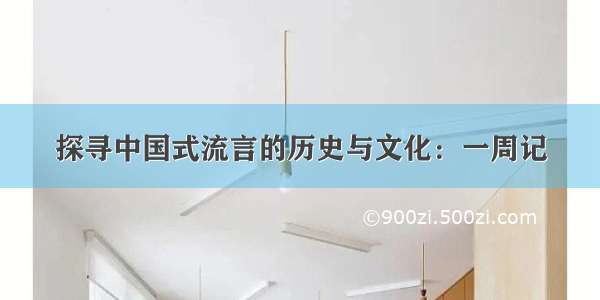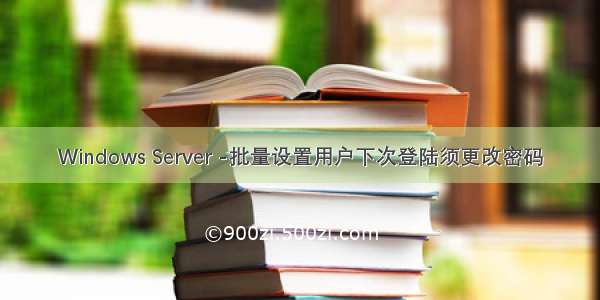
Windows Server -批量设置用户下次登陆须更改密码
/weixin_34233856/article/details/92367828
Powershell设置某OU下所有用户下次登陆必须更改密码:
Get-ADUser-Filter*-SearchBase"ou=syncall,dc=azureyun,dc=com"|Set-ADUser-ChangePasswordAtLogon$flase
批量取消当前域环境中已勾选下次登陆必须更改密码选项:
Get-ADUser-Filter*|foreach{Set-ADUser-Identity$_.SamAccountName-ChangePasswordAtLogon$false}
参考网站
Modifying an Attribute for Several Users at Once
/en-us/previous-versions/windows/it-pro/windows-server--R2-and-/dd391846(v=ws.10)?redirectedfrom=MSDN
07/02/2 minutes to read
Applies To: Windows Server R2
This topic explains how to use the Active Directory module for Windows PowerShell to modify an attribute in ActiveDirectory Domain Services (ADDS) for several users at once.
Example
The following example demonstrates how to retrieve the user objects in the organizational unit (OU) Finance and set their description attribute:
Get-ADUser -Filter 'Name -like "*"' -SearchBase "OU=Finance,OU=UserAccounts,DC=FABRIKAM,DC=COM" | Set-ADUser -Description "Member of the Finance Department"
Additional information
You can use the following parameters when you set many of the common values that are associated with a user object in ADDS:
-AccountExpirationDate
-AccountNotDelegated
-AccountPassword
-AllowReversiblePasswordEncryption
-CannotChangePassword
-ChangePasswordAtLogon
-Enabled
-PasswordNeverExpires
-PasswordNotRequired
-SmartcardLogonRequired
-TrustedForDelegation
-DisplayName
-GivenName
-Initials
-OtherName
-Surname
-Description
-City
-Country
-POBox
-PostalCode
-State
-StreetAddress
-Company
-Department
-Division
-EmployeeID
-EmployeeNumber
-Manager
-Office
-Organization
-Title
-Fax
-HomePhone
-MobilePhone
-OfficePhone
-EmailAddress
-HomeDirectory
-HomeDrive
-HomePage
-ProfilePath
-ScriptPath
-Certificates
-LogonWorkstations
-PermittedLogonTimes
-UserPrincipalName
-ServicePrincipalNames
In addition to the standard Lightweight Directory Access Protocol (LDAP) attributes, you can retrieve the following extended properties of theGet-ADUsercmdlet by using the-Propertiesparameter:
City
Country
EmailAddress
Fax
LogonWorkstations
MobilePhone
Office
OfficePhone
Organization
OtherName
POBox
SmartcardLogonRequired
State
Surname
For a full explanation of the parameters that you can pass toSet-ADUserorGet-ADUser, at the Active Directory module command prompt, typeGet-Help Set-ADUser –detailedorGet-Help Get-ADUser –detailed, and then press ENTER.