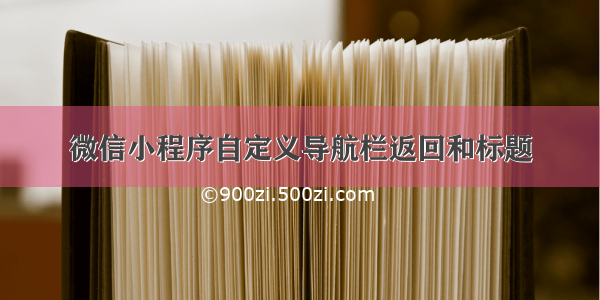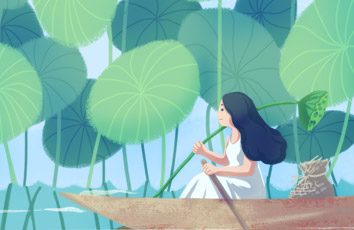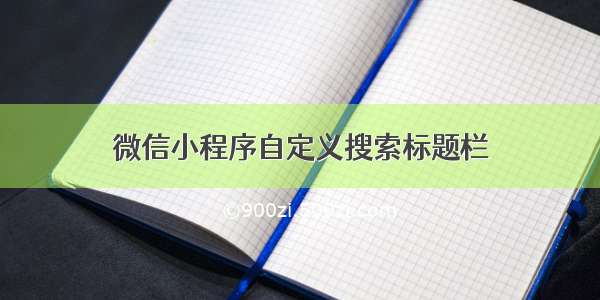
一:需求
把微信小程序标题栏处变成搜索栏。自定义返回上级页面。二:需求分析
首先要把小程序标题栏设置为可自定义。然后计算原标题栏的高度组成结构。根据计算高度设置搜索框和返回按钮的布局。最后进行代码功能实现。三:功能实现
1:设置标题栏可自定义
usingComponents是使用的相关组件
{"usingComponents": {"van-uploader": "@vant/weapp/uploader/index","van-button": "@vant/weapp/button/index","van-search": "@vant/weapp/search/index"},"navigationStyle": "custom"}
2:计算标题栏高度
标题栏高度组成部分:最上边的状态栏高度statusBarHeight和中间按钮高度getMenuButtonBoundingClientRect和中间按钮的上下边距margin
获取状态栏高度wx.getSystemInfo.statusBarHeight获取中间按钮高度wx.getMenuButtonBoundingClientRect()(这里一共四个值top, width, height, right具体对应可查微信开发文档)获取中间按钮的上下边距margin = top(中间按钮上边界坐标) - statusBarHeight
onLoad: function (options) {this.setData({menuButtonInfo: wx.getMenuButtonBoundingClientRect()})// console.log(this.data.menuButtonInfo)const { top, width, height, right } = this.data.menuButtonInfowx.getSystemInfo({success: (res) => {const { statusBarHeight } = resconst margin = top - statusBarHeightthis.setData({navHeight: (height + statusBarHeight + (margin * 2)),searchMarginTop: statusBarHeight + margin, // 状态栏 + 胶囊按钮边距searchHeight: height, // 与胶囊按钮同高searchWidth: right - width // 胶囊按钮右边坐标 - 胶囊按钮宽度 = 按钮左边可使用宽度})},})// 生命周期函数--监听页面加载},
四:代码实现
1:js
Page({data:{navHeight: '',menuButtonInfo: {},searchMarginTop: 0, // 搜索框上边距searchWidth: 0, // 搜索框宽度searchHeight: 0, // 搜索框高度},goBack(){wx.navigateBack({delta: 1, // 回退前 delta(默认为1) 页面})},onLoad: function (options) {this.setData({menuButtonInfo: wx.getMenuButtonBoundingClientRect()})// console.log(this.data.menuButtonInfo)const { top, width, height, right } = this.data.menuButtonInfowx.getSystemInfo({success: (res) => {const { statusBarHeight } = resconst margin = top - statusBarHeightthis.setData({navHeight: (height + statusBarHeight + (margin * 2)),searchMarginTop: statusBarHeight + margin, // 状态栏 + 胶囊按钮边距searchHeight: height, // 与胶囊按钮同高searchWidth: right - width // 胶囊按钮右边坐标 - 胶囊按钮宽度 = 按钮左边可使用宽度})},})// 生命周期函数--监听页面加载},})
2:wxss
/* 自定义导航栏 */view {box-sizing: border-box;overflow: hidden;}.custom-bar {/* background-color: #aaa; */position: fixed;left: 0;top: 0;width: 100%;background-color: #fafafa;z-index: 9;}.custom-bar__wrapper {padding: 0 10rpx;display: flex;justify-content: space-between;align-items: center;}.search-group {width: 88%;height: 100%;border: 1px solid #666;background-color: #fafafa;border-radius: 60rpx;}.van-search {font-size: 25rpx;margin: 0 -15rpx;height: 100%;}.goback {justify-content: flex-start;width: 40rpx;height: 40rpx;margin-left: 20rpx;}.search-btn {width: 100rpx;font-size: 35rpx;}
3:wxml
<!-- 自定义导航栏 --><view class="custom-bar" style="height:{{navHeight}}px"><view class="custom-bar__wrapper" style="margin-top:{{searchMarginTop}}px; height: {{searchHeight}}px;width: {{searchWidth}}px" ><image src="../../../images/assetsImg/img5.png" class="goback" bindtap="goBack"></image><view class="search-group"><van-search use-action-slot="true" background="#fafafa" shape="round" field-class="van-search" focus value="{{ inputValue }}" placeholder="请输入关键字" bind:change="changeValue"> <view class="search-btn" slot="action" bind:tap="onClick">搜索</view></van-search></view></view></view>