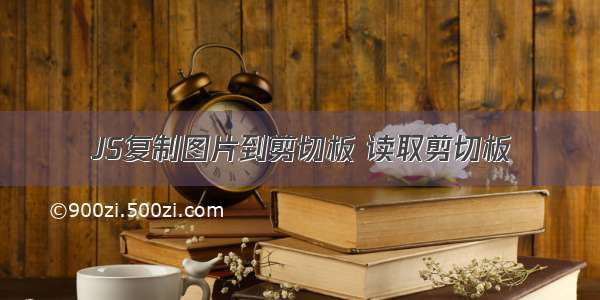
JS复制图片到剪切板 读取剪切板
navigator.clipboard实现复制图片
图片写入剪切板
function handleCopyImg() {const canvas = document.createElement('canvas'); const ctx = canvas.getContext('2d'); const img = new Image(); canvas.width = testImg.width; canvas.height = testImg.height; img.crossOrigin = "Anonymous"; img.src = testImg.src; img.onload = () => {ctx.clearRect(0, 0, ctx.canvas.width, ctx.canvas.height); ctx.drawImage(img, 0, 0); // 将canvas转为blob canvas.toBlob(async blob => {console.log(blob);const data = [ new ClipboardItem({[blob.type]: blob, }),];// https://w3c.github.io/clipboard-apis/#dom-clipboard-writeawait navigator.clipboard.write(data) .then(() => {console.log("Copied to clipboard successfully!");},() => {console.error("Unable to write to clipboard.");});}); }}btn.addEventListener("click", handleCopyImg, false);
read方法返回一个Promise,可获取复制的内容
async function foo() {const items = await navigator.clipboard.read(); const imageBlob = await items[0].getType("image/png"); console.log("imageBlob==>", imageBlob);}// 读取文本async function foo() {await navigator.clipboard.readText().then((data) => {console.log(data);});}
write方法,写入剪切板内容,如图片或其它文件等
const data = [new ClipboardItem({"text/plain": new Blob(["hello clipboard"], {type: "text/plain" })})];navigator.clipboard.write(data).then(() => {console.log("Copied to clipboard successfully!");},() => {console.error("Unable to write to clipboard. :-(");});// writeText方法写入文本内容navigator.clipboard.writeText("hello!!!");















