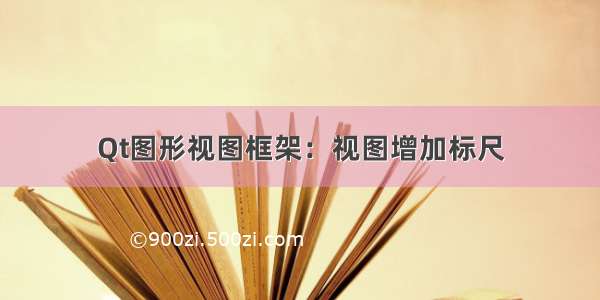文章目录
一、基类QGraphicsItem二、内部图元2.1、椭圆图元--QGraphicsEllipseItem2.2、线段图元--QGraphicsLineItem2.3、路径图元--QGraphicsPathItem2.4、图片图元--QGraphicsPixmapItem2.5、多边形图元--QGraphicsPolygonItem2.6、矩形图元--QGraphicsRectItem2.7、简单文本路径图元--QGraphicsSimpleTextItem2.8、文本图元--QGraphicsTextItem三、附加图元3.1、SVG图元--QGraphicsSvgItem四、自定义图元一、基类QGraphicsItem
Qt图形框架中,QGraphicsItem是图元基类;
二、内部图元
2.1、椭圆图元–QGraphicsEllipseItem
2.2、线段图元–QGraphicsLineItem
2.3、路径图元–QGraphicsPathItem
2.4、图片图元–QGraphicsPixmapItem
2.5、多边形图元–QGraphicsPolygonItem
2.6、矩形图元–QGraphicsRectItem
2.7、简单文本路径图元–QGraphicsSimpleTextItem
2.8、文本图元–QGraphicsTextItem
三、附加图元
3.1、SVG图元–QGraphicsSvgItem
QGraphicsSvgItem是用来显示SVG的图元,只需要调用:
QSvgRenderer* render = new QSvgRenderer(SVG_filePath);svgItem->setSharedRenderer(render);
四、自定义图元
所有自定义图元都必须继承图元基类QGraphicsItem或其子类;
自定义图元:添加枚举标识、重新三个虚函数
1、标识图元
每个图元都有一个枚举标识,例如路径图元的标识为:2
在场景操作中当检测Type值为2时,就可以确定这个图元是一个路径图元;
查看QGraphicsItem接口,可以发现Qt给开发者预留了标识:
开发者使用标识UserType即可,当有多个自定义图元时,可以在其上累加,例如:
class LineElementItem : public QGraphicsItem{public:enum {Type = UserType + 1};LineElementItem()~LineElementItem();}class LogicElementItem : public QGraphicsItem{public:enum {Type = UserType + 2};LogicElementItem ()~LogicElementItem ();}
2、重写虚函数int type() const【返回图元类型】
class LineElementItem : public QGraphicsItem{public:enum {Type = UserType + 1};LineElementItem()~LineElementItem();int type() const{return Type;}}
3、重写虚函数QRectF boundingRect() const【设置图元边界】
函数boundingRect()返回一个矩形,这个矩形就是自定义图元的区域(可视区域);
class LineElementItem : public QGraphicsItem{public:enum {Type = UserType + 1};LineElementItem()~LineElementItem();int type() const{return Type;}QRectF boundingRect() const//定义图元为一个128*128的矩形{qreal penwidth=1;return QRectF(0-penwidth/2,0-penwidth/2,128+penwidth,128+penwidth);}}
4、重写void paint(QPainter *painter, const QStyleOptionGraphicsItem *option, QWidget *widget = nullptr)【绘制图元形状】
class LineElementItem : public QGraphicsItem{public:enum {Type = UserType + 1};LineElementItem()~LineElementItem();int type() const{return Type;}QRectF boundingRect() const//定义图元为一个128*128的矩形{qreal penwidth=1;return QRectF(0-penwidth/2,0-penwidth/2,128+penwidth,128+penwidth);}void paint(QPainter *painter, const QStyleOptionGraphicsItem *option, QWidget *widget){// 选中时绘制if (option->state & QStyle::State_Selected) {painter->setPen(QPen(Qt::red, 2, Qt::DashLine));painter->setBrush(Qt::NoBrush);painter->drawRect(boundingRect().adjusted(2,2,-2,-2));}QGraphicsItem::paint(painter,option,widget);}}