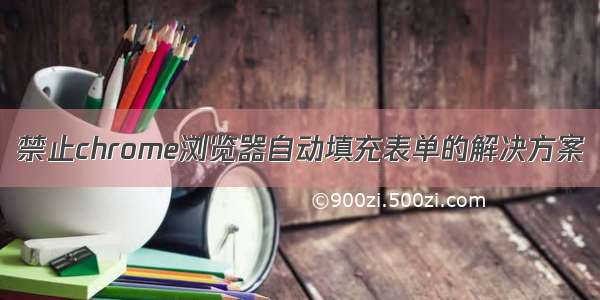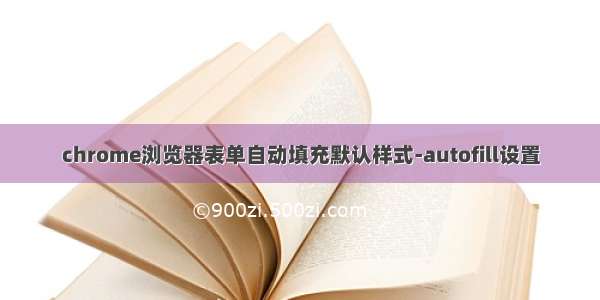
1. 错误显示状态如下:因为Input输入框并没有使用【autocomplete="off"】关闭浏览器自带填充表单功能,于是出现自动填充时样式就变成这样了~
再来定位到输入框的样式,发现自动填充样式如图2
2.解决第一步:修改样式如下,通过纯色的阴影覆盖底色。
虽然选择完成后,显示正常了;但是,鼠标点击选中状态依然还是有问题,如图3
input:-webkit-autofill, textarea:-webkit-autofill, select:-webkit-autofill {-webkit-box-shadow: 0 0 0 1000px #23 inset;-webkit-text-fill-color: #C9E5FF;}
3.解决第二步:继续添加设置input样式动画。终于好了~
input:-webkit-autofill, textarea:-webkit-autofill, select:-webkit-autofill {-webkit-box-shadow: 0 0 0 1000px #23 inset;-webkit-text-fill-color: #C9E5FF;}input:-webkit-autofill,input:-webkit-autofill:hover,input:-webkit-autofill:focus,input:-webkit-autofill:active {-webkit-transition-delay: 99999s;-webkit-transition: color 99999s ease-out, background-color 99999s ease-out;}