一HTC手机触屏碎了。功能完好。就是不能触摸。我想把这手机当个3gwifi共享使用.只要用命令打开wifi热点就行了.USB可以联接adbshell.可以控制wifi开关,数据开关。就是不知道开启wifi热...
一HTC手机 触屏碎了。功能完好。就是不能触摸。
我想把这手机当个3g wifi 共享使用.只要用命令打开wifi 热点就行了.
USB可以联接 adb shell .可以控制 wifi 开关,数据开关。就是不知道开启wifi 热点命令是什么?
2). svc ,控制power, wifi, modem状态。
Available commands:
help Show information about the subcommands
power Control the power manager
data Control mobile data connectivity
wifi Control the Wi-Fi manager
# svc power
usage: svc power stayon [true|false|usb|ac]
Set the 'keep awake while plugged in' setting.//设置屏幕的常亮,true保持常亮,false不保持,usb当插入usb时常亮,ac当插入电源时常亮
# svc data
usage: svc data [enable|disable]
Turn mobile data on or off.//设置移动网络的数据是否启用
Set mobile as the preferred data network//设置移动网络的数据优先于WIFI
# svc wifi
usage: svc wifi [enable|disable]
Turn Wi-Fi on or off.//设置WIFI是否启用
Set Wi-Fi as the preferred data network //设置WIFI优先于移动网络的数据,一般应设置成这样,除非你刻意使用移动网络数据传输
root@android:/data # svc power stayon usb
展开