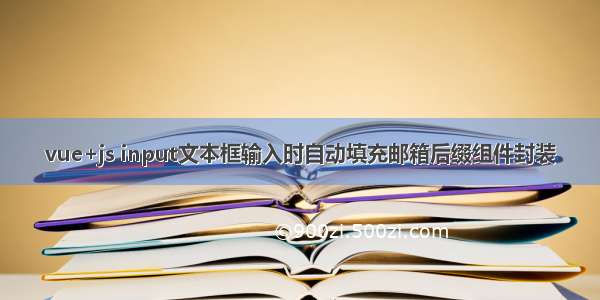
效果图:
一、组件封装:
HTML:
<template><div class="suggestion-field-box"><div class="sug-input"><inputclass="uni-input"v-model="myValue"@input="onKeyInput":placeholder="placehText":disabled="inputDisabled"@blur="blurHandler"/></div><div class="suggestion-field" v-if="isSuggestionVisible"><ul class="suggesstion-list"><liv-for="(item, index) in suggestionData":key="index"@click="suggestionItemClickHandler(item)"><template v-if="$slots.default"><slot :row="item"></slot></template><template v-else>{{ item.label }}</template></li></ul></div></div></template>
JS:
<script>import { debounce } from "lodash"; //防抖动let debounceTime = 400;export default {props: {fetchSuggestions: { //可通过外部传入后缀填充函数type: Function,default: null},inputDisabled: {type: Boolean,default: false,},suggestionValue: { //外部传入的输入框初始化值type: String,default: "",},placehText: { type: String,default: "",},debounce: {type: Number,default: debounceTime,},},watch: {suggestionValue(val){ this.myValue = val;}},data() {return {myValue: this.suggestionValue,suggestionData: [],isSuggestionVisible: false,};},methods: {onKeyInput: debounce(function (event) {this.fetchSuggestionsHandler(event.target.value);}, debounceTime),async fetchSuggestionsHandler(newValue) {if (!this.fetchSuggestions) {return;}if (!newValue.trim()) {this.isSuggestionVisible = false;return;}const res = await this.fetchSuggestions(newValue);this.suggestionData = res;this.isSuggestionVisible = res && res.length > 0;},blurHandler() {setTimeout(() => {this.isSuggestionVisible = false;}, 100);},suggestionItemClickHandler(item) {this.myValue = item.label;this.$emit("setValue", item.label);this.isSuggestionVisible = false;},},created() {debounceTime = this.debounce;},};</script>
CSS:
<style lang="less" scoped>.suggestion-field-box {position: relative;}.suggestion-field {position: absolute;left: 0;right: 0;top: 100%;z-index: 1;background: #fff;}ul {list-style: none;padding-inline-start: 0px;}.suggesstion-list {border-radius: 8px;box-shadow: 0 0 5px #999;padding: 10px 0 10px 10px;li {padding-bottom: 10px;text-align: left;+ li {padding-top: 10px;border-top: 1px solid #f5f5f5;}}}</style>
二、使用示例:
HTML:
<div class="msg-box"><div class="input-text"><span>邮箱:</span></div><suggestion-input:suggestionValue="email":placehText="inputDisabled ? '' : '请输入邮箱'" :inputDisabled="inputDisabled"@setValue="changeEmail":fetchSuggestions="fetchEmailSuggestions"class="input-box"></suggestion-input></div>
JS:
fetchEmailSuggestions(email) {//在此编写自己的填充逻辑即可if (email.indexOf("@") != -1) {return [];}return ["@", "@", "@", ""].map((item) => {return {label: email + item,};});},
















