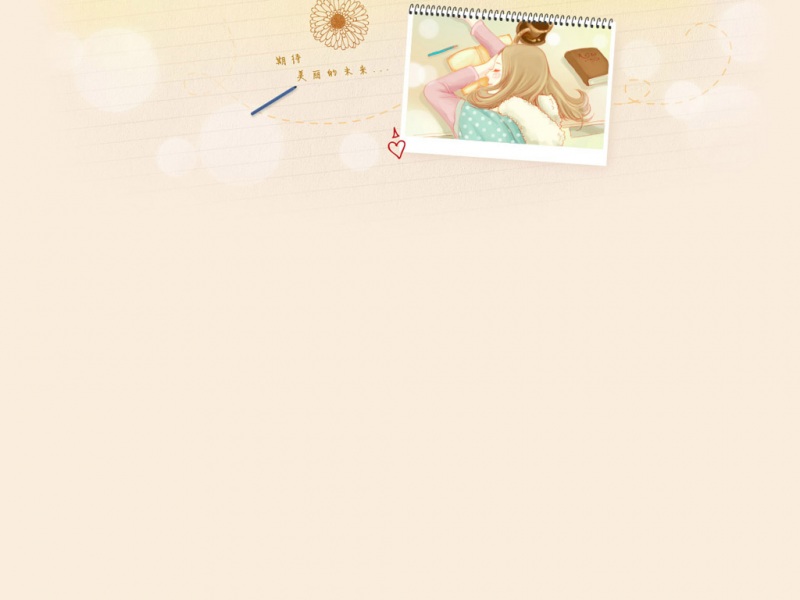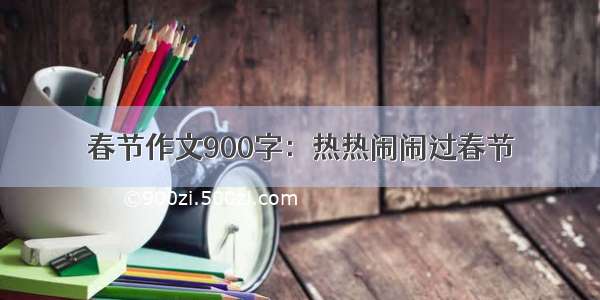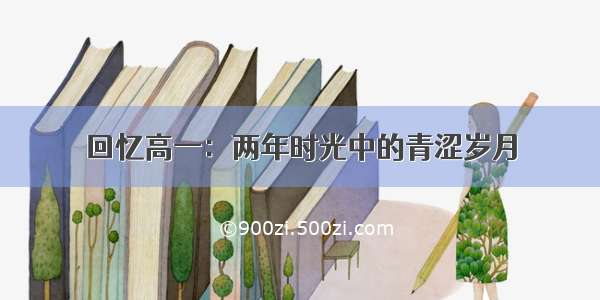音乐播放器实战
在搜索框中搜索歌曲,可以点击“搜索”按钮或者摁下回车键开始搜索返回的结果会在左边显示,点击“播放”按钮开始播放,有MV的歌曲将会显示“播放MV”的按钮选择一首歌曲开始播放时,右边会出现该歌曲的热门评论,有评论者的id,头像和内容音乐在播放时,歌曲封面会360度转动,点击暂停后,封面也会停止实现效果
项目准备
音乐数据的axios接口:
使用axios返回response数据时,可以先使用console.log(response)在控制台打印输出,需要在页面展示的数据可以在如下对象中获取,比如:
获取歌曲名:
获取音乐地址:
代码
<!DOCTYPE html><html lang="en"><head><meta charset="UTF-8"><title>音乐播放器</title><style>li {list-style: none;}.main {float: left;width: 600px;margin: 0 auto;text-align: center;position: relative;left: 400px;}.reviews {float: right;width: 400px;}.right {float: left;width: 400px;position: relative;right: 400px;}.playing {transform: rotate(360deg);animation: rotation 20s linear infinite;}@keyframes rotation {from {transform: rotate(0deg);}to {transform: rotate(360deg);}}.mv {width: 800px;height: 450px;position: absolute;left: 367.5px;top: 167px;}</style></head><body><div id="app"><div class="main"><h1>音乐播放器</h1>请输入你查询的歌手或者歌曲:<input type="text" v-model="name" @keyup.enter="getSongs"><button @click="getSongs()">搜索</button><br><br>(搜索慢,请稍等两秒)<br> <br><audio v-bind:src="url" controls autoplay @play="play" @pause="pause"></audio><br> <br> <br> <br> <br><img v-bind:src="imageUrl" width="300px" height="300px"style="border-radius: 50%" :class="{playing:isplaying}"></div><div class="right"><p>音乐列表</p><ul><li v-for="item in songList">{{item.name}}<button @click="getSing(item.id)">播放</button><button @click="getMv(item.mvid)" v-if="item.mvid!==0">播放MV</button></li></ul></div><div class="mv" v-if="isshow"><video :src="mvUrl" controls width="800px" height="450px"></video></div><ul class="reviews"><p>热门评论:</p><li v-for="review in reviewList"><img v-bind:src="review.user.avatarUrl" width="20px" height="20px">{{review.user.nickname}}:{{review.content}}</li></ul></div><script src="/npm/vue@2/dist/vue.js"></script><script src="/axios/dist/axios.min.js"></script><script>var vm = new Vue({el: "#app",data: {name: "",songList: [],url: "",imageUrl: "",reviewList: [],isplaying: "",mvUrl: "",isshow: false},methods: {//获得歌曲的名字getSongs: function () {//回调函数需要使用that来传递thislet that = this;axios.get("/search?keywords=" + this.name).then(function (response) {that.songList = response.data.result.songs;}, function (error) {console.log(error)});},//获得歌曲的在线url地址getSing: function (id) {let that = this;axios.get("/song/url?id=" + id).then(function (response) {//注意返回的是数据数组,需要data[0]that.url = response.data.data[0].url;}, function (error) {console.log(error);})this.getImage(id);this.getReviews(id);},//获取歌曲封面getImage: function (id) {let that = this;axios.get("/song/detail?ids=" + id).then(function (response) {that.imageUrl = response.data.songs[0].al.picUrl;}, function (error) {console.log(error);})},//获取歌曲评论getReviews: function (id) {let that = this;axios.get("/comment/hot?type=0&id=" + id).then(function (response) {that.reviewList = response.data.hotComments;}, function (error) {console.log(error);})},//控制封面旋转play: function () {this.isplaying = true;},pause: function () {this.isplaying = false;},//获取MVgetMv: function (id) {let that = this;axios.get("/mv/url?id=" + id).then(function (response) {that.isshow = true;that.mvUrl = response.data.data.url;}, function (error) {console.log(error);});}}});</script></body></html>
在函数中赋值给data数据时,不要忘记加上this在回调函数中不要忘记定义that来传递this注意response返回的是对象还是数组,数组需要加上data[0]给img属性赋值时,要使用注意点
v-bind:src=""来进行属性绑定,而不是用<img src="{{xxx}}">audio音频监听播放和暂停可以使用@play和@pause方法