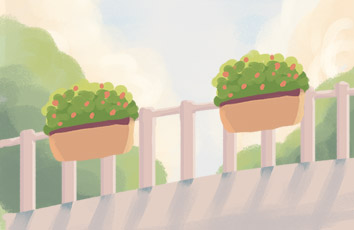安装 vnc4server,xfce4
$ sudo apt install vnc4server xfce4 xfce4-goodies
安装完成后配置VNC登录密码
$ vncpasswd
启动VNC server
$ vncserver
会默认启动:1 session,同时在用户家目录创建VNC xstartup配置文件
kill掉启动的session,来配置xstartup
$ vncserver -kill :1
打开 ~/.vnc/xstartup 修改配置信息
#!/bin/sh
# Uncomment the following two lines for normal desktop:
# unset SESSION_MANAGER
# exec /etc/X11/xinit/xinitrc
[ -x /etc/vnc/xstartup ] && exec /etc/vnc/xstartup
[ -r $HOME/.Xresources ] && xrdb $HOME/.Xresources
xsetroot -solid grey
vncconfig -iconic &
x-terminal-emulator -geometry 80x24+10+10 -ls -title "$VNCDESKTOP Desktop" &
#x-window-manager &
session-manager &
startxfce4 &
xfdesktop &
xfce4-panel &
xfce-terminal &
重新启动VNC server
$ vncserver
若vnc viewer远程连接xfce桌面无法打开terminal终端,将其配置为x terminal即可,在图形界面下的配置路径如下:Applications -> Settings -> Settings manager -> Prefered Applications -> Utilities
xfce的配置中默认使用的terminal emulator是debian x terminal emulator