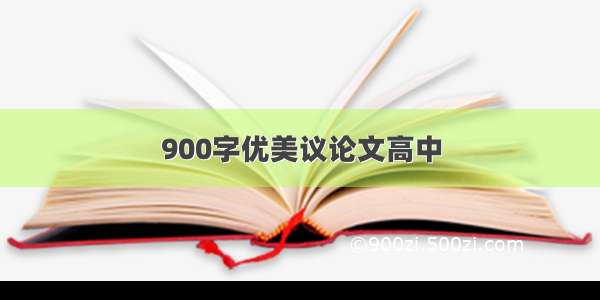Linux centos 运行telnet命令,出现下面的错误提示:
[root@localhost ~]# telnet 127.0.0.1
-bash: telnet: command not found
解决方法: 安装telnet服务
centos、ubuntu安装telnet命令的方法.
yum list telnet* 列出telnet相关的安装包
yum install telnet-server 安装telnet服务
yum install telnet.* 安装telnet客户端
[root@localhost ~]# yum list telnet*
Loaded plugins: fastestmirror, refresh-packagekit, security
Loading mirror speeds from cached hostfile
* base:
* extras: mirrors.
* updates:
Available Packages
telnet.x86_64 1:0.17-48.el6 base
telnet-server.x86_64 1:0.17-48.el6 base
[root@localhost ~]# yum install telnet-server
Loaded plugins: fastestmirror, refresh-packagekit, security
Loading mirror speeds from cached hostfile
* base:
* extras: mirrors.
* updates:
Setting up Install Process
Resolving Dependencies
--> Running transaction check
---> Package telnet-server.x86_64 1:0.17-48.el6 will be installed
--> Finished Dependency Resolution
Dependencies Resolved
================================================================================
Package Arch Version Repository Size
================================================================================
Installing:
telnet-server x86_64 1:0.17-48.el6 base 37 k
Transaction Summary
================================================================================
Install 1 Package(s)
Total download size: 37 k
Installed size: 54 k
Is this ok [y/N]: y
Downloading Packages:
telnet-server-0.17-48.el6.x86_64.rpm | 37 kB 00:00
Running rpm_check_debug
Running Transaction Test
Transaction Test Succeeded
Running Transaction
Warning: RPMDB altered outside of yum.
Installing : 1:telnet-server-0.17-48.el6.x86_64 1/1
Verifying : 1:telnet-server-0.17-48.el6.x86_64 1/1
Installed:
telnet-server.x86_64 1:0.17-48.el6
Complete!
[root@localhost ~]#
[root@localhost ~]# yum install telnet.*
Loaded plugins: fastestmirror, refresh-packagekit, security
Loading mirror speeds from cached hostfile
* base:
* extras: mirrors.
* updates:
Setting up Install Process
Resolving Dependencies
--> Running transaction check
---> Package telnet.x86_64 1:0.17-48.el6 will be installed
--> Finished Dependency Resolution
Dependencies Resolved
====================================================================================================================================
Package Arch Version Repository Size
====================================================================================================================================
Installing:
telnet x86_64 1:0.17-48.el6 base 58 k
Transaction Summary
====================================================================================================================================
Install 1 Package(s)
Total download size: 58 k
Installed size: 109 k
Is this ok [y/N]: y
Downloading Packages:
telnet-0.17-48.el6.x86_64.rpm | 58 kB 00:00
Running rpm_check_debug
Running Transaction Test
Transaction Test Succeeded
Running Transaction
Installing : 1:telnet-0.17-48.el6.x86_64 1/1
Verifying : 1:telnet-0.17-48.el6.x86_64 1/1
Installed:
telnet.x86_64 1:0.17-48.el6
Complete!
[root@localhost ~]#