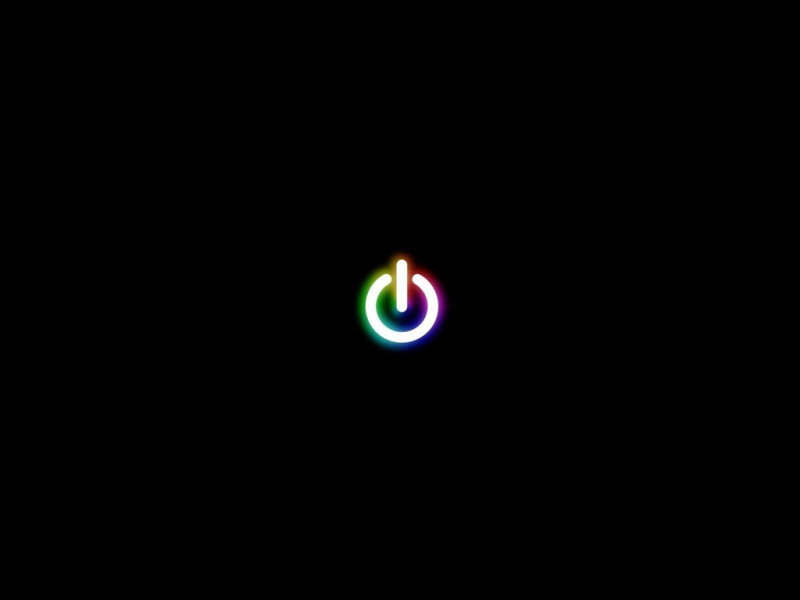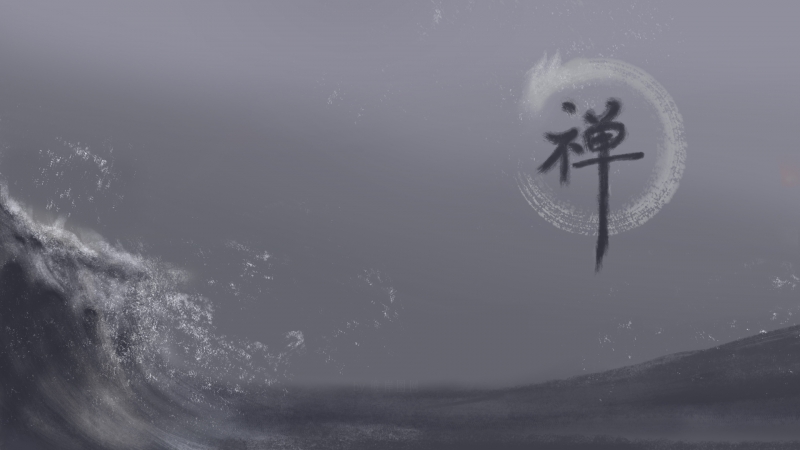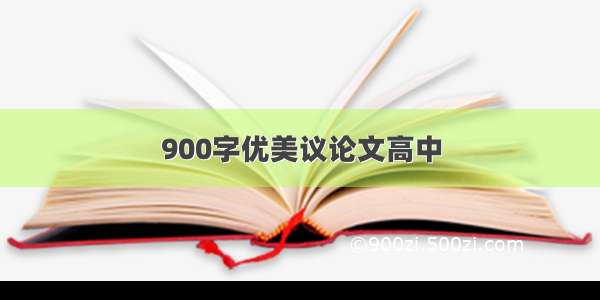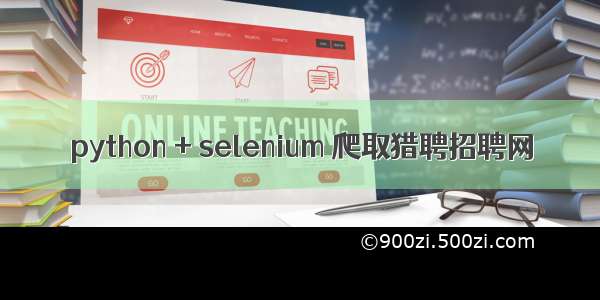
Selenium 本是一个用于Web应用程序测试的工具。Selenium测试直接运行在浏览器中,模拟用户操作。而这一特性为爬虫开发提供了一个选择及方向,由于其本身依赖于浏览器,所以使用Python的selenium库的前提是:需要下载相应的浏览器驱动程序,这里附上Chromedriver的下载地址:chromedriver
爬取猎聘职位标题 及 标题链接
代码块
from selenium import webdriver启动谷歌浏览器driver=webdriver.Chrome()driver.implicitly_wait(10) # 隐式等待爬取猎聘网driver.get(url='/')定位输入框 并输入 pythondriver.find_element_by_xpath('//*[@id="home"]/div[3]/div[1]/div/div/form/div/div/input').send_keys('python')定位搜索按钮 并点击driver.find_element_by_xpath('//[@id="home"]/div[3]/div[1]/div/div/form/div/button'.click()爬取职位标题 name = driver.find_elements_by_xpath('//*[@id="sojob"]/div[2]/div/div[1]/div[1]/ul/li/div/div[1]/h3/a')# 因为是elements 爬取内容是个列表 需要遍历listall = []for j in range(len(name)):dict = {} text 取出文本dict['name'] = name[j].textget_attribute('href') 取出href属性中的超链接dict['url'] = name[j].get_attribute('href')
效果
输出结果
点击链接进入对应的详情页
接下来可以用超链接 爬取职位描述等信息 在这里我就不爬取了
selenium常用方法
常用方法总结