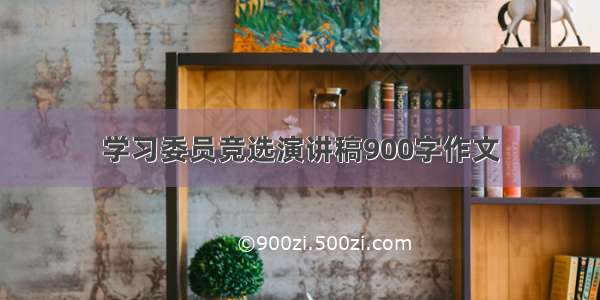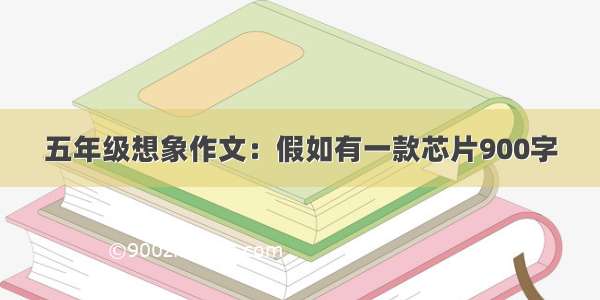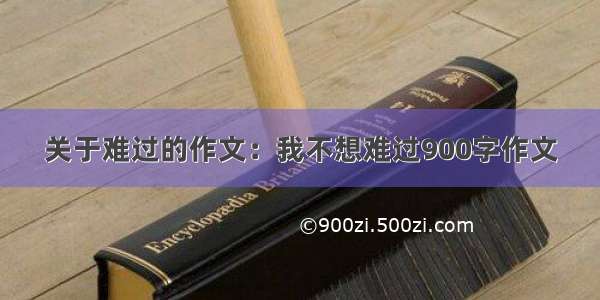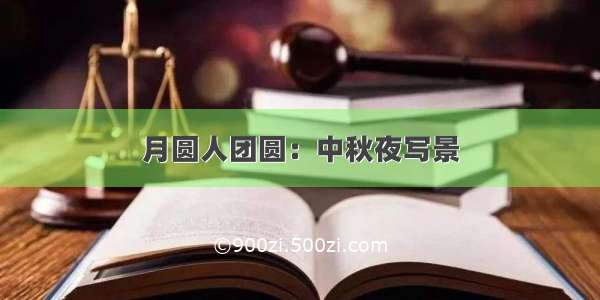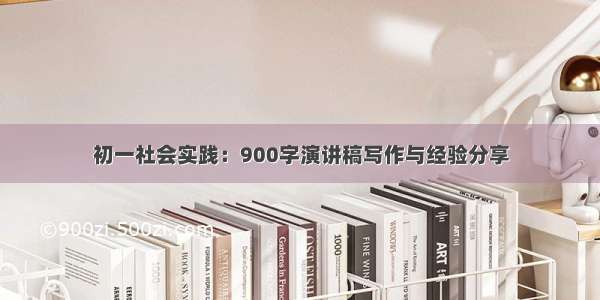前言
上一节webpack实战之(手把手教你从0开始搭建一个vue项目)最后我们完成了css样式的配置:
webpack.config.js:
const path = require("path");const config = new (require("webpack-chain"))();const isDev = process.env.WEBPACK_DEV_SERVER;config.context(path.resolve(__dirname, ".")) //webpack上下文目录为项目根目录.entry("app") //入口文件名称为app.add("./src/main.ts") //入口文件为./src/main.ts.end().output.path(path.join(__dirname,"./dist")) //webpack输出的目录为根目录的dist目录.filename("[name].[hash:8].js").end().resolve.extensions.add(".js").add(".jsx").add(".ts").add(".tsx").add(".vue") //配置以.js等结尾的文件当模块使用的时候都可以省略后缀.end().end().module.rule("type-script").test(/\.tsx?$/) //loader加载的条件是ts或tsx后缀的文件.use("ts-loader").loader("ts-loader").options({//ts-loader相关配置transpileOnly: true,appendTsSuffixTo: ['\\.vue$']}).end().end().rule("vue").test(/\.vue$/)// 匹配.vue文件.use("vue-loader").loader("vue-loader").end().end().rule("sass").test( /\.(sass|scss)$/)//sass和scss文件.use("extract-loader")//提取css样式到单独css文件.loader(require('mini-css-extract-plugin').loader).options({hmr: isDev //开发环境开启热载}).end().use("css-loader")//加载css模块.loader("css-loader").end().use("postcss-loader")//处理css样式.loader("postcss-loader").options( {config: {path: path.resolve(__dirname, "./postcss.config.js")}}).end().use("sass-loader")//sass语法转css语法.loader("sass-loader").end().end().end().plugin("vue-loader-plugin")//vue-loader必须要添加vue-loader-plugin.use(require("vue-loader").VueLoaderPlugin,[]).end().plugin("html")// 添加html-webpack-plugin插件.use(require("html-webpack-plugin"),[{template: path.resolve(__dirname,"./public/index.html"), //指定模版文件chunks:["app"], //指定需要加载的chunkinject: "body" //指定script脚本注入的位置为body}]).end().plugin("extract-css")//提取css样式到单独css文件.use(require('mini-css-extract-plugin'), [{filename: "css/[name].css",chunkFilename: "css/[name].css"}]).end().devServer.host("0.0.0.0") //为了让外部服务访问.port(8090) //当前端口号.hot(true) //热载.open(true) //开启页面module.exports = config.toConfig();
配置
babel
看一下我们当前项目中的测试代码,src/app.vue:
<template><div class="app-container">{{this.msg}}</div></template><script lang="ts">import {Vue, Component} from "vue-property-decorator";@Componentexport default class App extends Vue {msg="hello world";user={name: "yasin"};created(){const name=this.user?.name;console.log("name");}}</script><style scoped lang="scss">.app-container{color: red;}</style>
比如我们需要用到最新的optional-chaining语法:
const name=this.user?.name;
我们试着运行一下我们的demo:
...ERROR in ./src/app.vue?vue&type=script&lang=ts& (./node_modules/ts-loader??ref--0-0!./node_modules/vue-loader/lib??vue-loader-options!./src/app.vue?vue&type=script&lang=ts&) 12:31Module parse failed: Unexpected token (12:31)File was processed with these loaders:* ./node_modules/ts-loader/index.js* ./node_modules/vue-loader/lib/index.jsYou may need an additional loader to handle the result of these loaders.|}|created() {> const name = this.user?.name;| console.log("name");|}@ ./src/app.vue?vue&type=script&lang=ts& 1:0-160 1:176-179 1:181-338 1:181-338@ ./src/app.vue@ ./src/main.ts@ multi ./src/main.ts
可以发现,报错了! 提示我们“该语法解析器不能解析”,有小伙伴可能发现了,在我们demo中我们还用到了:
import {Vue, Component} from "vue-property-decorator";@Componentexport default class App extends Vue {
装饰器语法,那demo之前也没报错啊,为什么呢? 因为我们用的是ts的解析器,ts解析器是可以解析装饰器这种语法的:
<script lang="ts">
我们把lang="ts"去掉试试:
<template><div class="app-container">{{this.msg}}</div></template><script>import {Vue, Component} from "vue-property-decorator";@Componentexport default class App extends Vue {msg="hello world";user={name: "yasin"};created(){const name=this.user?.name;console.log("name");}}</script><style scoped lang="scss">.app-container{color: red;}</style>
ERROR in ./src/app.vue?vue&type=script&lang=js& (./node_modules/vue-loader/lib??vue-loader-options!./src/app.vue?vue&type=script&lang=js&) 8:0Module parse failed: Unexpected character '@' (8:0)File was processed with these loaders:* ./node_modules/vue-loader/lib/index.jsYou may need an additional loader to handle the result of these loaders.| import {Vue, Component} from "vue-property-decorator";| > @Component| export default class App extends Vue {| msg="hello world";@ ./src/app.vue?vue&type=script&lang=js& 1:0-115 1:131-134 1:136-248 1:136-248@ ./src/app.vue@ ./src/main.ts@ multi ./src/main.ts
ok! 可以看到,这次报的是装饰器语法解析失败了,知道原因后,我们该怎么解决呢? 看过前面babel系列文章的童鞋应该是立马就想到了babel,那么接下来我们就配置一下babel。
@babel/core(babel核心)
yarn add -D @babel/core || npm install -D @babel/core
@babel/preset-env (env预设)
做es6语法转换、添加polyfill。
yarn add -D @babel/preset-env || npm install -D @babel/preset-env
@babel/plugin-transform-runtime (运行时插件)
添加一些babel转换时候的帮助函数。
yarn add -D @babel/plugin-transform-runtime || npm install -D @babel/plugin-transform-runtime
babel-loader (es加载器)
yarn add -D babel-loader || npm install -D babel-loader
core-js (preset-env设置polyfill的依赖)
yarn add -D core-js || npm install -D core-js
ok, 安装完babel的一些依赖后,我们开始配置webpack,首先是对js、jsx的babel配置:
.module.rule('js').test(/\.m?jsx?$/) //对mjs、mjsx、js、jsx文件进行babel配置.exclude.add(filepath => {// Don't transpile node_modulesreturn /node_modules/.test(filepath)}).end().use("babel-loader").loader("babel-loader").end().end()
然后是ts、tsx的配置:
.rule("type-script").test(/\.tsx?$/) //loader加载的条件是ts或tsx后缀的文件.use("babel-loader").loader("babel-loader").end()
整个配置文件,webpack.config.js:
const path = require("path");const config = new (require("webpack-chain"))();const isDev = process.env.WEBPACK_DEV_SERVER;config.context(path.resolve(__dirname, ".")) //webpack上下文目录为项目根目录.entry("app") //入口文件名称为app.add("./src/main.ts") //入口文件为./src/main.ts.end().output.path(path.join(__dirname,"./dist")) //webpack输出的目录为根目录的dist目录.filename("[name].[hash:8].js").end().resolve.extensions.add(".js").add(".jsx").add(".ts").add(".tsx").add(".vue") //配置以.js等结尾的文件当模块使用的时候都可以省略后缀.end().end().module.rule('js').test(/\.m?jsx?$/) //对mjs、mjsx、js、jsx文件进行babel配置.exclude.add(filepath => {// Don't transpile node_modulesreturn /node_modules/.test(filepath)}).end().use("babel-loader").loader("babel-loader").end().end().rule("type-script").test(/\.tsx?$/) //loader加载的条件是ts或tsx后缀的文件.use("babel-loader").loader("babel-loader").end().use("ts-loader").loader("ts-loader").options({//ts-loader相关配置transpileOnly: true,appendTsSuffixTo: ['\\.vue$']}).end().end().rule("vue").test(/\.vue$/)// 匹配.vue文件.use("vue-loader").loader("vue-loader").end().end().rule("sass").test( /\.(sass|scss)$/)//sass和scss文件.use("extract-loader")//提取css样式到单独css文件.loader(require('mini-css-extract-plugin').loader).options({hmr: isDev //开发环境开启热载}).end().use("css-loader")//加载css模块.loader("css-loader").end().use("postcss-loader")//处理css样式.loader("postcss-loader").options( {config: {path: path.resolve(__dirname, "./postcss.config.js")}}).end().use("sass-loader")//sass语法转css语法.loader("sass-loader").end().end().end().plugin("vue-loader-plugin")//vue-loader必须要添加vue-loader-plugin.use(require("vue-loader").VueLoaderPlugin,[]).end().plugin("html")// 添加html-webpack-plugin插件.use(require("html-webpack-plugin"),[{template: path.resolve(__dirname,"./public/index.html"), //指定模版文件chunks:["app"], //指定需要加载的chunkinject: "body" //指定script脚本注入的位置为body}]).end().plugin("extract-css")//提取css样式到单独css文件.use(require('mini-css-extract-plugin'), [{filename: "css/[name].css",chunkFilename: "css/[name].css"}]).end().devServer.host("0.0.0.0") //为了让外部服务访问.port(8090) //当前端口号.hot(true) //热载.open(true) //开启页面module.exports = config.toConfig();
然后我们再次运行npm run dev指令:
ERROR in ./src/app.vue?vue&type=script&lang=js& (./node_modules/babel-loader/lib!./node_modules/vue-loader/lib??vue-loader-options!./src/app.vue?vue&type=script&lang=js&)Module build failed (from ./node_modules/babel-loader/lib/index.js):SyntaxError: xxx/webpack-vue-demo/src/app.vue: Support for the experimental syntax 'decorators-legacy' isn't currently enabled (8:1):6 | import {Vue, Component} from "vue-property-decorator";7 | > 8 | @Component| ^9 | export default class App extends Vue {10 | msg="hello world";11 | user={at Parser._raise (xxx/webpack-vue-demo/node_modules/@babel/parser/lib/index.js:757:17)at Parser.raiseWithData (xxx/webpack-vue-demo/node_modules/@babel/parser/lib/index.js:750:17)
可以看到,还是报错,这是为什么呢? 因为我们没有对babel进行配置,我们在项目根目录创建一个babel.config.js文件,然后进行babel配置:
babel.config.js
module.exports = {presets: [["@babel/preset-env", //添加preset-env预设做语法转换跟polyfill添加{corejs: 3,useBuiltIns: "usage",modules: false}]],plugins: [["@babel/plugin-transform-runtime", //利用runtime做helpers跟regenerator设置{corejs: false,helpers: true,useESModules: false,regenerator: true,absoluteRuntime: "./node_modules"}]]};
配置我就不详细解说了,前面babel的文章中都有解析。
ok,我们再次运行npm run dev:
ERROR in ./src/app.vue?vue&type=script&lang=js& (./node_modules/babel-loader/lib!./node_modules/vue-loader/lib??vue-loader-options!./src/app.vue?vue&type=script&lang=js&)Module build failed (from ./node_modules/babel-loader/lib/index.js):SyntaxError: xxx/webpack-vue-demo/src/app.vue: Support for the experimental syntax 'decorators-legacy' isn't currently enabled (8:1):6 | import {Vue, Component} from "vue-property-decorator";7 | > 8 | @Component| ^9 | export default class App extends Vue {10 | msg="hello world";11 | user={
ok, 还是报装饰器语法无法解析,看过前面babel的同学应该是知道的,babel-preset-env默认是不添加“decorators”插件的,因为“decorators”还在提案2阶段不稳定, 那我们需要在js中使用“decorators”怎么办呢? 我们前面也有文章单独介绍过“装饰器”,看过的童鞋应该是知道的,
安装“decorators”插件:
yarn add -D @babel/plugin-proposal-decorators || npm install -D @babel/plugin-proposal-decorators
安装“类属性”插件:
yarn add -D @babel/plugin-proposal-class-properties || npm install -D @babel/plugin-proposal-class-properties
配置babel.config.js:
module.exports = {presets: [["@babel/preset-env", //添加preset-env预设做语法转换跟polyfill添加{corejs: 3,useBuiltIns: "usage",modules: false}]],plugins: [["@babel/plugin-proposal-decorators",{//装饰器插件legacy: true}],"@babel/plugin-proposal-class-properties", //类属性插件["@babel/plugin-transform-runtime", //利用runtime做helpers跟regenerator设置{corejs: false,helpers: true,useESModules: false,regenerator: true,absoluteRuntime: "./node_modules"}]]};
注意⚠️: 两个插件的顺序一定不要弄反哦!
然后我们再次运行npm run dev:
npm run dev...ℹ 「wdm」: Compiled successfully.
可以看到,最后显示编译成功了,我就不截图了,浏览器中应该会显示“hello world”文字的。
同样,我们把lang改成ts也是可以正常运行的:
src/app.vue
<template><div class="app-container">{{this.msg}}</div></template><script lang="ts">import {Vue, Component} from "vue-property-decorator";@Componentexport default class App extends Vue {msg="hello world";user={name: "yasin"};created(){const name=this.user?.name;console.log("name");}}</script><style scoped lang="scss">.app-container{color: red;}</style>
因为我们在webpack的loader中给ts也添加了babel配置:
.rule("type-script").test(/\.tsx?$/) //loader加载的条件是ts或tsx后缀的文件.use("babel-loader").loader("babel-loader").end().use("ts-loader").loader("ts-loader").options({//ts-loader相关配置transpileOnly: true,appendTsSuffixTo: ['\\.vue$']}).end().end()
jsx
上一节我们还说了,我们的工程是需要支持js、jsx、ts、tsx的,现在js跟ts都是支持的,那么我们需要怎么支持jsx跟tsx呢?
ok! 在vue中vue官方已经给我们提供了一个第三方库供我们使用jsx,下面我们安装一下:
@vue/babel-preset-jsx
yarn add -D @vue/babel-preset-jsx || npm install -D @vue/babel-preset-jsx
然后直接配置到我们的babel配置文件即可,
babel.config.js:
module.exports = {presets: ["@vue/babel-preset-jsx", //vue支持jsx跟tsx["@babel/preset-env", //添加preset-env预设做语法转换跟polyfill添加{corejs: 3,useBuiltIns: "usage",modules: false}]],plugins: [["@babel/plugin-proposal-decorators",{//装饰器插件legacy: true}],"@babel/plugin-proposal-class-properties", //类属性插件["@babel/plugin-transform-runtime", //利用runtime做helpers跟regenerator设置{corejs: false,helpers: true,useESModules: false,regenerator: true,absoluteRuntime: "./node_modules"}]]};
没错! 就是这么简单~ 为了验证一下我们在src目录下创建一个app.tsx文件,
src/app.tsx:
import {Vue, Component} from "vue-property-decorator";@Componentexport default class AppTsx extends Vue {msg = "hello tsx";render(h) {return (<div>{this.msg}</div>);}}
代码很简单,我们直接用tsx输出一个msg为“hello tsx”,然后我们修改一下main.ts入口文件,
main.ts:
import Vue from "vue";// import App from "./app.vue";import App from "./app";new Vue({el: "#app",render: (h) => h(App)});
然后我们运行npm run dev:
可以看到,页面中正常显示了我们的内容。
eslint
eslint(eslint核心)
yarn add -D eslint || npm install -D eslint
eslint-loader (eslint加载器)
yarn add -D eslint-loader || npm install -D eslint-loader
eslint-plugin-vue (解析vue模版)
yarn add -D eslint-plugin-vue || npm install -D eslint-plugin-vue
@typescript-eslint/eslint-plugin(ts eslint插件)
yarn add -D @typescript-eslint/eslint-plugin || npm install -D @typescript-eslint/eslint-plugin
@typescript-eslint/parser (ts解析器,供eslint-plugin-vue解析vue模版以外语法使用)
yarn add -D @typescript-eslint/parser || npm install -D @typescript-eslint/parser
@vue/eslint-config-typescript (vue中对ts写法的一些好的建议)
yarn add -D @vue/eslint-config-typescript || npm install -D @vue/eslint-config-typescript
eslint-plugin-prettier (比较好的一些js语法建议)
yarn add -D eslint-plugin-prettier || npm install -D eslint-plugin-prettier
@vue/eslint-config-prettier (vue推荐的比较好的写法)
yarn add -D @vue/eslint-config-prettier || npm install -D @vue/eslint-config-prettier
ok, 我们已经安装了我们需要的一些eslint依赖,然后我们去webpack配置中添加eslint-loader,
webpack.config.js:
const path = require("path");const config = new (require("webpack-chain"))();const isDev = !!process.env.WEBPACK_DEV_SERVER;config.context(path.resolve(__dirname, ".")) //webpack上下文目录为项目根目录.entry("app") //入口文件名称为app.add("./src/main.ts") //入口文件为./src/main.ts.end().output.path(path.join(__dirname,"./dist")) //webpack输出的目录为根目录的dist目录.filename("[name].[hash:8].js").end().resolve.extensions.add(".js").add(".jsx").add(".ts").add(".tsx").add(".vue") //配置以.js等结尾的文件当模块使用的时候都可以省略后缀.end().end().module.rule('js').test(/\.m?jsx?$/) //对mjs、mjsx、js、jsx文件进行babel配置.exclude.add(filepath => {// Don't transpile node_modulesreturn /node_modules/.test(filepath)}).end().use("babel-loader").loader("babel-loader").end().end().rule("type-script").test(/\.tsx?$/) //loader加载的条件是ts或tsx后缀的文件.use("babel-loader").loader("babel-loader").end().use("ts-loader").loader("ts-loader").options({//ts-loader相关配置transpileOnly: true,appendTsSuffixTo: ['\\.vue$']}).end().end().rule("vue").test(/\.vue$/)// 匹配.vue文件.use("vue-loader").loader("vue-loader").end().end().rule("sass").test( /\.(sass|scss)$/)//sass和scss文件.use("extract-loader")//提取css样式到单独css文件.loader(require('mini-css-extract-plugin').loader).options({hmr: isDev //开发环境开启热载}).end().use("css-loader")//加载css模块.loader("css-loader").end().use("postcss-loader")//处理css样式.loader("postcss-loader").options( {config: {path: path.resolve(__dirname, "./postcss.config.js")}}).end().use("sass-loader")//sass语法转css语法.loader("sass-loader").end().end().rule('eslint')//添加eslint-loader.exclude.add(/node_modules/)//校验的文件除node_modules以外.end().test(/\.(vue|(j|t)sx?)$/)//加载.vue、.js、.jsx、.ts、.tsx文件.use('eslint-loader').loader(require.resolve('eslint-loader')).options({emitWarning: true, //出现警告是否终止webpack编译emitError: !isDev, //生成环境编译报错}).end().end().end().plugin("vue-loader-plugin")//vue-loader必须要添加vue-loader-plugin.use(require("vue-loader").VueLoaderPlugin,[]).end().plugin("html")// 添加html-webpack-plugin插件.use(require("html-webpack-plugin"),[{template: path.resolve(__dirname,"./public/index.html"), //指定模版文件chunks:["app"], //指定需要加载的chunkinject: "body" //指定script脚本注入的位置为body}]).end().plugin("extract-css")//提取css样式到单独css文件.use(require('mini-css-extract-plugin'), [{filename: "css/[name].css",chunkFilename: "css/[name].css"}]).end().devServer.host("0.0.0.0") //为了让外部服务访问.port(8090) //当前端口号.hot(true) //热载.open(true) //开启页面module.exports = config.toConfig();
然后我们在根目录创建一个eslint配置文件,.eslintrc.json:
{"env": {"node": true //主要争对webpack配置文件等等node环境},"plugins": ["vue" //添加eslint-plugin-vue插件],"extends": ["eslint:recommended", //eslint推荐语法"plugin:vue/recommended", //使用vue推荐语法"@vue/typescript/recommended",//继承typescript插件的recommended配置"@vue/prettier","@vue/prettier/@typescript-eslint"],"rules": {"semi": ["error","always"],"quotes": ["error","double"],"no-console": "error"}}
eslint不熟的童鞋可以看前面关于eslint的文章。
有些文件我们不需要进行eslint校验,所以我们直接在根目录创建一个.eslintignore文件声明,
.eslintignore:
node_modules/*public/*dist/*webpack.config.js
然后我们运行npm run dev:
ERROR in ./src/app.tsxModule Error (from ./node_modules/eslint-loader/dist/cjs.js):/Users/ocj1/doc/h5/study/webpack/webpack-vue-demo/src/app.tsx1:9 warning Replace `Vue,·Component` with `·Vue,·Component·` prettier/prettier5:3 warning Delete `··` prettier/prettier7:3 warning Delete `··` prettier/prettier7:5 warning Missing return type on function @typescript-eslint/explicit-module-boundary-types7:12 warning Argument 'h' should be typed @typescript-eslint/explicit-module-boundary-types7:12 warning 'h' is defined but never used @typescript-eslint/no-unused-vars8:1 warning Replace `········return·(⏎············<div>{this.msg}</div>⏎········)` with `····return·<div>{this.msg}</div>` prettier/prettier11:1 warning Delete `··` prettier/prettier12:2 warning Insert `⏎` prettier/prettier✖ 9 problems (0 errors, 9 warnings)0 errors and 6 warnings potentially fixable with the `--fix` option.@ ./src/main.ts 3:0-24 7:13-16@ multi ./src/main.tsERROR in ./src/main.tsModule Error (from ./node_modules/eslint-loader/dist/cjs.js):/Users/ocj1/doc/h5/study/webpack/webpack-vue-demo/src/main.ts3:24 warning Insert `;` prettier/prettier3:24 error Missing semicolon semi7:11 warning Replace `(h)` with `h` prettier/prettier8:4 warning Insert `⏎` prettier/prettier✖ 4 problems (1 error, 3 warnings)1 error and 3 warnings potentially fixable with the `--fix` option.@ multi ./src/main.ts app[0]Child HtmlWebpackCompiler:1 assetEntrypoint HtmlWebpackPlugin_0 = __child-HtmlWebpackPlugin_0[./node_modules/html-webpack-plugin/lib/loader.js!./public/index.html] 469 bytes {HtmlWebpackPlugin_0} [built]ℹ 「wdm」: Failed to compile.
可以看到,报了很多警告跟错误,我们尝试修复一下,为了方便,我们在package.json中声明一个lint脚本,
package.json:
{"name": "webpack-vue-demo","version": "1.0.0","description": "","main": "index.js","scripts": {"test": "echo \"Error: no test specified\" && exit 1","build": "rimraf dist && webpack --mode=production","dev": "webpack-dev-server --mode=development --progress","lint": "eslint ./src/* --fix"},...
然后我们执行npm run lint把一些能修复的修复掉:
...Module Error (from ./node_modules/eslint-loader/dist/cjs.js):xx/webpack/webpack-vue-demo/src/app.tsx7:3 warning Missing return type on function @typescript-eslint/explicit-module-boundary-types7:10 warning Argument 'h' should be typed@typescript-eslint/explicit-module-boundary-types7:10 warning 'h' is defined but never used @typescript-eslint/no-unused-vars✖ 3 problems (0 errors, 3 warnings)
可以看到有一些警告都是关于src/app.tsx文件的,
src/app.tsx:
import { Vue, Component } from "vue-property-decorator";@Componentexport default class AppTsx extends Vue {msg = "hello tsx";render(h) {return <div>{this.msg}</div>;}}
说我们的render函数没有定义返回值,ok! 我们直接加上返回值:
import { VNode } from "vue";import { Vue, Component } from "vue-property-decorator";@Componentexport default class AppTsx extends Vue {msg = "hello tsx";render(h):VNode {return <div>{this.msg}</div>;}}
然后说h变量没用,ok,我们直接去掉:
import { VNode } from "vue";import { Vue, Component } from "vue-property-decorator";@Componentexport default class AppTsx extends Vue {msg = "hello tsx";render():VNode {return <div>{this.msg}</div>;}}
ok,解决完毕后,我们再次执行npm run dev的时候就没有错误跟警告信息了。
一般在开发环境为了更好的显示错误信息,我们直接利用webpack.devServer的overlay显示到页面中去,
webpack.config.js:
const path = require("path");const config = new (require("webpack-chain"))();const isDev = !!process.env.WEBPACK_DEV_SERVER;config.context(path.resolve(__dirname, ".")) //webpack上下文目录为项目根目录.entry("app") //入口文件名称为app.add("./src/main.ts") //入口文件为./src/main.ts.end().output.path(path.join(__dirname,"./dist")) //webpack输出的目录为根目录的dist目录.filename("[name].[hash:8].js").end().resolve.extensions.add(".js").add(".jsx").add(".ts").add(".tsx").add(".vue") //配置以.js等结尾的文件当模块使用的时候都可以省略后缀.end().end().module.rule('js').test(/\.m?jsx?$/) //对mjs、mjsx、js、jsx文件进行babel配置.exclude.add(filepath => {// Don't transpile node_modulesreturn /node_modules/.test(filepath)}).end().use("babel-loader").loader("babel-loader").end().end().rule("type-script").test(/\.tsx?$/) //loader加载的条件是ts或tsx后缀的文件.use("babel-loader").loader("babel-loader").end().use("ts-loader").loader("ts-loader").options({//ts-loader相关配置transpileOnly: true,appendTsSuffixTo: ['\\.vue$']}).end().end().rule("vue").test(/\.vue$/)// 匹配.vue文件.use("vue-loader").loader("vue-loader").end().end().rule("sass").test( /\.(sass|scss)$/)//sass和scss文件.use("extract-loader")//提取css样式到单独css文件.loader(require('mini-css-extract-plugin').loader).options({hmr: isDev //开发环境开启热载}).end().use("css-loader")//加载css模块.loader("css-loader").end().use("postcss-loader")//处理css样式.loader("postcss-loader").options( {config: {path: path.resolve(__dirname, "./postcss.config.js")}}).end().use("sass-loader")//sass语法转css语法.loader("sass-loader").end().end().rule('eslint')//添加eslint-loader.exclude.add(/node_modules/)//校验的文件除node_modules以外.end().test(/\.(vue|(j|t)sx?)$/)//加载.vue、.js、.jsx、.ts、.tsx文件.use('eslint-loader').loader(require.resolve('eslint-loader')).options({emitWarning: true, //把eslint报错当成webpack警告emitError: !isDev, //把eslint报错当成webapck的错误}).end().end().end().plugin("vue-loader-plugin")//vue-loader必须要添加vue-loader-plugin.use(require("vue-loader").VueLoaderPlugin,[]).end().plugin("html")// 添加html-webpack-plugin插件.use(require("html-webpack-plugin"),[{template: path.resolve(__dirname,"./public/index.html"), //指定模版文件chunks:["app"], //指定需要加载的chunkinject: "body" //指定script脚本注入的位置为body}]).end().plugin("extract-css")//提取css样式到单独css文件.use(require('mini-css-extract-plugin'), [{filename: "css/[name].css",chunkFilename: "css/[name].css"}]).end().devServer.host("0.0.0.0") //为了让外部服务访问.port(8090) //当前端口号.hot(true) //热载.open(true) //开启页面.overlay({warnings: true,errors: true}) //webpack错误和警告信息显示到页面module.exports = config.toConfig();
fork-ts-checker-webpack-plugin
校验ts语法,会把ts的一些报错通过eslint展现出来。
yarn add -D fork-ts-checker-webpack-plugin || npm install -D fork-ts-checker-webpack-plugin
ok,然后我们把该插件配置到webpack:
babel.config.js
const path = require("path");const config = new (require("webpack-chain"))();const isDev = !!process.env.WEBPACK_DEV_SERVER;config.context(path.resolve(__dirname, ".")) //webpack上下文目录为项目根目录.entry("app") //入口文件名称为app.add("./src/main.ts") //入口文件为./src/main.ts.end().output.path(path.join(__dirname,"./dist")) //webpack输出的目录为根目录的dist目录.filename("[name].[hash:8].js").end().resolve.extensions.add(".js").add(".jsx").add(".ts").add(".tsx").add(".vue") //配置以.js等结尾的文件当模块使用的时候都可以省略后缀.end().end().module.rule('js').test(/\.m?jsx?$/) //对mjs、mjsx、js、jsx文件进行babel配置.exclude.add(filepath => {// Don't transpile node_modulesreturn /node_modules/.test(filepath)}).end().use("babel-loader").loader("babel-loader").end().end().rule("type-script").test(/\.tsx?$/) //loader加载的条件是ts或tsx后缀的文件.use("babel-loader").loader("babel-loader").end().use("ts-loader").loader("ts-loader").options({//ts-loader相关配置transpileOnly: true, // disable type checker - we will use it in fork pluginappendTsSuffixTo: ['\\.vue$']}).end().end().rule("vue").test(/\.vue$/)// 匹配.vue文件.use("vue-loader").loader("vue-loader").end().end().rule("sass").test( /\.(sass|scss)$/)//sass和scss文件.use("extract-loader")//提取css样式到单独css文件.loader(require('mini-css-extract-plugin').loader).options({hmr: isDev //开发环境开启热载}).end().use("css-loader")//加载css模块.loader("css-loader").end().use("postcss-loader")//处理css样式.loader("postcss-loader").options( {config: {path: path.resolve(__dirname, "./postcss.config.js")}}).end().use("sass-loader")//sass语法转css语法.loader("sass-loader").end().end().rule('eslint')//添加eslint-loader.exclude.add(/node_modules/)//校验的文件除node_modules以外.end().test(/\.(vue|(j|t)sx?)$/)//加载.vue、.js、.jsx、.ts、.tsx文件.use('eslint-loader').loader(require.resolve('eslint-loader')).options({emitWarning: true, //把eslint报错当成webpack警告emitError: !isDev, //把eslint报错当成webapck的错误}).end().end().end().plugin("vue-loader-plugin")//vue-loader必须要添加vue-loader-plugin.use(require("vue-loader").VueLoaderPlugin,[]).end().plugin("html")// 添加html-webpack-plugin插件.use(require("html-webpack-plugin"),[{template: path.resolve(__dirname,"./public/index.html"), //指定模版文件chunks:["app"], //指定需要加载的chunkinject: "body" //指定script脚本注入的位置为body}]).end().plugin("extract-css")//提取css样式到单独css文件.use(require('mini-css-extract-plugin'), [{filename: "css/[name].css",chunkFilename: "css/[name].css"}]).end().plugin('fork-ts-checker') //配置fork-ts-checker.use(require('fork-ts-checker-webpack-plugin'), [{eslint: {files: './src/**/*.{ts,tsx,js,jsx,vue}' // required - same as command `eslint ./src/**/*.{ts,tsx,js,jsx} --ext .ts,.tsx,.js,.jsx`},typescript: {extensions: {vue: {enabled: true,compiler: "vue-template-compiler"},}}}]).end().devServer.host("0.0.0.0") //为了让外部服务访问.port(8090) //当前端口号.hot(true) //热载.open(true) //开启页面.overlay({warnings: true,errors: true}) //webpack错误和警告信息显示到页面module.exports = config.toConfig();
ok, 配置完毕后我们简单测试一下,比如我们的src/app.tsx:
import { VNode } from "vue";import { Vue, Component } from "vue-property-decorator";@Componentexport default class AppTsx extends Vue {msg = "hello tsx";render(): VNode {return <div>{this.msg}</div>;}}
然后我们在render方法中把msg的值改改:
import { VNode } from "vue";import { Vue, Component } from "vue-property-decorator";@Componentexport default class AppTsx extends Vue {msg = "hello tsx";render(): VNode {this.msg = 1;return <div>{this.msg}</div>;}}
我们直接把一个string类型的变量改成了number,然后我们运行npm run dev:
...ℹ 「wdm」: Compiled successfully.Issues checking in progress...ERROR in src/app.tsx 9:5-13TS2322: Type '1' is not assignable to type 'string'.7 | 8 | render(): VNode {> 9 |this.msg = 1;|^^^^^^^^10 |return <div>{this.msg}</div>;11 | }12 | }ERROR in src/app.tsx 9:5-13TS2322: Type '1' is not assignable to type 'string'.7 | 8 | render(): VNode {> 9 |this.msg = 1;|^^^^^^^^10 |return <div>{this.msg}</div>;11 | }12 | }ERROR in src/app.tsx 10:12-17TS7026: JSX element implicitly has type 'any' because no interface 'JSX.IntrinsicElements' exists.8 | render(): VNode {9 |this.msg = 1;> 10 |return <div>{this.msg}</div>;| ^^^^^11 | }12 | }13 | ERROR in src/app.tsx 10:27-33TS7026: JSX element implicitly has type 'any' because no interface 'JSX.IntrinsicElements' exists.8 | render(): VNode {9 |this.msg = 1;> 10 |return <div>{this.msg}</div>;| ^^^^^^11 | }12 | }13 |
ok, 可以看到,直接报错了,说“Type ‘1’ is not assignable to type ‘string’.” 这说明我们的配置起作用了,同时还报了一些错误,说找不到“JSX.IntrinsicElements”类型。
ok! 我们直接在src目录底下定义一个shims-tsx.d.ts文件,然后用命名空间形式去声明一个JSX模块,
shims-tsx.d.ts:
import Vue, { VNode } from "vue";declare global {namespace JSX {// tslint:disable no-empty-interfaceinterface Element extends VNode {}// tslint:disable no-empty-interfaceinterface ElementClass extends Vue {}interface IntrinsicElements {[elem: string]: any;}}}
再次运行会发现没有报错了。
optimization
生产环境的代码压缩并且去掉所有注释
config.when(!isDev,()=>{config.optimization.minimize(true).minimizer("terser").use(require("terser-webpack-plugin"),[{extractComments: false, //去除注释terserOptions:{output: {comments: false //去除注释}}}]);},()=>{});
devtool开发改成“eval-cheap-module-source-map”加快速度
config.when(!isDev,()=>{config.optimization.minimize(true).minimizer("terser").use(require("terser-webpack-plugin"),[{extractComments: false, //去除注释terserOptions:{output: {comments: false //去除注释}}}]);},()=>{config.devtool("eval-cheap-module-source-map");});
分包机制优化
config.optimization.splitChunks({cacheGroups: {vendors: {//分离入口文件引用node_modules的module(vue、@babel/xxx)name: `chunk-vendors`,test: /[\\/]node_modules[\\/]/,priority: -10,chunks: 'initial'},common: {//分离入口文件引用次数>=2的modulename: `chunk-common`,minChunks: 2,priority: -20,chunks: 'initial',reuseExistingChunk: true}}}).runtimeChunk("single"); //分离webpack的一些帮助函数,比如webpackJSONP等等
同样,html-webpack-plugin插件也需要修改一下:
.plugin("html")// 添加html-webpack-plugin插件.use(require("html-webpack-plugin"),[{template: path.resolve(__dirname,"./public/index.html"), //指定模版文件chunks: ["runtime", "chunk-vendors", "chunk-common", "app"], //指定需要加载的chunksinject: "body" //指定script脚本注入的位置为body}]).end()
webpack全局配置,webpack.config.js:
const path = require("path");const config = new (require("webpack-chain"))();const isDev = !!process.env.WEBPACK_DEV_SERVER;config.context(path.resolve(__dirname, ".")) //webpack上下文目录为项目根目录.entry("app") //入口文件名称为app.add("./src/main.ts") //入口文件为./src/main.ts.end().output.path(path.join(__dirname,"./dist")) //webpack输出的目录为根目录的dist目录.filename("[name].[hash:8].js").end().resolve.extensions.add(".js").add(".jsx").add(".ts").add(".tsx").add(".vue") //配置以.js等结尾的文件当模块使用的时候都可以省略后缀.end().end().module.rule('js').test(/\.m?jsx?$/) //对mjs、mjsx、js、jsx文件进行babel配置.exclude.add(filepath => {// Don't transpile node_modulesreturn /node_modules/.test(filepath)}).end().use("babel-loader").loader("babel-loader").end().end().rule("type-script").test(/\.tsx?$/) //loader加载的条件是ts或tsx后缀的文件.use("babel-loader").loader("babel-loader").end().use("ts-loader").loader("ts-loader").options({//ts-loader相关配置transpileOnly: true, // disable type checker - we will use it in fork pluginappendTsSuffixTo: ['\\.vue$']}).end().end().rule("vue").test(/\.vue$/)// 匹配.vue文件.use("vue-loader").loader("vue-loader").end().end().rule("sass").test( /\.(sass|scss)$/)//sass和scss文件.use("extract-loader")//提取css样式到单独css文件.loader(require('mini-css-extract-plugin').loader).options({hmr: isDev //开发环境开启热载}).end().use("css-loader")//加载css模块.loader("css-loader").end().use("postcss-loader")//处理css样式.loader("postcss-loader").options( {config: {path: path.resolve(__dirname, "./postcss.config.js")}}).end().use("sass-loader")//sass语法转css语法.loader("sass-loader").end().end().rule('eslint')//添加eslint-loader.exclude.add(/node_modules/)//校验的文件除node_modules以外.end().test(/\.(vue|(j|t)sx?)$/)//加载.vue、.js、.jsx、.ts、.tsx文件.use('eslint-loader').loader(require.resolve('eslint-loader')).options({emitWarning: true, //把eslint报错当成webpack警告emitError: !isDev, //把eslint报错当成webapck的错误}).end().end().end().plugin("vue-loader-plugin")//vue-loader必须要添加vue-loader-plugin.use(require("vue-loader").VueLoaderPlugin,[]).end().plugin("html")// 添加html-webpack-plugin插件.use(require("html-webpack-plugin"),[{template: path.resolve(__dirname,"./public/index.html"), //指定模版文件chunks: ["runtime", "chunk-vendors", "chunk-common", "app"], //指定需要加载的chunksinject: "body" //指定script脚本注入的位置为body}]).end().plugin("extract-css")//提取css样式到单独css文件.use(require('mini-css-extract-plugin'), [{filename: "css/[name].css",chunkFilename: "css/[name].css"}]).end().plugin('fork-ts-checker') //配置fork-ts-checker.use(require('fork-ts-checker-webpack-plugin'), [{eslint: {files: './src/**/*.{ts,tsx,js,jsx,vue}' // required - same as command `eslint ./src/**/*.{ts,tsx,js,jsx} --ext .ts,.tsx,.js,.jsx`},typescript: {extensions: {vue: {enabled: true,compiler: "vue-template-compiler"},}}}]).end().devServer.host("0.0.0.0") //为了让外部服务访问.port(8090) //当前端口号.hot(true) //热载.open(true) //开启页面.overlay({warnings: true,errors: true}) //webpack错误和警告信息显示到页面config.when(!isDev,()=>{config.optimization.minimize(true).minimizer("terser").use(require("terser-webpack-plugin"),[{extractComments: false, //去除注释terserOptions:{output: {comments: false //去除注释}}}]);},()=>{config.devtool("eval-cheap-module-source-map");});config.optimization.splitChunks({cacheGroups: {vendors: {//分离入口文件引用node_modules的module(vue、@babel/xxx)name: `chunk-vendors`,test: /[\\/]node_modules[\\/]/,priority: -10,chunks: 'initial'},common: {//分离入口文件引用次数>=2的modulename: `chunk-common`,minChunks: 2,priority: -20,chunks: 'initial',reuseExistingChunk: true}}}).runtimeChunk("single"); //分离webpack的一些帮助函数,比如webpackJSONP等等module.exports = config.toConfig();
总结
ok,到这我们的vue实战算是结束了,大家也可以直接把demo用到项目中,没毛病!!我们花了两节来实战了一个vue项目,有小伙伴有疑问了:“这么多内容我们怎么记得住呢?” 是的! 那么多知识点我也是记不住的,但是这个是真没办法的,你需要时刻关注一些更新动态或者社区大佬分享的一些经验了,不过说到底,只有你自己明白你需要的是什么就够了,不要自己都懵逼了那就完了,建议初级刚接触前端的童鞋可以直接用官方的脚手架生成项目,但是对于中级和高级的同学那就需要自己掌握每一个知识点了,要有脱离脚手架也能撸一个项目的功底!!
demo链接地址:/913453448/webpack-vue-demo.git
好啦~~ 本节到此就结束了,未完待续!!