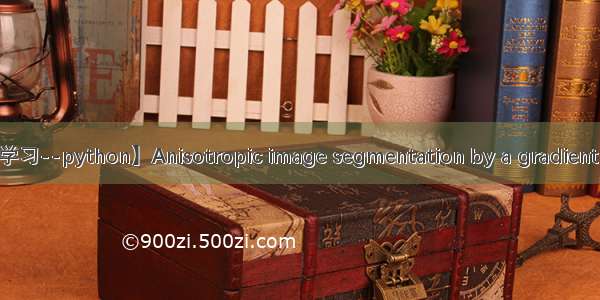
例子源于OpenCV官网–基于梯度结构张量的各向异性图像分割
(/4.x/d4/d70/tutorial_anisotropic_image_segmentation_by_a_gst.html)
什么是结构张量
如何用梯度结构张量估计各向异性图像的方向和相干性
如何用梯度结构张量分割具有单一局部方向的各向异性图像
代码:
import cv2 as cvimport numpy as npimport argparseW = 52# window size is WxWC_Thr = 0.43 # threshold for coherencyLowThr = 35# threshold1 for orientation, it ranges from 0 to 180HighThr = 57 # threshold2 for orientation, it ranges from 0 to 180#函数calcGST()使用梯度结构张量计算方向和相干性。输入参数w定义了窗口大小:def calcGST(inputIMG, w):img = inputIMG.astype(np.float32)# GST components calculation (start)# J = (J11 J12; J12 J22) - GSTimgDiffX = cv.Sobel(img, cv.CV_32F, 1, 0, 3)imgDiffY = cv.Sobel(img, cv.CV_32F, 0, 1, 3)imgDiffXY = cv.multiply(imgDiffX, imgDiffY)imgDiffXX = cv.multiply(imgDiffX, imgDiffX)imgDiffYY = cv.multiply(imgDiffY, imgDiffY)J11 = cv.boxFilter(imgDiffXX, cv.CV_32F, (w,w))J22 = cv.boxFilter(imgDiffYY, cv.CV_32F, (w,w))J12 = cv.boxFilter(imgDiffXY, cv.CV_32F, (w,w))# GST components calculations (stop)# eigenvalue calculation (start)# lambda1 = 0.5*(J11 + J22 + sqrt((J11-J22)^2 + 4*J12^2))# lambda2 = 0.5*(J11 + J22 - sqrt((J11-J22)^2 + 4*J12^2))tmp1 = J11 + J22tmp2 = J11 - J22tmp2 = cv.multiply(tmp2, tmp2)tmp3 = cv.multiply(J12, J12)tmp4 = np.sqrt(tmp2 + 4.0 * tmp3)lambda1 = 0.5*(tmp1 + tmp4) # biggest eigenvaluelambda2 = 0.5*(tmp1 - tmp4) # smallest eigenvalue# eigenvalue calculation (stop)# Coherency calculation (start)# Coherency = (lambda1 - lambda2)/(lambda1 + lambda2)) - measure of anisotropism# Coherency is anisotropy degree (consistency of local orientation)imgCoherencyOut = cv.divide(lambda1 - lambda2, lambda1 + lambda2)# Coherency calculation (stop)# orientation angle calculation (start)# tan(2*Alpha) = 2*J12/(J22 - J11)# Alpha = 0.5 atan2(2*J12/(J22 - J11))imgOrientationOut = cv.phase(J22 - J11, 2.0 * J12, angleInDegrees = True)imgOrientationOut = 0.5 * imgOrientationOut# orientation angle calculation (stop)return imgCoherencyOut, imgOrientationOutparser = argparse.ArgumentParser(description='Code for Anisotropic image segmentation tutorial.')#parser.add_argument('-i', '--input', help='Path to input image.', default='cards.png'required=True)parser.add_argument('-i', '--input', help='Path to input image.', default='stone.png')args = parser.parse_args()imgIn = cv.imread(args.input, cv.IMREAD_GRAYSCALE)if imgIn is None:print('Could not open or find the image: {}'.format(args.input))exit(0)#各向异性图像分割算法包括梯度结构张量计算、方向计算、相干计算以及方向和相干阈值:imgCoherency, imgOrientation = calcGST(imgIn, W)"""下面的代码将阈值LowThr和HighThr应用于图像方向,并将阈值C_Thr应用于前面函数计算的图像一致性。LowThr和HighThr定义方向范围:"""_, imgCoherencyBin = cv.threshold(imgCoherency, C_Thr, 255, cv.THRESH_BINARY)_, imgOrientationBin = cv.threshold(imgOrientation, LowThr, HighThr, cv.THRESH_BINARY)#最后我们结合阈值结果:imgBin = cv.bitwise_and(imgCoherencyBin, imgOrientationBin)imgCoherency = cv.normalize(imgCoherency, None, alpha=0, beta=1, norm_type=cv.NORM_MINMAX, dtype=cv.CV_32F)imgOrientation = cv.normalize(imgOrientation, None, alpha=0, beta=1, norm_type=cv.NORM_MINMAX, dtype=cv.CV_32F)cv.imshow('result.jpg', np.uint8(0.5*(imgIn + imgBin)))cv.imshow('Coherency.jpg', imgCoherency)cv.imshow('Orientation.jpg', imgOrientation)cv.waitKey(0)
运行结果:
下图是真实的单方向各向异性图像:
分割图像:
下图是各向异性图像的方向和相干性:
方向:
相干性:















