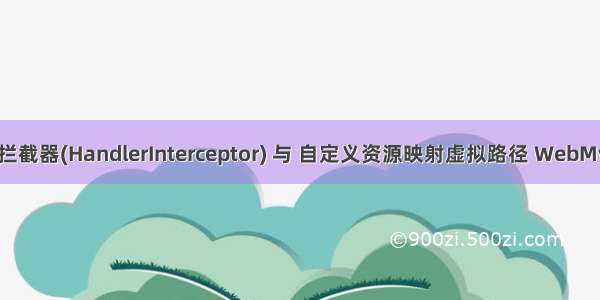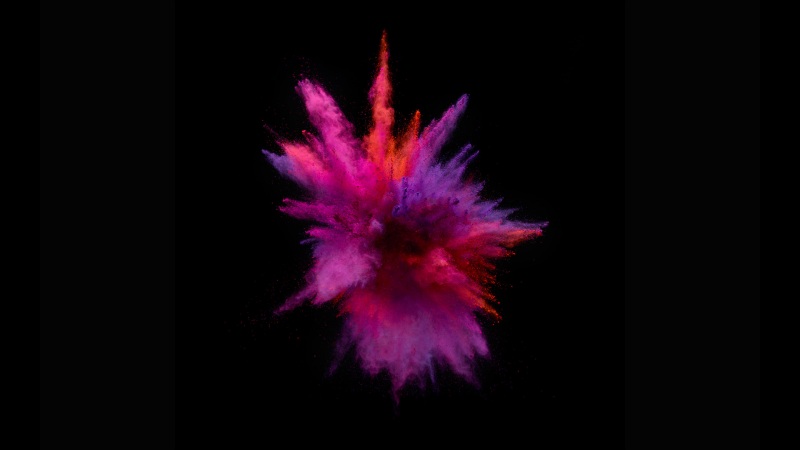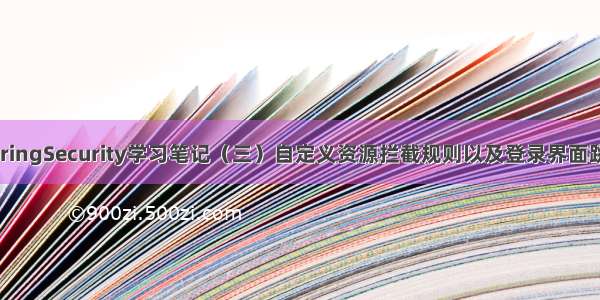
参考视频,编程不良人
由前面的学习可以知道,SS的默认的拦截规则很简单,我们在项目中实际使用的时候往往需要更加复杂的拦截规则,这个时候就需要自定义一些拦截规则。
自定义拦截规则
在我们的项目中,资源往往是需要不同的权限才能操作的,可以分为下面几种:
公共资源:可以随意访问认证访问:只有登录了之后的用户才能访问。授权访问:登录的用户必须具有响应的权限才能够访问。
我们想要自定义认证逻辑,就需要创建一些原来不存在的bean,这个时候就可以使@ConditionalOnMissingBean注解发现创建默认的实现类失效。
测试环境搭建
@RequestMapping("/public/test")public String justatest(){return "just a test,这个是公共资源!";}@RequestMapping("/private/t1")public String t1(){return "访问受限资源!";}
下面我们重写一个配置类去替换内部默认的配置类
@Configurationpublic class WebSecurityConfiguration extends WebSecurityConfigurerAdapter {@Overrideprotected void configure(HttpSecurity http) throws Exception {//ss里面要求放行的资源要写在任何请求的前面http.authorizeRequests()//开启请求的权限管理.mvcMatchers("/public/**").permitAll().anyRequest().authenticated().and().formLogin();//表单验证的方式}}
下面测试,访问公共资源
访问/private/t1跳转到
输入账号密码之后访问到
自定义登录界面
在前面的学习中我们知道了默认的登录界面是在过滤器DefaultLoginPageGeneratingFilter里面实现的,现在我们想要自定义一个登录界面。
首先引入thymeleaf依赖
<dependency><groupId>org.springframework.boot</groupId><artifactId>spring-boot-starter-thymeleaf</artifactId></dependency>
在templates目录下面创建一个login的html页面
<!DOCTYPE html><html lang="en" xmlns:th=""><head><meta charset="UTF-8"><title>冬木自定义用户登录</title></head><body><form th:action="@{/login}" method="post">用户名:<input type="text" name="username"><br>密码:<input type="text" name="password"><br><input type="submit" name="登录"></form></body></html>
编写一个controller接口用于跳转到我们自己写的登录页面,
这里的前缀默认就是在templates下面因此我下面直接return login
package com.dongmu.controller;import org.springframework.stereotype.Controller;import org.springframework.web.bind.annotation.RequestMapping;@Controllerpublic class LoginController {@RequestMapping("/login.html")public String login(){return "login";}}
添加配置路径,
spring:thymeleaf:cache: false #可以让我们的修改立即生效
另外把认证相关的接口放行
@Overrideprotected void configure(HttpSecurity http) throws Exception {//ss里面要求放行的资源要写在任何请求的前面http.authorizeRequests()//开启请求的权限管理.mvcMatchers("/public/**").permitAll().mvcMatchers("/login.html").permitAll().anyRequest().authenticated().and().formLogin().loginPage("/login");//表单验证的方式,同时指定默认的登录界面}
这个时候再去访问页面就会跳转到下面这个页面
这个时候登录会发现还是条状到登录页面,这里要注意,一旦指自定义了登录页面就需要指定登录的url,所以我们在接口里面添加下面的代码
//ss里面要求放行的资源要写在任何请求的前面http.authorizeRequests()//开启请求的权限管理.mvcMatchers("/public/**").permitAll().mvcMatchers("/login.html").permitAll().anyRequest().authenticated().and().formLogin().loginPage("/login.html")//表单验证的方式,同时指定默认的登录界面//一旦自定义登录界面必须指定登录url.loginProcessingUrl("/login").and().csrf().disable();
这个时候就可以登录成功了。
但是这时候要注意源码中指定了登录的参数名,只能是username和password。
这个时候可以进行修改如下
http.authorizeRequests()//开启请求的权限管理.mvcMatchers("/public/**").permitAll().mvcMatchers("/login.html").permitAll().anyRequest().authenticated().and().formLogin().loginPage("/login.html")//表单验证的方式,同时指定默认的登录界面//一旦自定义登录界面必须指定登录url.loginProcessingUrl("/login").usernameParameter("uname")//指定登录的参数.passwordParameter("pwd")//.successForwardUrl("")//默认验证成功之后的跳转,这个是请求转发, 登录成功之后//直接跳转到这个指定的地址,原来的地址不跳转了。.defaultSuccessUrl("")//这个也是成功之后的跳转路径,默认是请求重定向。 登录成功之//后会记住原来访问的路径,也可以再传递一个boolean参数指定地址默认false.and().csrf().disable();
前后端分离项目路径跳转
前面介绍了前后端不分离项目的登录认证成功之后的路径跳转,但是针对于前后端分离项目,比如有的时候可能会发送AJAX请求,这个时候怎么处理呢?
我们可以自定义一个类实现AuthenticationSuccessHandler接口即可。
package com.dongmu.config;import com.fasterxml.jackson.databind.ObjectMapper;import org.springframework.security.core.Authentication;import org.springframework.security.web.authentication.AuthenticationSuccessHandler;import javax.servlet.ServletException;import javax.servlet.http.HttpServletRequest;import javax.servlet.http.HttpServletResponse;import java.io.IOException;import java.util.HashMap;public class MyAuthenticationSuccessHandler implements AuthenticationSuccessHandler {@Overridepublic void onAuthenticationSuccess(HttpServletRequest request, HttpServletResponse response, Authentication authentication) throws IOException, ServletException {HashMap<String,Object> hashMap = new HashMap<>();hashMap.put("msg","登录成功");hashMap.put("code",200);hashMap.put("auth",authentication);response.setContentType("application/json;charset=utf-8");String s = new ObjectMapper().writeValueAsString(hashMap);response.getWriter().write(s);}}
在successHandler里面配置即可
//ss里面要求放行的资源要写在任何请求的前面http.authorizeRequests()//开启请求的权限管理.mvcMatchers("/public/**").permitAll().mvcMatchers("/login.html").permitAll().anyRequest().authenticated().and().formLogin().loginPage("/login.html")//表单验证的方式,同时指定默认的登录界面//一旦自定义登录界面必须指定登录url.loginProcessingUrl("/login")//.usernameParameter("uname")//.passwordParameter("pwd")//.successForwardUrl("")//默认验证成功之后的跳转,这个是请求转发, 登录成功之后直接跳转到这个指定的地址,原来的地址不跳转了。//.defaultSuccessUrl("")//这个也是成功之后的跳转路径,默认是请求重定向。 登录成功之后会记住原来访问的路径.successHandler(new MyAuthenticationSuccessHandler())//前后端分离的处理方案.and().csrf().disable();
这个时候登录成功返回的是一个json字符串。
身份验证失败跳转
首先点进
UsernamePasswordAuthenticationFilter这个类里面由一个方法attemptAuthentication进行身份的验证
public Authentication attemptAuthentication(HttpServletRequest request,HttpServletResponse response) throws AuthenticationException {if (postOnly && !request.getMethod().equals("POST")) {throw new AuthenticationServiceException("Authentication method not supported: " + request.getMethod());}String username = obtainUsername(request);String password = obtainPassword(request);if (username == null) {username = "";}if (password == null) {password = "";}username = username.trim();UsernamePasswordAuthenticationToken authRequest = new UsernamePasswordAuthenticationToken(username, password);// Allow subclasses to set the "details" propertysetDetails(request, authRequest);return this.getAuthenticationManager().authenticate(authRequest);}
然后最后一句代码authenticate(authRequest)会进入
public Authentication authenticate(Authentication authentication)throws AuthenticationException {Class<? extends Authentication> toTest = authentication.getClass();AuthenticationException lastException = null;AuthenticationException parentException = null;Authentication result = null;Authentication parentResult = null;boolean debug = logger.isDebugEnabled();for (AuthenticationProvider provider : getProviders()) {if (!provider.supports(toTest)) {continue;}if (debug) {logger.debug("Authentication attempt using "+ provider.getClass().getName());}try {result = provider.authenticate(authentication);if (result != null) {copyDetails(authentication, result);break;}}catch (AccountStatusException | InternalAuthenticationServiceException e) {prepareException(e, authentication);// SEC-546: Avoid polling additional providers if auth failure is due to// invalid account statusthrow e;} catch (AuthenticationException e) {lastException = e;}}if (result == null && parent != null) {// Allow the parent to try.try {result = parentResult = parent.authenticate(authentication);}catch (ProviderNotFoundException e) {// ignore as we will throw below if no other exception occurred prior to// calling parent and the parent// may throw ProviderNotFound even though a provider in the child already// handled the request}catch (AuthenticationException e) {lastException = parentException = e;}}if (result != null) {if (eraseCredentialsAfterAuthentication&& (result instanceof CredentialsContainer)) {// Authentication is complete. Remove credentials and other secret data// from authentication((CredentialsContainer) result).eraseCredentials();}// If the parent AuthenticationManager was attempted and successful then it will publish an AuthenticationSuccessEvent// This check prevents a duplicate AuthenticationSuccessEvent if the parent AuthenticationManager already published itif (parentResult == null) {eventPublisher.publishAuthenticationSuccess(result);}return result;}// Parent was null, or didn't authenticate (or throw an exception).if (lastException == null) {lastException = new ProviderNotFoundException(messages.getMessage("ProviderManager.providerNotFound",new Object[] {toTest.getName() },"No AuthenticationProvider found for {0}"));}// If the parent AuthenticationManager was attempted and failed then it will publish an AbstractAuthenticationFailureEvent// This check prevents a duplicate AbstractAuthenticationFailureEvent if the parent AuthenticationManager already published itif (parentException == null) {prepareException(lastException, authentication);}throw lastException;}
上面代码中
try {result = provider.authenticate(authentication);if (result != null) {copyDetails(authentication, result);break;}}
这一块会进入
public Authentication authenticate(Authentication authentication)throws AuthenticationException {Assert.isInstanceOf(UsernamePasswordAuthenticationToken.class, authentication,() -> messages.getMessage("AbstractUserDetailsAuthenticationProvider.onlySupports","Only UsernamePasswordAuthenticationToken is supported"));// Determine usernameString username = (authentication.getPrincipal() == null) ? "NONE_PROVIDED": authentication.getName();boolean cacheWasUsed = true;UserDetails user = this.userCache.getUserFromCache(username);if (user == null) {cacheWasUsed = false;try {user = retrieveUser(username,(UsernamePasswordAuthenticationToken) authentication);}
这里面user = retrieveUser(username, (UsernamePasswordAuthenticationToken) authentication);的实现
protected final UserDetails retrieveUser(String username,UsernamePasswordAuthenticationToken authentication)throws AuthenticationException {prepareTimingAttackProtection();try {UserDetails loadedUser = this.getUserDetailsService().loadUserByUsername(username);if (loadedUser == null) {throw new InternalAuthenticationServiceException("UserDetailsService returned null, which is an interface contract violation");}return loadedUser;}catch (UsernameNotFoundException ex) {mitigateAgainstTimingAttack(authentication);throw ex;}catch (InternalAuthenticationServiceException ex) {throw ex;}catch (Exception ex) {throw new InternalAuthenticationServiceException(ex.getMessage(), ex);}}
可以发现这里就是去一开始我们学习的map里面找到对应用户名和密码,这里面应该会报出异常。这个异常后面会被这个方法接收
private void doAuthenticate(HttpServletRequest request, HttpServletResponse response) throws IOException, ServletException {Authentication authResult;Object principal = getPreAuthenticatedPrincipal(request);Object credentials = getPreAuthenticatedCredentials(request);if (principal == null) {if (logger.isDebugEnabled()) {logger.debug("No pre-authenticated principal found in request");}return;}if (logger.isDebugEnabled()) {logger.debug("preAuthenticatedPrincipal = " + principal+ ", trying to authenticate");}try {PreAuthenticatedAuthenticationToken authRequest = new PreAuthenticatedAuthenticationToken(principal, credentials);authRequest.setDetails(authenticationDetailsSource.buildDetails(request));authResult = authenticationManager.authenticate(authRequest);successfulAuthentication(request, response, authResult);}catch (AuthenticationException failed) {unsuccessfulAuthentication(request, response, failed);if (!continueFilterChainOnUnsuccessfulAuthentication) {throw failed;}}}
执行unsuccessfulAuthentication
protected void unsuccessfulAuthentication(HttpServletRequest request,HttpServletResponse response, AuthenticationException failed) throws IOException, ServletException {SecurityContextHolder.clearContext();if (logger.isDebugEnabled()) {logger.debug("Cleared security context due to exception", failed);}//这里会把异常信息放到request作用域当中request.setAttribute(WebAttributes.AUTHENTICATION_EXCEPTION, failed);if (authenticationFailureHandler != null) {authenticationFailureHandler.onAuthenticationFailure(request, response, failed);}}
这里配置请求转发
protected void configure(HttpSecurity http) throws Exception {//ss里面要求放行的资源要写在任何请求的前面http.authorizeRequests()//开启请求的权限管理.mvcMatchers("/public/**").permitAll().mvcMatchers("/login.html").permitAll().anyRequest().authenticated().and().formLogin().loginPage("/login.html")//表单验证的方式,同时指定默认的登录界面//一旦自定义登录界面必须指定登录url.loginProcessingUrl("/login")//.usernameParameter("uname")//.passwordParameter("pwd")//.successForwardUrl("")//默认验证成功之后的跳转,这个是请求转发, 登录成功之后直接跳转到这个指定的地址,原来的地址不跳转了。//.defaultSuccessUrl("")//这个也是成功之后的跳转路径,默认是请求重定向。 登录成功之后会记住原来访问的路径.successHandler(new MyAuthenticationSuccessHandler())//前后端分离的处理方案.failureForwardUrl("/login.html")//登录失败之后的请求转发页面//.failureUrl("/login.html")//登录失败之后的重定向页面.and().csrf().disable();}
可以直接从request作用域中获取异常
<!DOCTYPE html><html lang="en" xmlns:th=""><head><meta charset="UTF-8"><title>冬木自定义用户登录</title></head><h2><div th:text="${SPRING_SECURITY_LAST_EXCEPTION}"></div></h2><body><form th:action="@{/login}" method="post">用户名:<input type="text" name="username"><br>密码:<input type="text" name="password"><br><input type="submit" name="登录"></form></body></html>
如果是在重定向就会放在session作用域中。如果是请求转发就会放到reques作用域中。
前后端分离项目认证失败处理
实现接口AuthenticationFailureHandler
package com.dongmu.config;import com.fasterxml.jackson.databind.ObjectMapper;import org.springframework.security.core.Authentication;import org.springframework.security.core.AuthenticationException;import org.springframework.security.web.authentication.AuthenticationFailureHandler;import org.springframework.security.web.authentication.AuthenticationSuccessHandler;import javax.servlet.ServletException;import javax.servlet.http.HttpServletRequest;import javax.servlet.http.HttpServletResponse;import java.io.IOException;import java.util.HashMap;public class MyAuthenticationHandler implements AuthenticationSuccessHandler, AuthenticationFailureHandler {@Overridepublic void onAuthenticationSuccess(HttpServletRequest request, HttpServletResponse response, Authentication authentication) throws IOException, ServletException {HashMap<String,Object> hashMap = new HashMap<>();hashMap.put("msg","登录成功");hashMap.put("code",200);hashMap.put("auth",authentication);response.setContentType("application/json;charset=utf-8");String s = new ObjectMapper().writeValueAsString(hashMap);response.getWriter().write(s);}@Overridepublic void onAuthenticationFailure(HttpServletRequest request, HttpServletResponse response, AuthenticationException exception) throws IOException, ServletException {HashMap<String,Object> hashMap = new HashMap<>();hashMap.put("code",403);hashMap.put("msg",exception.getMessage());response.setContentType("application/json;charset=utf-8");String s = new ObjectMapper().writeValueAsString(hashMap);response.getWriter().write(s);}}
配置认证失败接口实现类
protected void configure(HttpSecurity http) throws Exception {//ss里面要求放行的资源要写在任何请求的前面http.authorizeRequests()//开启请求的权限管理.mvcMatchers("/public/**").permitAll().mvcMatchers("/login.html").permitAll().anyRequest().authenticated().and().formLogin().loginPage("/login.html")//表单验证的方式,同时指定默认的登录界面//一旦自定义登录界面必须指定登录url.loginProcessingUrl("/login")//.usernameParameter("uname")//.passwordParameter("pwd")//.successForwardUrl("")//默认验证成功之后的跳转,这个是请求转发, 登录成功之后直接跳转到这个指定的地址,原来的地址不跳转了。//.defaultSuccessUrl("")//这个也是成功之后的跳转路径,默认是请求重定向。 登录成功之后会记住原来访问的路径//.successHandler(new MyAuthenticationSuccessHandler())//前后端分离的处理方案//.failureForwardUrl("/login.html")//登录失败之后的请求转发页面.failureUrl("/login.html")//登录失败之后的重定向页面.failureHandler(new MyAuthenticationHandler()).and().csrf().disable();}