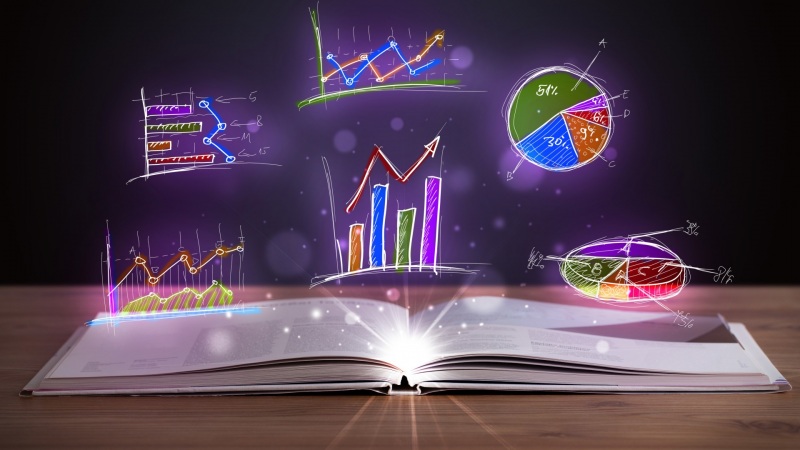又是轮播?没错,换个样式玩轮播。
HTML:
wtf
<
>
CSS:
.box {width: 1200px; height: 300px; transform-style: perserve-3d; margin: 50px auto; position: relative;}
.box img{width:600px; position: absolute; top: 60px; transition:all .3s linear;}
.box:hover .btn{opacity: 1;}
.front {left: 0px;}
.back {left: 600px;}
.active {left: 300px; transform: scale(1.5); z-index: 10;}
.btns .btn {width: 60px; height: 60px; display: block; position: absolute; background-color: rgba(0,0,0,.5); font-size: 50px; font-family: "微软雅黑"; color:rgba(255,255,255,.5); line-height: 55px; text-align: center; cursor: pointer; z-index: 100; opacity: 0; transition:opacity .3s linear;}
.btns .btn:first-child {top: 125px;}
.btns .btn:last-child {top: 125px; right: 0px;}
JS:
onload = function(){
var btns = document.getElementsByClassName('btn'),
imgs = document.getElementsByClassName('box')[0].getElementsByTagName('img');
var index = 2,
front = 0,
back = 0,
offset = false,
timer = setInterval(timer,5000);
for(var i=0;i
(function(i){
btns[i].onclick = function(){click(i)};
})(i);
btns[i].onmouseover = function(){
offset = true;
}
btns[i].onmouseout = function(){
offset = false;
}
}
for(var i=0;i
imgs[i].onmouseover = function(){
offset = true;
}
imgs[i].onmouseout = function(){
offset = false;
}
}
function timer(){
console.log(offset)
if(offset){
return;
}
else{
click(1)
}
}
function click(x){
imgs[index].setAttribute('class','');
if(x === 0){
if(--index < 0){
index = --imgs.length;
}
front = back = index;
if(++front > --imgs.length){front = 0}
if(--back < 0){back = --imgs.length}
imgs[front].style.zIndex = '1';
imgs[back].style.zIndex = '0';
}
else{
if(++index > --imgs.length){
index = 0;
}
front = back = index;
if(++front > --imgs.length){front = 0}
if(--back < 0){back = --imgs.length}
imgs[front].style.zIndex = '0';
imgs[back].style.zIndex = '1';
}
imgs[index].style.zIndex = '10';
imgs[front].setAttribute('class','front')
imgs[back].setAttribute('class','back')
imgs[index].setAttribute('class','active');
}
}
以上就是本文的全部内容,希望对大家的学习有所帮助,也希望大家多多支持脚本之家。