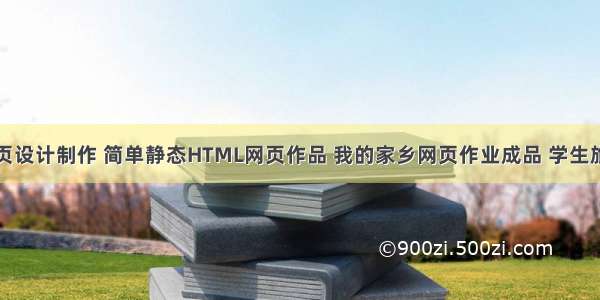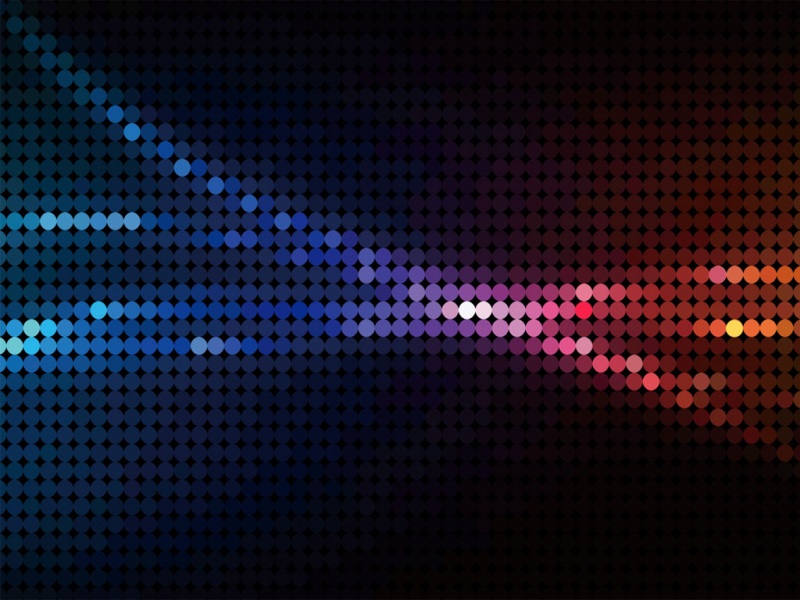家乡旅游景点网页作业制作 网页代码运用了DIV盒子的使用方法,如盒子的嵌套、浮动、margin、border、background等属性的使用,外部大盒子设定居中,内部左中右布局,下方横向浮动排列,大学学习的前端知识点和布局方式都有运用,CSS的代码量也很足、很细致,使用hover来完成过渡效果、鼠标滑过效果等,使用表格、表单补充模块,为方便新手学习页面中没有使用js有需要的可以自行添加。
⚽精彩专栏推荐👇🏻👇🏻👇🏻
❤ 【作者主页——🔥获取更多优质源码】 ❤ 【web前端期末大作业——🔥🔥毕设项目精品实战案例(1000套)】
文章目录🌰
一、网页介绍📖一、网页效果🌌二、代码展示😈 1.HTML结构代码 🧱2.CSS样式代码 🏠 三、个人总结😊四、更多干货🚀一、网页介绍📖
1网页简介:此作品为学生个人主页网页设计题材,HTML+CSS 布局制作,web前端期末大作业,大学生网页设计作业源码,这是一个不错的网页制作,画面精明,代码为简单学生水平, 非常适合初学者学习使用。
2.网页编辑:网页作品代码简单,可使用任意HTML编辑软件(如:Dreamweaver、HBuilder、Vscode 、Sublime 、Webstorm、Text 、Notepad++等任意html编辑软件进行运行及修改编辑等操作)。
3.知识应用:技术方面主要应用了网页知识中的: Div+CSS、鼠标滑过特效、Table、导航栏效果、Banner、表单、二级三级页面等,视频、 音频元素 、Flash,同时设计了Logo(源文件)所需的知识点。
一、网页效果🌌
二、代码展示😈
1.HTML结构代码 🧱
代码如下(示例):以下仅展示部分代码供参考~
<html xmlns="/1999/xhtml"> <head> <meta http-equiv="Content-Type" content="text/html; charset=utf-8" /> <title>海南旅游网</title> <link href="css/style.css" rel="stylesheet" type="text/css" /> </head> <body> <div class="top"> <a href="index.html"><img style="float:left" src="images/logo.jpg" /></a> </div> <!---nav开始----> <div class="daohang"> <div id="nav"> <ul> <li><a href="index.html">网站首页</a></li> <li><a href="gaikuo.html">景点概括</a></li> <li><a href="jingdian.html">特色景点介绍</a></li> <li><a href="gonglue.html">旅游攻略</a></li> <li><a href="meishi.html">特色美食</a></li> <li><a href="liuyan.html">在线留言</a></li> <li><a href="zuozhe.html">作者介绍</a></li> </ul> </div> </div> <!---nav结束----> <!-----banner-------> <div class="box" id="box"> <div class="inner"> <!--轮播图--> <ul> <li><img src="images/lbo01.jpg" alt=""></li> <li><img src="images/lbo02.jpg" alt=""></li> <li><img src="images/lbo03.jpg" alt=""></li> </ul> <ol class="bar"> </ol> <!--左右焦点--> <div id="arr"> <span id="left"> < </span> <span id="right"> > </span> </div> </div> </div> <script> /** * * @param id 传入元素的id * @returns {HTMLElement | null} 返回标签对象,方便获取元素 */ function my$(id) { return document.getElementById(id); } //获取各元素,方便操作 var box=my$("box"); var inner=box.children[0]; var ulObj=inner.children[0]; var list=ulObj.children; var olObj=inner.children[1]; var arr=my$("arr"); var imgWidth=inner.offsetWidth; var right=my$("right"); var pic=0; //根据li个数,创建小按钮 for(var i=0;i<list.length;i++){ var liObj=document.createElement("li"); olObj.appendChild(liObj); liObj.innerText=(i+1); liObj.setAttribute("index",i); //为按钮注册mouseover事件 liObj.onmouseover=function () { //先清除所有按钮的样式 for (var j=0;j<olObj.children.length;j++){ olObj.children[j].removeAttribute("class"); } this.className="current"; pic=this.getAttribute("index"); animate(ulObj,-pic*imgWidth); } } //设置ol中第一个li有背景颜色 olObj.children[0].className = "current"; //克隆一个ul中第一个li,加入到ul中的最后=====克隆 ulObj.appendChild(ulObj.children[0].cloneNode(true)); var timeId=setInterval(onmouseclickHandle,2000); //左右焦点实现点击切换图片功能 box.onmouseover=function () { arr.style.display="block"; clearInterval(timeId); }; box.onmouseout=function () { arr.style.display="none"; timeId=setInterval(onmouseclickHandle,2000); }; right.onclick=onmouseclickHandle; function onmouseclickHandle() { //如果pic的值是5,恰巧是ul中li的个数-1的值,此时页面显示第六个图片,而用户会认为这是第一个图, //所以,如果用户再次点击按钮,用户应该看到第二个图片 if (pic == list.length - 1) { //如何从第6个图,跳转到第一个图 pic = 0;//先设置pic=0 ulObj.style.left = 0 + "px";//把ul的位置还原成开始的默认位置 } pic++;//立刻设置pic加1,那么此时用户就会看到第二个图片了 animate(ulObj, -pic * imgWidth);//pic从0的值加1之后,pic的值是1,然后ul移动出去一个图片 //如果pic==5说明,此时显示第6个图(内容是第一张图片),第一个小按钮有颜色, if (pic == list.length - 1) { //第五个按钮颜色干掉 olObj.children[olObj.children.length - 1].className = ""; //第一个按钮颜色设置上 olObj.children[0].className = "current"; } else { //干掉所有的小按钮的背景颜色 for (var i = 0; i < olObj.children.length; i++) { olObj.children[i].removeAttribute("class"); } olObj.children[pic].className = "current"; } } left.onclick=function () { if (pic==0){ pic=list.length-1; ulObj.style.left=-pic*imgWidth+"px"; } pic--; animate(ulObj,-pic*imgWidth); for (var i = 0; i < olObj.children.length; i++) { olObj.children[i].removeAttribute("class"); } //当前的pic索引对应的按钮设置颜色 olObj.children[pic].className = "current"; }; //设置任意的一个元素,移动到指定的目标位置 function animate(element, target) { clearInterval(element.timeId); //定时器的id值存储到对象的一个属性中 element.timeId = setInterval(function () { //获取元素的当前的位置,数字类型 var current = element.offsetLeft; //每次移动的距离 var step = 10; step = current < target ? step : -step; //当前移动到位置 current += step; if (Math.abs(current - target) > Math.abs(step)) { element.style.left = current + "px"; } else { //清理定时器 clearInterval(element.timeId); //直接到达目标 element.style.left = target + "px"; } }, 10); } </script> <!-----main开始-------> <div class="main1"> <div class="box1"> <div class="shang-left"> <div class="gk-title"><a href="gaikuo.html"><h1>景点概括</h1></a></div> <div class="gk"> <img src="images/gktu.jpg" /> <p>海南三亚一直是一个充满魅力的旅游度假胜地,一年四季,阳光明媚,空气清新,海风习习,加上诱人的海鲜美食,这里成了国内外游客喜爱的度假天堂。海南是热带季风气候地区,夏季高温多雨,冬季温和湿润,一般夏季前往紫外线较强,冬季前往适合过暖冬。10-3月是去海南旅游的旺季,但建议最好避开节假日前往,否则需承受昂贵的旅游费用,还要感受人满为患的画面。亚龙湾、三亚湾、蜈支洲岛、天涯海角、南山......</P> </div> </div> <div class="xz"> <a href="jingdian.html"><h1>特色景点介绍<span><i> 更多>></i></span></h1></a> <a href="jingdian.html"><img src="images/xm01.jpg" /></a> <a href="jingdian.html"><img src="images/xm02.jpg" /></a> <a href="jingdian.html"><img src="images/xm03.jpg" /></a> <a href="jingdian.html"><img src="images/xm04.jpg" /></a> </div> <div class="shang-right"> <div class="count-title"><a href="#"><h1>海南视频介绍</h1></a></div> <div class="count"> <iframe height=253 width=300 src='/embed/XMzkzMTU2MzA4NA==' frameborder=0 'allowfullscreen'></iframe> </div> </div> </div> <div class="meishi"> <div class="yy-title"><a href="meishi.html"><h1>特色美食</h1></a></div> <div class="ms"> <ul> <a href="meishi.html"> <li><img src="images/xs01.jpg" /> <p>海南鸡饭</p> </li> </a> <a href="meishi.html"> <li><img src="images/xs02.jpg" /> <p>抱罗粉</p> </li> </a> <a href="meishi.html"> <li><img src="images/xs03.jpg" /> <p>陵水酸粉</p> </li> </a> <a href="meishi.html"> <li><img src="images/xs04.jpg" /> <p>海南粉</p> </li> </a> <a href="meishi.html"> <li><img src="images/xs05.jpg" /> <p>椰子饭</p> </li> </a> </ul> </div> </div> <!-----bottom开始-------> <div class="bottom"> <div class="bottom-box"> <p>- @ 版权所有海南旅游网</p> </div> </div> <!-----bottom结束-------> <embed src="images/hainan.mp3" autostart="true" loop="true" hidden="true"></embed> </body> </html><!DOCTYPE html PUBLIC "-//W3C//DTD XHTML 1.0 Transitional//EN" "/TR/xhtml1/DTD/xhtml1-transitional.dtd">
2.CSS样式代码 🏠
/* CSS Document */ body{ margin:0 auto; font-size:12px; font-family: "微软雅黑",arial; line-height:22px; } div,p,ul,li,p,h1,h2,h3{ height:auto; margin:0;; padding:0; vertical-align:middle ;list-style:none;} a{ text-decoration:none;color:#333;} img{ border:0; margin:0; padding:0;} /*---网页开始-----*/ /*---top开始-----*/ .top{ height:200px; width:1024px; margin:0 auto; } .ban{ height: 335px; width: 1024px; margin: 0 auto;} /*---top结束-----*/ /*---导航----*/ .daohang{width:1024px; height: 47px; background: url(../images/nav-bj.jpg); margin: 0 auto;} #nav{ width:1024px; height:47px; line-height:47px; font-weight:bolder; font-size:14px; margin:0 auto; } #nav ul{ margin:0 auto; } #nav li{float: left; width: 145px; text-align: center; color: #FFF; } #nav a{width:145px;height:47px; display:block; font-size:14px; font-weight:bold; float:left;} #nav a:link { color:#FFF; } #nav a:visited{ color:#FFF; overflow:hidden; } #nav a:hover { color: #FFF; overflow:hidden; background:#224200; } #nav a:active {color: #FFF; overflow:hidden; background:#224200; } /*---------main开始-----------------*/ .main1{ width:1022px; margin:0 auto; margin-top:10px;} .main{ width:1022px; margin:0 auto; margin-top:10px;border: #333 1px solid;} .box{ height:320px; width: 1024px; margin: 0 auto; margin-bottom:10px;} .inner{ width: 1024px; height: 320px; position: relative; overflow: hidden; } .inner img{ width:1024px; height: 320px; vertical-align: top } .inner ul { width: 1000%; position: absolute; list-style: none; left:0; top: 0; } .inner li{ float: left; } ol { position: absolute; height: 20px; right: 20px; bottom: 12px; text-align: center; padding: 5px; } ol li{ display: block; width: 20px; height: 20px; line-height: 20px; background-color: #fff; margin: 5px; cursor: pointer; } ol .current{ background-color: red; } #arr{ display: block; } #arr span{ width: 30px; height: 40px; position: absolute; left: 14px; top: 156px; margin-top: -20px; background: #fff; cursor: pointer; line-height: 40px; text-align: center; font-weight: bold; font-family: '黑体'; font-size: 30px; color: #000; opacity: 0.5; border: 1px solid #fff; } #arr #right { right: 18px; left: auto; } .box1{ width:1024px; height:311px; margin:0 auto;} .shang-left{float: left; width: 320px;} .gk-title{ width:320px; height:40px; background:#0b6d47; } .gk-title h1{ height: 40px; line-height: 40px; width: 130px; margin-left: 20px; font-size: 16px; color: #FFF; font-family: "黑体"; } .gk{ width: 308px;height:262px; border-left:#8c8c8c 1px solid; border-right:#8c8c8c 1px solid; border-bottom:#8c8c8c 1px solid; background:#FFF; padding:0px 5px;padding-top: 10px; } .gk span{ color:#F00;} .gk img{ margin-right:10px; float:left;} .xz{ width:347px; height:311px; padding-left:5px; margin:0px 15px;border:#8c8c8c 1px solid; background:#FFF; float:left; overflow:hidden;} .xz h1{height:35px; line-height:35px; font-size:14px; color:#333; font-family:"黑体"; } .xz span{font-size:12px; color:#333; color:#408602; font-family: "Courier New", Courier, monospace} .xz img{ width:160px; height:120px; margin:5px; float:left;} .shang-right{float:left;} .count-title{ width:320px; height:40px; background: #0b6d47; } .count-title h1{ height: 40px; line-height: 40px; width: 130px; margin-left: 20px; font-size: 16px; color: #FFF; font-family: "黑体"; } .count{width: 298px; height: 252px; border-left: #8c8c8c 1px solid; border-right: #8c8c8c 1px solid; border-bottom: #8c8c8c 1px solid; background: #FFF; padding: 10px;} .count img{ margin:10px 0px 10px 20px;} .count p{line-height: 30px; font-size: 14px; height: 30px;} .count span{ color:#408602; font-size:16px; font-family:"黑体";} .yy-title{ width:1024px; height: 40px; background: #0b6d47;} .yy-title h1{ height: 40px; line-height: 40px; width: 130px; margin-left: 20px; font-size: 16px; color: #FFF; font-family: "黑体"; } .floatl{ float: left;} .yy{ width: 978px; padding:10px; height: 190px; border-left: #6c6b6b 1px solid; border-right: #6c6b6b 1px solid; border-bottom: #6c6b6b 1px solid; background: #FFF; } .meishi{ margin-top:15px !important; margin-bottom:15px; } .ms{ width: 1002px; padding:10px; height: 220px; border-left: #6c6b6b 1px solid; border-right: #6c6b6b 1px solid; border-bottom: #6c6b6b 1px solid; background: #FFF; } .ms ul{} .ms ul li{ width:185px; height:180px; margin:5px; float:left;} .ms ul li img{ width:185px; height:150px;} .ms ul li p{ text-align:center; font-size:14px;} .righttitle{width: 935px; background:url(../images/er_02.png) no-repeat; height:68px; line-height:68px; padding-left:65px; color:#3e8100; font-size:18px; font-weight:bold;} .righttitle span{ font-size:14px; color:#a5a5a5; font-family:"arial"; font-weight:normal;} .ncontu { line-height: 22px; padding: 0px 12px; color: #464646; height: 470px; width: 1000px; } .ncontu ul { } .ncontu ul li { width: 250px; display:block; float: left; height: 220px; overflow:hidden;margin-bottom: 15px; } .ncontu ul li img{ width:230px; height:186px;} .ncontu ul li a { border-bottom: #907f6f 1px solid; border-left: #907f6f 1px solid; padding-bottom: 4px; padding-left: 4px; width:230px; padding-right: 4px; display: block; background: #ffffff; float: left; height: 188px; border-top: #907f6f 1px solid; border-right: #907f6f 1px solid; padding-top: 4px } .ncontu ul li a:hover { border-bottom: #cc0000 1px solid; border-left: #cc0000 1px solid; border-top: #cc0000 1px solid; border-right: #cc0000 1px solid } .ncontu ul li a.pro3 { border-bottom: #907f6f 0px solid; text-aLIGN: center; border-left: #907f6f 0px solid; line-height: 20px; width: 211px; display: block; background: none transparent scroll repeat 0% 0%; float: left; height: 20px; color: #464646; border-top: #907f6f 0px solid; border-right: #907f6f 0px solid; text-decoration:none } .ncontu ul li a.pro3:hover { border-bottom: #907f6f 0px solid; border-left: #907f6f 0px solid; color: #ff9900; border-top: #907f6f 0px solid; border-right: #907f6f 0px solid } .yema{ width:690px; height:30px; margin-top:20px; text-align:center;} .news{ width: 983px; padding: 0px 20px; margin-bottom: 30px; } .news ul li{ line-height:30px; height:30px; background:url(../images/fenge.jpg) bottom repeat-x; color:#3d2915;} .news ul li a{ float:left; display:block; line-height:30px; height:30px; background:url(../images/lvdian.jpg) left center no-repeat; color:#3d2915; padding-left:20px; } .news ul li a:hover{ color:#000;} .news ul li span{ float:right; color:#666; line-height:30px;} .danye{ color:#666; font-size:14px; line-height:25px;} .danye b{ font-size:18px; display:block; text-align:center;} .danye img{ margin:0 auto; display:block;} .biaoti{ color:#3d2915; font-weight:bold; font-size:16px; line-height:40px; background:url(../images/fenge.jpg) bottom repeat-x; text-align:center; margin-bottom:10px; _margin-bottom:10px;} .neirong{ padding:0px 15px 15px 15px;} .neirong img{ margin:0 auto;display: block; margin-top:20px; margin-bottom:20px;} .xm{ width: 840px; height:200px; margin: 0 auto; margin-top: 30px; margin-bottom: 20px;} .lv-box{ width:980px; height:225px; padding:20px;} .lv-box img{ width:300px; height:203px; float:left; margin-right:20px;} .lv-box-r{ width:655px; height:225px; float:left;} .lv-box .lv-tit{ font-size:16px; height:40px; line-height:40px; font-weight:bold;} .lv-box p{ font-size:14px; line-height:30px; float:left; text-indent:2em;} .lianxi{ width:600px; margin:0 auto; text-align:center; font-size:16px; line-height:30px;} /*---bottom结束-----*/ .bottom{ width: 1024px; margin: 0 auto;margin-top: 20px; } .bottom img{float:left;} .bottom p{ width:100%; height:30px; font-size:14px; text-align:center; font-weight:bold; margin-left:20px; float:left;} /*---bottom结束-----*/@charset "utf-8";
三、个人总结😊
一套合格的网页应该包含(具体可根据个人要求而定)
页面分为页头、菜单导航栏(最好可下拉)、中间内容板块、页脚四大部分;所有页面相互超链接,可到三级页面,有5-10个页面组成;页面样式风格统一布局显示正常,不错乱,使用Div+Css技术;菜单美观、醒目,二级菜单可正常弹出与跳转;要有JS特效,如定时切换和手动切换图片新闻;页面中有多媒体元素,如gif、视频、音乐,表单技术的使用;页面清爽、美观、大方,不雷同。网站前端程序不仅要能够把用户要求的内容呈现出来,还要满足布局良好、界面美观、配色优雅、表现形式多样等要求。
四、更多干货🚀
1.如果我的博客对你有帮助、如果你喜欢我的博客内容,请 “👍点赞” “✍️评论” “💙收藏” 一键三连哦!
2.❤️【👇🏻👇🏻👇🏻关注我| 获取更多源码 | 优质文章】 带您学习各种前端插件、3D炫酷效果、图片展示、文字效果、以及整站模板 、大学生毕业HTML模板 、期末大作业模板 、等! 「在这里有好多 前端 开发者,一起探讨 前端 Node 知识,互相学习」!
3.以上内容技术相关问题😈欢迎一起交流学习👇🏻👇🏻👇🏻🔥