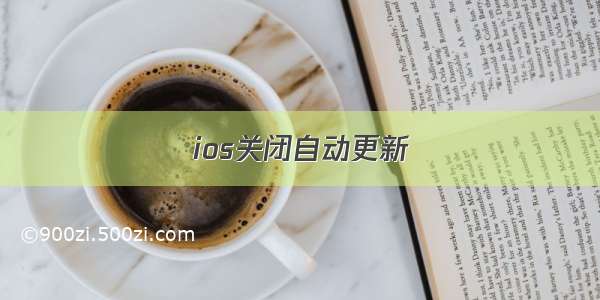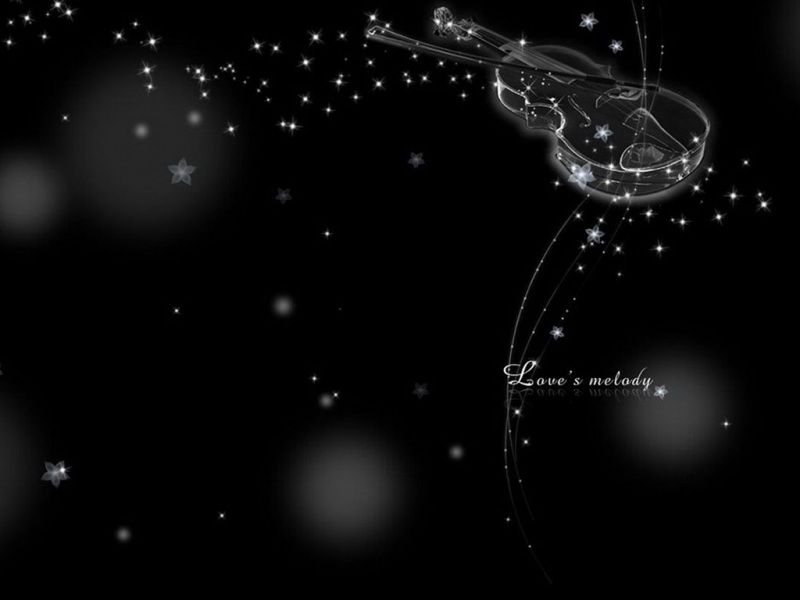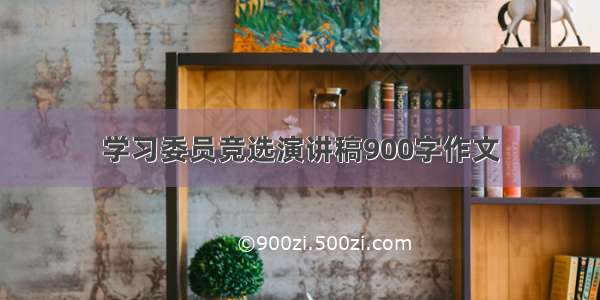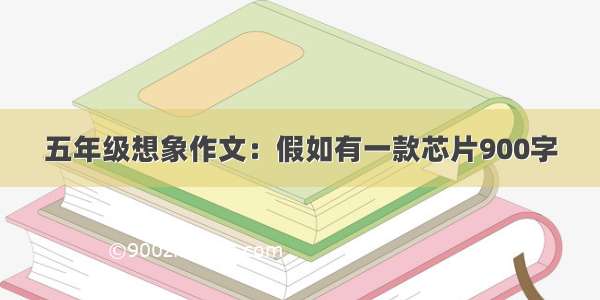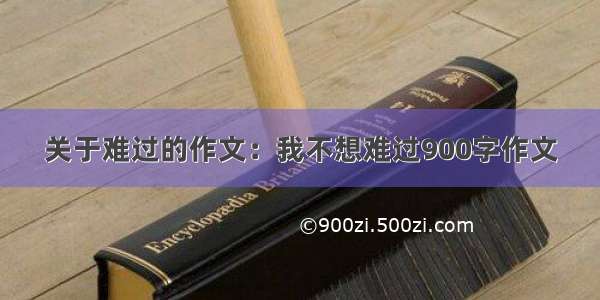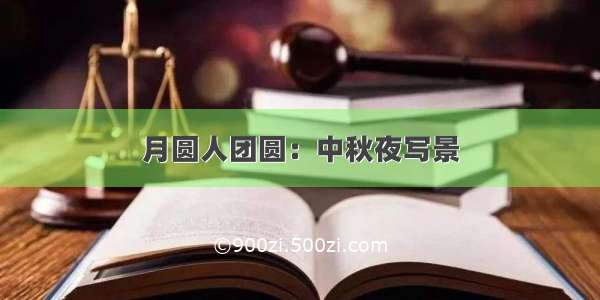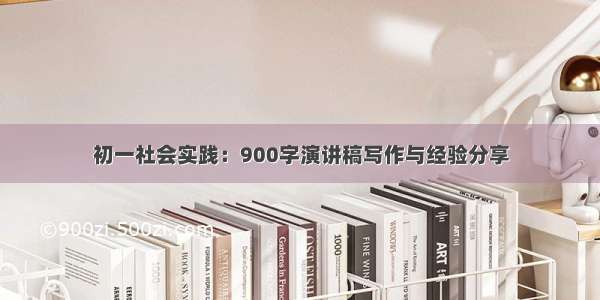ios禁用更新
Automatic downloads in iOS allow apps, as well as other items, to be updated automatically. This may seem handy, but they can also be problematic because they may use your mobile data without you realizing it. If you have metered data, you probably want to disable automatic downloads.
iOS中的自动下载功能可让应用程序以及其他项目自动更新。 这似乎很方便,但是它们也可能会带来问题,因为它们可能会在您没有意识到的情况下使用您的移动数据。 如果您已计量数据,则可能要禁用自动下载。
We’ll show you how to disable (and enable) automatic downloads for updates on your iOS device, but also how to allow apps to update only Wi-Fi. Automatic downloads is a useful feature if you tend to forget to update your apps and end up with a huge number to update at once. To begin, tap “Settings” on your home screen.
我们将向您展示如何在iOS设备上禁用(并启用)自动下载更新,以及如何仅允许应用更新Wi-Fi。 如果您倾向于忘记更新应用程序并最终有大量更新一次,自动下载是一项有用的功能。 首先,在主屏幕上点击“设置”。
On the left side of the “Settings” screen, tap “iTunes & App Store”.
在“设置”屏幕的左侧,点击“ iTunes&App Store”。
Under “iTunes & App Stores” on the right, tap the slider button to the right of “Update”.
在右侧的“ iTunes&App Stores”下,点击“更新”右侧的滑块按钮。
NOTE: You can also prevent apps, music, and books, from automatically downloading by turning off the appropriate slider buttons.
注意:您也可以通过关闭相应的滑块按钮来防止自动下载应用程序 ,音乐和书籍。
The slider button turns white and gray when disabled. If you don’t want to completely disable automatic downloads, you can make sure your device only uses Wi-Fi to download the updates. To do this, tap the “Use Cellular Data” slider button. Again, the button turns white and gray when disabled.
禁用时,滑块按钮将变为白色和灰色。 如果您不想完全禁用自动下载,则可以确保设备仅使用Wi-Fi下载更新。 为此,请点击“使用蜂窝数据”滑块按钮。 再次,禁用时按钮变为白色和灰色。
If you want make darn sure that your cellular data is not used to download updates, you also need to turn off the new Wi-Fi Assist feature available in iOS 9. When your Wi-Fi signal becomes weak, Wi-Fi assist allows your mobile data to kick in so your connection is not lost.
如果要确保未使用蜂窝数据下载更新,还需要关闭 iOS 9中可用的新Wi-Fi辅助功能 。当Wi-Fi信号变弱时,Wi-Fi辅助功能会允许您移动数据的加入,因此您的连接不会丢失。
Automatic app updates can also be disabled on Android devices.
也可以在Android设备上禁用自动应用程序更新。
翻译自: /232426/how-to-enable-or-disable-automatic-updates-for-ios-apps/
ios禁用更新