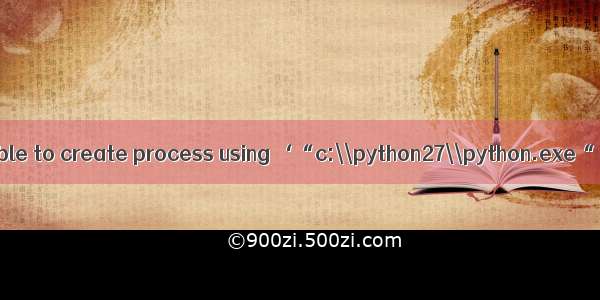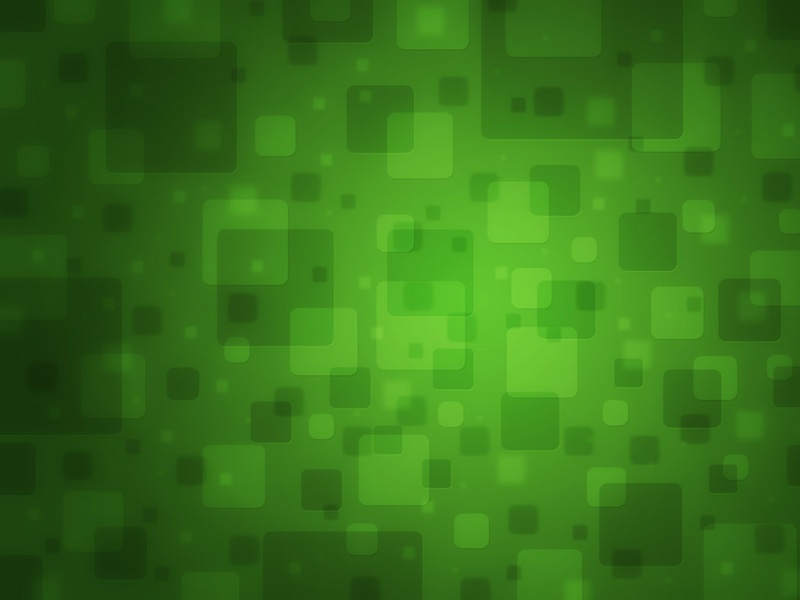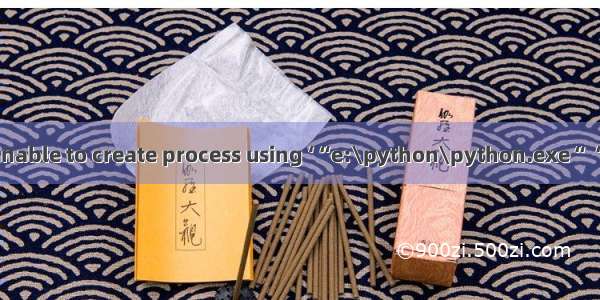
jupyter notebook打不开
报错为:
C:\Users\Administrator>jupyter notebook
Fatal error in launcher: Unable to create process using '“e:\python\python.exe” “G:\python\Scripts\jupyter-notebook.EXE” ': ???
原因为:
电脑重装过系统python原先在e盘,现在变为g盘,jupyter notebook识别不到,重新下载Anaconda 打开jupyter notebook 也失败
解决方法:
下载hedit软件分别打开jupyter.exe和jupyter-notebook.exe将其中e:\替换为g:\即可
解决方法参考链接:
软件hedit下载链接