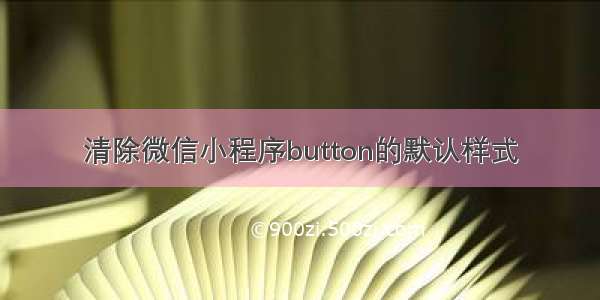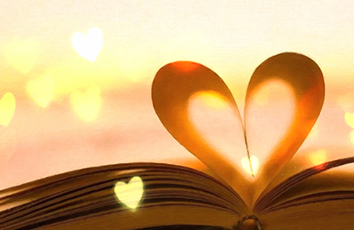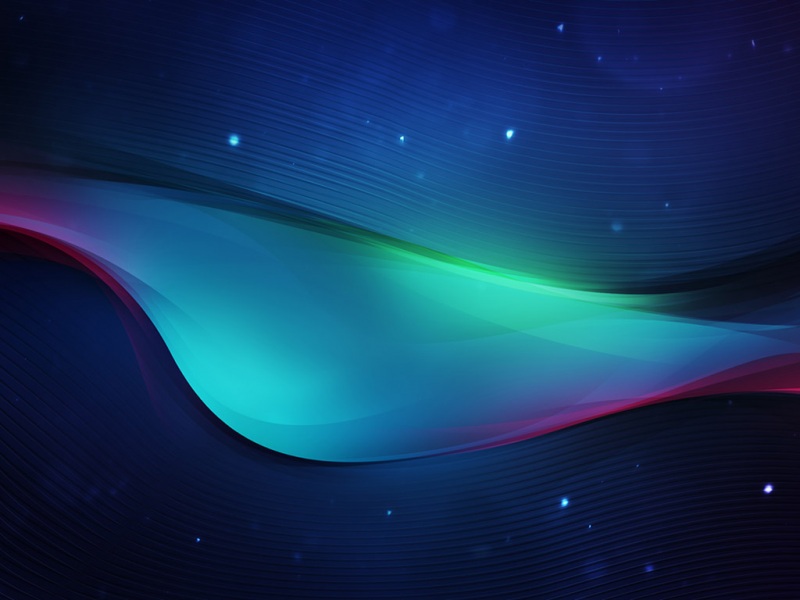Button按钮
<button class='getCodeView firstListLineStyle'disabled='{{disabled}}' </button>
Button按钮样式
.getCodeView {
width: 100%;
margin-right: 20rpx;
height: 60rpx;
line-height: 60rpx;
background: #fff;
color:#1e82d2;
padding-right:0rpx;
}
修改button按钮disabled为true时 会出现灰色字体 浅灰色背景的样式
button[disabled]:not([type]) {
background-color: #fff;
color: #1e82d2 ;
}
修改button按钮带有虚边的样式
button::after {
border: none;
}