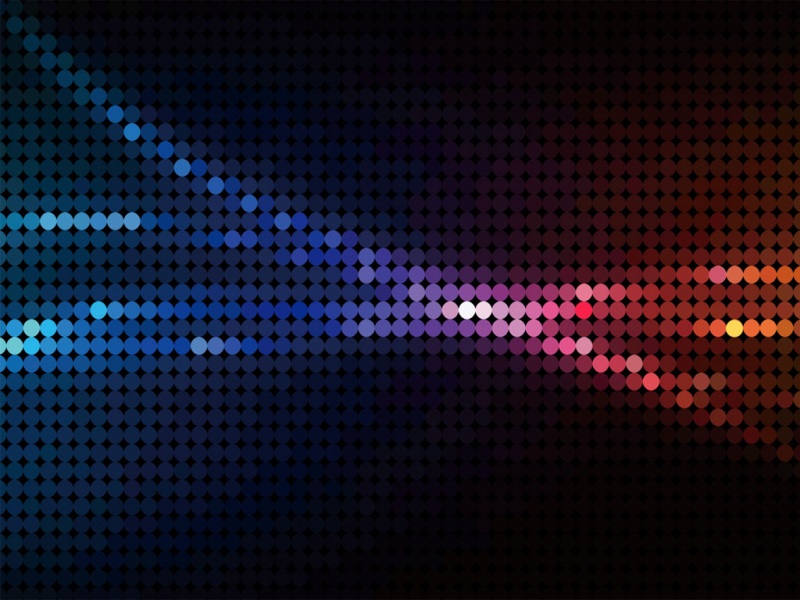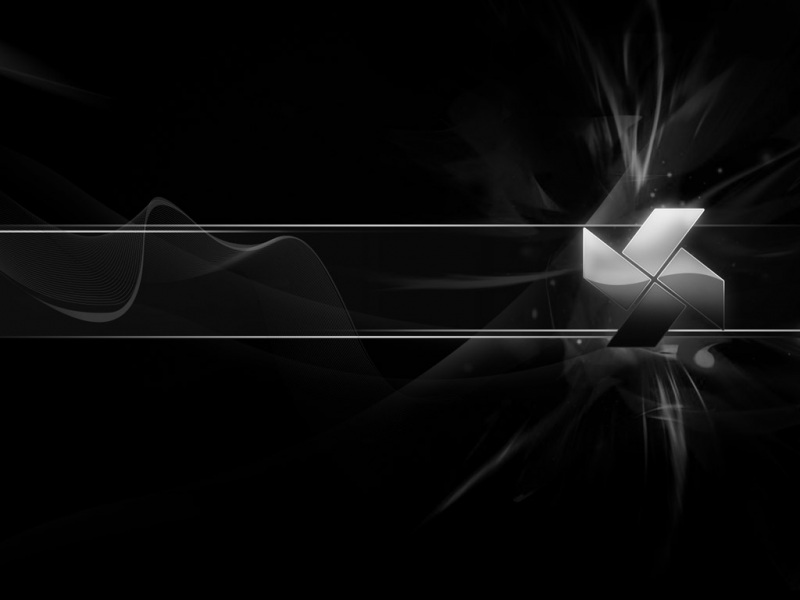本文记录通过HTML + CSS + 部分原生 JS 使用 SVG 嵌入 HTML 文档的用法实现常见的圆形和矩形进度条效果,效果图如下:(实际运行效果是进度条从 0 过渡到一个目标值比如 100%)
下面直接上代码:
圆形
HTML:线性渐变色的代码可以不加,非必须
<!-- 最外层的盒子 使用 svg 格式绘制图形 --><svg class="box" width="200" height="200"><!-- 定义一个线性渐变色,非必须如果使用纯色可以不写 --><defs><linearGradient id="grad1" x1="0%" y1="0%" x2="100%" y2="0%"><stop offset="0%" style="stop-color:rgb(57, 242, 218);stop-opacity:1" /><stop offset="50%" style="stop-color:rgb(6, 166, 230);stop-opacity:1" /><stop offset="100%" style="stop-color:hsl(223, 92%, 50%);stop-opacity:1" /></linearGradient></defs><!-- circle用于定义圆形进度条,stroke 可以直接使用纯色:stroke="skyblue" --><circle class="progress" cx="100" cy="100" r="60" fill="transparent" stroke="url(#grad1)" stroke-width="10"></circle><!-- 内部的文本 --><text class="text" x="100" y="100" fill="#0c4ef5" text-anchor="middle" alignment-baseline="middle"></text></svg>
CSS:仅处理了 svg 的位置而已,整个 CSS 都非必须,可以不写
<style>.box {position: absolute;top: 0;left: 0;right: 0;bottom: 0;margin: auto;}/* 对进度条这里用到的最重要的两个属性说明 */.progress {/* 注:使用 document.querySelector('.progress').getTotalLength() 可以得到圆一圈大小约为377 *//* stroke-dasharray: 377; *//* stroke-dashoffset 表示当前进度条剩余长度为 0 时表示进度条已完成,最大为 stroke-dasharray 的值,等于 stroke-dasharray 的值 时表示进度为 0我们可以使用 js 动态更新这个值得到进度逐步增加的效果*//* stroke-dashoffset: 377; */}</style>
JavaScript:主要实现进度条“跑起来”的效果,原理就是动态更新圆形的stroke-dashoffset 值
<script>// 获取进度条元素const progress = document.querySelector('.progress')const text = document.querySelector('.text') // 获取内部的文本元素// 获取圆一整圈的长度const maxLen = Math.ceil(progress.getTotalLength()) // 结果可向上取整progress.style.strokeDasharray = maxLenconsole.log(maxLen);// 效果1:自定义进度 teep 条// 定义的进度效果列表(注:表示的是百分比的值)/* const loadings = [5, 10, 20, 30, 40, 50, 60, 70, 80, 90, 100]let loadingIndex = 0const timer = setInterval(() => {progress.style.strokeDashoffset = maxLen - (loadings[loadingIndex] / 100 * maxLen)loadingIndex += 1text.innerHTML = `${loadings[loadingIndex]}%`// 进度列表的值取完就停止定时器if(loadingIndex === loadings.length) {clearInterval(timer)text.innerHTML = `OK`}}, 200); // 注:间隔时间越短进度条越丝滑*/// 效果2:匀速从 0~100% 的进度效果let num = maxLen // 进度条的初始值,效果为进度条为 0// 此类场景使用 window.requestAnimationFrame() 进行循环比使用定时器性能更好let timer = window.requestAnimationFrame( function fn() {// 循环继续的条件if(num > 0) {num -= 2 // 减得越小动画持续时间越长progress.style.strokeDashoffset = numtext.innerHTML = ((1 - num / maxLen) * 100).toFixed() + '%'// 继续循环则递归调用 fn 函数timer = window.requestAnimationFrame(fn)} else {// 循环停止progress.style.strokeDashoffset = 0// 清除定时器window.cancelAnimationFrame(timer)}})</script>
矩形
HTML:线性渐变色的代码可以不加,非必须
<svg class="box" width="800" height="20"><!-- 定义一个线性渐变色,非必须,可以不写 --><defs><linearGradient id="grad1" x1="0%" y1="0%" x2="100%" y2="0%"><stop offset="0%" style="stop-color:rgb(57, 242, 218);stop-opacity:1" /><stop offset="50%" style="stop-color:rgb(6, 166, 230);stop-opacity:1" /><stop offset="100%" style="stop-color:rgb(12, 78, 245);stop-opacity:1" /></linearGradient></defs><!-- 将线性渐变色绑定到矩形的 fill 背景色上,fill 也可以直接给纯色 --><rect class="rect" width="0" height="20" rx="5" ry="5" fill="url(#grad1)"></rect><text class="text" x="400" y="12" fill="red" text-anchor="middle" alignment-baseline="middle">0%</text></svg>
CSS:核心代码是给 box 加一个背景色和内部矩形同样的圆角
<style>.box {position: absolute;top: 40px;left: 50%;transform: translateX(-50%);background-color: #eee;border-radius: 5px;}</style>
JavaScript:核心原理就是动态给矩形的 width 赋值可以百分比
<script>const rect = document.querySelector('.rect')const text = document.querySelector('.text')let rectWidth = 80 // 矩形的宽度,即停止动画的值 单位: 百分比let loadingWidth = 0 // 进度条开始时的初始值// 此类场景使用 window.requestAnimationFrame() 进行循环比使用定时器性能更好let timer = window.requestAnimationFrame( function fn() {// 循环继续的条件if(loadingWidth < rectWidth) {loadingWidth += 0.5 // 加的越小动画持续时间越长rect.style.width = loadingWidth + '%'text.innerHTML = loadingWidth.toFixed() + '%'// 继续循环则递归调用 fn 函数timer = window.requestAnimationFrame(fn)} else {// 循环停止rect.style.width = rectWidth + '%'// 清除定时器window.cancelAnimationFrame(timer)}})</script>
源码
以上就是使用 HTML + CSS +少量的原生 JS 实现圆形、矩形进度条效果的示例代码了
源码地址:progress-demo: 通过 HTML + CSS + 部分原生 JS 使用 SVG 嵌入 HTML 文档的用法实现常见的圆形和矩形进度条效果项目源码
更多关于 SVG 的教程:菜鸟教程-SVG教程