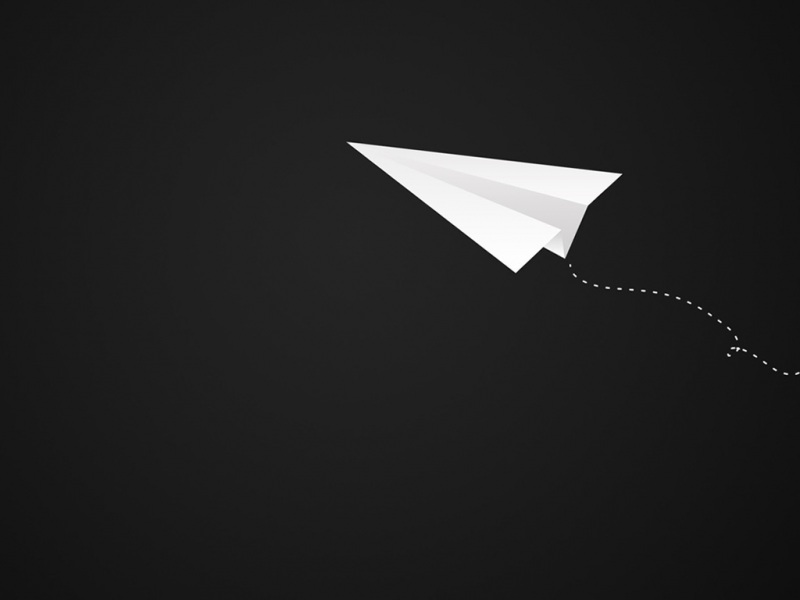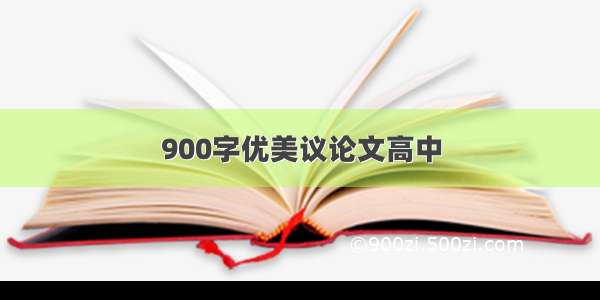这个问题折磨了大半天,也怪自己对linux不是很熟悉。网上的文章铺天盖地没有一篇正常的
如果tomcat 确定启动正常,排查以下两个问题:
1.系统是否安装有安全软件例如360或电脑管家之类的 退出
2.关闭本地防火墙
centos从7开始默认用的是firewalld,这个是基于iptables的,虽然有iptables的核心,但是iptables的服务是没安装的。所以你只要停止firewalld服务即可:
sudo systemctl stop firewalld.service && sudo systemctl disable firewalld.service。
systemctl stop firewalld.service && systemctl disable firewalld.service
如果你要改用iptables的话,需要安装iptables服务:
sudo yum install iptables-services
sudo systemctl enable iptables && sudo systemctl enable ip6tables
sudo systemctl start iptables && sudo systemctl start ip6tables
原文:/q/1010000004193816