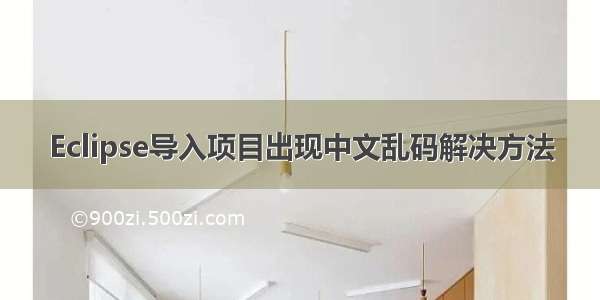
Eclipse导入项目出现中文乱码解决方法
在使用eclipse导入课本的java文件或网上项目时会遇到中文乱码问题
步骤一
1、 Project——Properties——Resource——Text file encoding——Other:UTF-8,然后点击Apply and Close
2、 选择出现乱码的项目:File——Properties——Text file encoding:Other:UTF-8,然后点击Apply and Close
步骤二
Window——Preferences——General——Workspace——Text file Encoding:Other:UTF-8,然后点击Apply and Close
步骤三
Window——Preferences——General——Content Type——Text——Java Source File
将Default encoding改为UTF-8或者GBK,点击Update然后点击Apply and Close
结果
中文正常显示
















