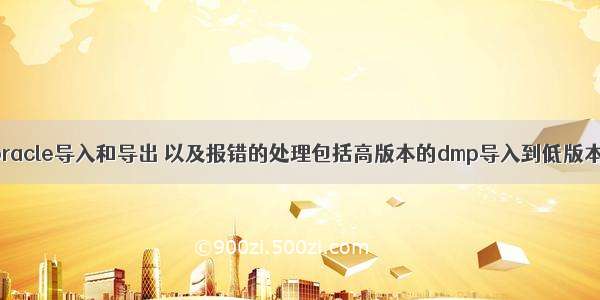
导入命令
imp 用户名/密码@你在tnsnames.ora中配置的服务名字 fromuser=你原来导出的用户名 touser=你现在要导入到那个用户 file=dmp文件所在位置
imp znsh/znsh@orcl fromuser=heimdall touser=znsh file=d:\aa.dmp
如果导入时,数据表已经存在,将报错,对该表不会进行导入;加上ignore=y即可,表示忽略现有表,在现有表上追加记录。
imp znsh/znsh@orcl fromuser=heimdall touser=znsh file=d:\aa.dmp ignore=y
导出命令:
exp 用户名/密码@你在tnsnames.ora中配置的服务名字 file=dmp文件所在位置 owner=需要导出的用户名
exp heimdall/heimdall@orcl file=d:\aa.dmp owner=heimdall
如果是数据库服务并不在你的本地,而是其他服务器上的,
只需要在你本地的 tnsnames.ora 的配置文件中配置的服务名就可以了。如你配置了一个服务名叫db199
现在要到处199上的数据
exp heimdall/heimdall@db199 file=d:\aa.dmp owner=heimdall ;
-----------------------数据导入可能遇到问题,以下有些解决方案
将oracle 11g导出的dmp文件导入到oracle10g
1.进行导入表操作,提示:
IMP-00010: 不是有效的导出文件, 头部验证失败
IMP-00000: 未成功终止导入
2.从网上查阅,oracle数据11g到10g是有问题的,一般由oracle10g客户端去连oracle11g进行导出数据操作然后导入到oracle10g,如果手中只有oracle11g的dmp文件,怎么办
3.从网上查阅,头部验证失败是由于版本号不同所致,经试验可以通过如下方法进行修改:
用notepad++工具打开dmp文件,可以看到头部信息 --TEXPORT:V11.01.00,即为源数据库的版本号,将其修改为目的数据库的版本号,如本机为10.02.01
4.再次进行导入操作,导入成功
导到大表之后,卡住不动了,等是要等的,不过等了一个小时还没有好,尝试如下设置
1、查看当前使用的游标数
select count(*) from v$open_cursor
2、查看数据库设置的游标数
show parameter open_cursors; --这条语句需要再plsql的命令窗口执行,而不是sql窗口
3、如果当前使用的游标数大于数据库设置的游标数,那么修改游标数大小
alter system set open_cursors=3000 scope=both;
imp 导入数据时可否排除其中一张表不导入
在IMP进行数据导入时,能不能把不想导的一张或几张表不进行导入
Oracle9i及以前的imp,exp工具只能选择表导入导出,不能排除表,在Oracle10g中的expdp和impdp增加了exclude参数,允许排除某些不导入的表,对象类型等
在exp的版本中有两种方法排除表的导入和导出
方法一:
加tables=(table1,table2,...,tablen)参数可导入指定表
应该只能指定表,不能排除表
方法二:
在要导入的用户下把你不需要的表建起来,只要是同名
导入时,加上ignore=n参数,这个表报错,就不会导入此表了
在expdp版本中
可以使用子句INCLUDE=TABLE:"LIKE 'TAB%'"来仅导出那些名称以 TAB 开头的表。类似地,您可以使用结构INCLUDE=TABLE:"NOT LIKE 'TAB%'"来排除所有名称以 TAB 开头的表。作为另一种选择,您可以使用EXCLUDE参数来排除特定的对象。
虽然expdp -help指明了exclude的语法:exclude=table:emp
但实际上会出错。
正确的语法是exclude=table:"in ('EMP')"
例子:
C:>expdp oracle/oracle directory=testexpdp dumpfile=zzw_temp3.dmp exclude=TABLE
:"IN('TEST2')"
这是可以的
C:>expdp oracle/oracle directory=testexpdp dumpfile=zzw_temp3.dmp exclude=TABLE
:"IN ('TEST2','ZZW_TEMP2')"
但这是不行的,当排除多个表的时候不行,报ORA-39071: EXCLUDE 值的格式错误
需要增加转义字符,应该这样
C:>expdp oracle/oracle directory=testexpdp dumpfile=zzw_temp3.dmp exclude=TAB
LE:"IN ('TEST2','ZZW_TEMP2')"
归纳总结:
1.表名要大写
2.排除多表的时候要注意使用转义字符
3.排除表的时候,使用了exclude参数,就不要再使用schemas参数,如果有了schemas参数将对应的用户方案的全部对象导出
</pre><pre code_snippet_id="1667518" snippet_file_name="blog_0430_13_3489885" name="code" class="sql">
</pre><pre code_snippet_id="1667518" snippet_file_name="blog_0430_13_3489885" name="code" class="sql">
</pre><pre code_snippet_id="1667518" snippet_file_name="blog_0430_13_3489885" name="code" class="sql">
</pre><pre code_snippet_id="1667518" snippet_file_name="blog_0430_13_3489885" name="code" class="sql">
</pre><pre code_snippet_id="1667518" snippet_file_name="blog_0430_13_3489885" name="code" class="sql">
</pre><pre code_snippet_id="1667518" snippet_file_name="blog_0430_13_3489885" name="code" class="sql">
1、创建DIRECTORY
create directory dir_dp as 'D:\oracle\dir_dp';
2、授权
Grant read,write on directory dir_dp to lttfm;
(通过网络,1/2步骤省略)
--查看目录及权限
SELECT privilege, directory_name, DIRECTORY_PATH FROM user_tab_privs t, all_directories d
WHERE t.table_name(+) = d.directory_name ORDER BY 2, 1;
--directory_name 用这个name参数就可以
--impdp gwm/gwm@fgisdb schemas=gwm dumpfile =expdp_test.dmp logfile=expdp_test.log directory=dir_dp job_name=my_job
3、不通过expdp的步骤生成dmp文件而直接导入的方法:
--从源数据库中向目标数据库导入表p_street_area
impdp gwm/gwm directory=dir_dp NETWORK_LINK=igisdb schemas=gwm logfile=p_street_area.log
(tables=p_street_area, job_name=my_job可以不用)
igisdb是目的数据库与源数据的链接名,dir_dp是目的数据库上的目录
4、更换表空间
采用remap_tablespace参数
--导出gwm用户下的所有数据
expdp system/orcl directory=data_pump_dir dumpfile=gwm.dmp SCHEMAS=gwm
注:如果是用sys用户导出的用户数据,包括用户创建、授权部分,用自身用户导出则不含这些内容
--以下是将gwm用户下的数据全部导入到表空间gcomm(原来为gmapdata表空间下)下
impdp system/orcl directory=data_pump_dir dumpfile=gwm.dmp remap_tablespace=gmapdata:gcomm
在实际使用中,如果写在参数文件中,则不存在语法错误;但如果要在命令行中直接写的话,就必须加上转义字符:
Windows :
D:\> expdp system/manager DIRECTORY=my_dir DUMPFILE=exp_tab.dmp LOGFILE=exp_tab.log SCHEMAS=scott INCLUDE=TABLE:\”IN (’EMP’, ‘DEP’)\”
Unix :
% expdp system/manager DIRECTORY=my_dir DUMPFILE=exp_tab.dmp LOGFILE=exp_tab.log SCHEMAS=scott INCLUDE=TABLE:\”IN \(\’EMP\’, \’DEP\’\)\”
CREATE OR REPLACE DIRECTORY dir_dump AS '/archlog/backup/';
GRANT read,write ON DIRECTORY dir_dump TO public;
alter system set sga_max_size=5120M scope=spfile;
alter system set sga_target=5120M scope = spfile;
alter system set pga_aggregate_target=1500m scope=spfile;
alter system set sga_max_size=2048M scope=spfile;
alter system set sga_target=2048M scope = spfile;
create pfile='C:\oracle\product\10.2.0\admin\jssi\pfile\init.ora' from spfile;
startup pfile='C:\oracle\product\10.2.0\admin\jssi\pfile\init.ora.830235649';
Select Privilege, Directory_Name, Directory_Path
From User_Tab_Privs t, All_Directories d
Where t.Table_Name(+) = d.Directory_Name
Order By 2, 1
expdp phrep/phrep schemas=phrep directory=dir_dump dumpfile =phrep.dmp logfile=phrep.log job_name=phrep_job;
expdp phrep/phrep schemas=phrep directory=dir_dump dumpfile =phrep.dmp logfile=phrep.log job_name=phrep_job;
expdp phsi/phsi#zqzb001 schemas=phsi directory=dir_dump dumpfile =phsi.dmp logfile=phsi.log job_name=phsinew_job;
expdp sjqy/sjqy schemas=sjqy directory=dir_dump dumpfile =sjqy.dmp job_name=sjqy_job;
expdp /'/ as sysdba/' directory=backup full=y dumpfile=fullexp.dmp logfile=fullexp.log parallel=2 schemas=dave,bl version='10.2.0.1.0';
impdp unilg/*** dumpfile=catalogtbs.dmp directory=dump_dir transport_datafiles='D:\ORACLE\PRODUCT\10.2.0\ORADATA\ORCL\catalogtbs01.dbf' version='10.2.0.1.0';
Export: Release 11.2.0.1.0 - Production on Wed Apr 16 22:02:10
Copyright (c) 1982, , Oracle and/or its affiliates. All rights reserved.
The Data Pump export utility provides a mechanism for transferring data objects
between Oracle databases. The utility is invoked with the following command:
Example: expdp scott/tiger DIRECTORY=dmpdir DUMPFILE=scott.dmp
You can control how Export runs by entering the 'expdp' command followed
by various parameters. To specify parameters, you use keywords:
Format: expdp KEYWORD=value or KEYWORD=(value1,value2,...,valueN)
Example: expdp scott/tiger DUMPFILE=scott.dmp DIRECTORY=dmpdir SCHEMAS=scott
or TABLES=(T1:P1,T1:P2), if T1 is partitioned table
USERID must be the first parameter on the command line.
------------------------------------------------------------------------------
The available keywords and their descriptions follow. Default values are listed within square brackets.
ATTACH
Attach to an existing job.
For example, ATTACH=job_name.
COMPRESSION
Reduce the size of a dump file.
Valid keyword values are: ALL, DATA_ONLY, [METADATA_ONLY] and NONE.
CONTENT
Specifies data to unload.
Valid keyword values are: [ALL], DATA_ONLY and METADATA_ONLY.
DATA_OPTIONS
Data layer option flags.
Valid keyword values are: XML_CLOBS.
DIRECTORY
Directory object to be used for dump and log files.
DUMPFILE
Specify list of destination dump file names [expdat.dmp].
For example, DUMPFILE=scott1.dmp, scott2.dmp, dmpdir:scott3.dmp.
ENCRYPTION
Encrypt part or all of a dump file.
Valid keyword values are: ALL, DATA_ONLY, ENCRYPTED_COLUMNS_ONLY, METADATA_ONLY and NONE.
ENCRYPTION_ALGORITHM
Specify how encryption should be done.
Valid keyword values are: [AES128], AES192 and AES256.
ENCRYPTION_MODE
Method of generating encryption key.
Valid keyword values are: DUAL, PASSWORD and [TRANSPARENT].
ENCRYPTION_PASSWORD
Password key for creating encrypted data within a dump file.
ESTIMATE
Calculate job estimates.
Valid keyword values are: [BLOCKS] and STATISTICS.
ESTIMATE_ONLY
Calculate job estimates without performing the export.
EXCLUDE
Exclude specific object types.
For example, EXCLUDE=SCHEMA:"='HR'".
FILESIZE
Specify the size of each dump file in units of bytes.
FLASHBACK_SCN
SCN used to reset session snapshot.
FLASHBACK_TIME
Time used to find the closest corresponding SCN value.
FULL
Export entire database [N].
HELP
Display Help messages [N].
INCLUDE
Include specific object types.
For example, INCLUDE=TABLE_DATA.
JOB_NAME
Name of export job to create.
LOGFILE
Specify log file name [export.log].
NETWORK_LINK
Name of remote database link to the source system.
NOLOGFILE
Do not write log file [N].
PARALLEL
Change the number of active workers for current job.
PARFILE
Specify parameter file name.
QUERY
Predicate clause used to export a subset of a table.
For example, QUERY=employees:"WHERE department_id > 10".
REMAP_DATA
Specify a data conversion function.
For example, REMAP_DATA=EMP.EMPNO:REMAPPKG.EMPNO.
REUSE_DUMPFILES
Overwrite destination dump file if it exists [N].
SAMPLE
Percentage of data to be exported.
SCHEMAS
List of schemas to export [login schema].
SOURCE_EDITION
Edition to be used for extracting metadata.
STATUS
Frequency (secs) job status is to be monitored where
the default [0] will show new status when available.
TABLES
Identifies a list of tables to export.
For example, TABLES=HR.EMPLOYEES,SH.SALES:SALES_1995.
TABLESPACES
Identifies a list of tablespaces to export.
TRANSPORTABLE
Specify whether transportable method can be used.
Valid keyword values are: ALWAYS and [NEVER].
TRANSPORT_FULL_CHECK
Verify storage segments of all tables [N].
TRANSPORT_TABLESPACES
List of tablespaces from which metadata will be unloaded.
VERSION
Version of objects to export.
Valid keyword values are: [COMPATIBLE], LATEST or any valid database version.
------------------------------------------------------------------------------
The following commands are valid while in interactive mode.
Note: abbreviations are allowed.
ADD_FILE
Add dumpfile to dumpfile set.
CONTINUE_CLIENT
Return to logging mode. Job will be restarted if idle.
EXIT_CLIENT
Quit client session and leave job running.
FILESIZE
Default filesize (bytes) for subsequent ADD_FILE commands.
HELP
Summarize interactive commands.
KILL_JOB
Detach and delete job.
PARALLEL
Change the number of active workers for current job.
REUSE_DUMPFILES
Overwrite destination dump file if it exists [N].
START_JOB
Start or resume current job.
Valid keyword values are: SKIP_CURRENT.
STATUS
Frequency (secs) job status is to be monitored where
the default [0] will show new status when available.
STOP_JOB
Orderly shutdown of job execution and exits the client.
Valid keyword values are: IMMEDIATE.
















