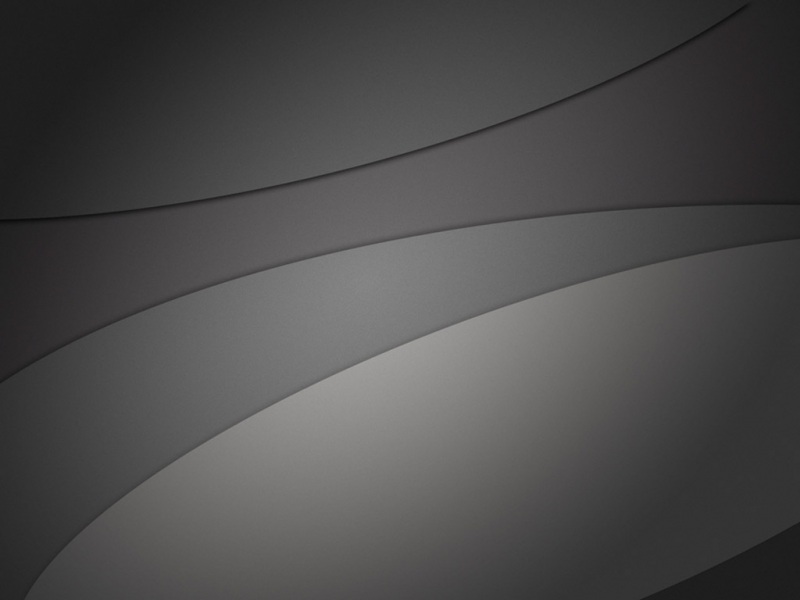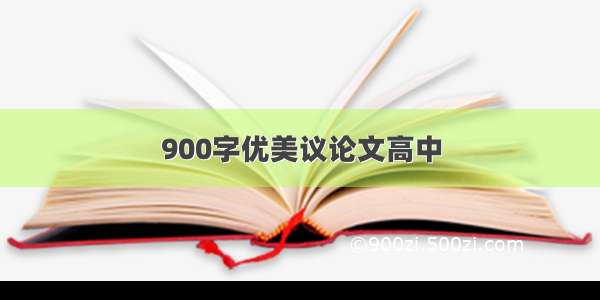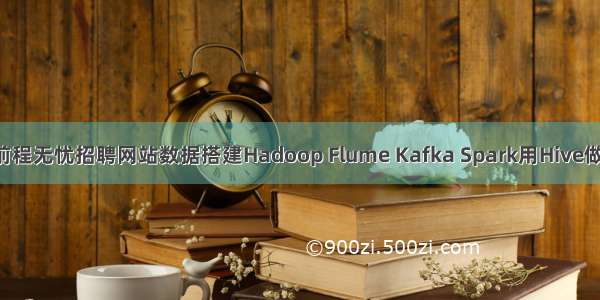
文章目录
一、项目总体要求二、环境搭建1、安装包准备2、安装jdk(1)查询是否安装java(2)卸载jdk(3)安装jdk(4)配置jdk环境变量 3、配置ssh免密登录(1)进入到我的home目录(2)生成公钥和私钥(3)将公钥拷贝到要免密登录的目标机器上 4、部署Zookeeper(1)解压安装(2)创建目录(3)配置zoo.cfg文件(4)配置myid文件(5)拷贝zookeeper到另外两台机器(6)分别启动zookeeper 5、部署Hadoop(1)解压安装(2)配置core-site.xml(3)配置hadoop-env.sh(4)配置hdfs-site.xml(5)配置slaves(配置哪几台机器有datanode)(6)配置yarn-env.sh(7)配置yarn-site.xml(8)配置mapred-env.sh(9)配置mapred-site.xml(10)拷贝hadoop到另外两台机器(11)启动集群 6、部署Flume(1)解压安装(2)配置(3)启动flume 7、部署Spark(1)解压安装(2)配置spark-env.sh(3)配置slaves(4)拷贝到另外两台(5)启动测试 8、部署Kafka(1)解压安装(2)配置(3)启动 9、部署Hive(1)解压安装(2)重命名配置文件(3)配置hive-env.sh(4)安装Mysql(5)配置Mysql(6)配置hive-site.xml(7)配置hive-log4j.properties.template(8)拷贝数据库驱动包(9)修改权限(10)启动测试 10、部署Sqoop(1)解压安装(2)配置sqoop-env.sh(3)jdbc驱动(4)启动测试 三、爬取数据1、创建scrapy爬虫项目2、编辑items.py3、编辑bigqcwy.py4、编辑pipelines.py5、编辑settings.py6、启动爬虫项目7、查看数据库 四、数据上传1、上传文件(1)导出mongodb数据(2)数据上传 2、使用Flume传入HDFS(1)编写conf文件(2)上传 五、数据分析1、启动Hive2、导入数据(1)创建数据库(2)创建表(3)导入数据 3、查看数据4、岗位薪资分析A. 数据分析岗位(1)模糊匹配提取(2)切分薪资字段存储(3)计算最大 、最小、平均 B. 大数据开发工程师岗位(1)模糊匹配提取(2)切分薪资字段存储(3)计算最大 、最小、平均 C. 数据采集岗位(1)模糊匹配提取(2)切分薪资字段存储(3)计算最大 、最小、平均 D. 汇总(1)创建tab1表(2)插入数据 E. 用Sqoop将数据导入Mysql(1)在mysql创建数据库数据表(2)导入数据 5、岗位数量分析(1)成都(2)北京(3)上海(4)广州(5)深圳(6)导入Mysql 6、岗位经验薪资分析A. 数据分析岗位(1)模糊匹配提取(2)切分薪资字段存储(3)计算最大 、最小、平均 B. 大数据开发工程师岗位(1)模糊匹配提取(2)切分薪资字段存储(3)计算最大 、最小、平均 C. 数据采集岗位(1)模糊匹配提取(2)切分薪资字段存储(3)计算最大 、最小、平均 D. 汇总(1)创建tab3表(2)插入数据 E. 用Sqoop将数据导入Mysql(1)在mysql创建数据库数据表(2)导入数据 六、可视化1、岗位薪资分析2、岗位数量分析3、岗位经验薪资分析一、项目总体要求
利用python编写爬虫程序,从招聘网站上爬取数据,将数据存入到MongoDB数据库中,将存入的数据作一定的数据清洗后做数据分析(spark),最后将分析的结果做数据可视化。
二、环境搭建
使用三台机器搭建完全分布式
1、安装包准备
jdk-8u121-linux-x64.gzhadoop-2.5.0-cdh5.3.6.tar.gzzookeeper-3.4.14.tar.gzspark-2.4.4-bin-hadoop2.7.tgzapache-flume-1.6.0-bin.tar.gzkafka_2.12-2.5.0.tgzhive-0.13.1-cdh5.3.6.tar.gzsqoop-1.4.5-cdh5.3.6.tar.gzmysql-connector-java-5.1.47.jar在/opt目录下创建software目录和module目录:mkdir 目录名
使用filezilla工具(没有的可以搜索下载,也可以使用其他上传工具)将安装包上传到第一台机器hadoop101的/opt/software/目录下
2、安装jdk
三台机器相同操作
(1)查询是否安装java
命令:rpm -qa|grep java
我是已经安装的1.8版本
(2)卸载jdk
如果版本低于1.7,卸载该jdk:rpm -e --nodeps 软件包名,如果大于等于1.8可以直接使用
(3)安装jdk
将jdk解压到/opt/module目录下:
tar -zxvf jdk-8u121-linux-x64.gz -C /opt/module/
(4)配置jdk环境变量
获取jdk路径编辑/etc/profile文件:vi /etc/profile
#JAVA_HOMEexport JAVA_HOME=/opt/module/jdk1.8.0_121export PATH=$PATH:$JAVA_HOME/bin
保存后退出::wq使修改文件生效:source /etc/profile查看是否安装成功:java -version
3、配置ssh免密登录
(1)进入到我的home目录
cd ~/.ssh
(2)生成公钥和私钥
ssh-keygen -t rsa
然后敲(三个回车),就会生成两个文件id_rsa(私钥)、id_rsa.pub(公钥)
(3)将公钥拷贝到要免密登录的目标机器上
拷贝到第二台
ssh-copy-id hadoop102
拷贝到第三台
ssh-copy-id hadoop103
4、部署Zookeeper
(1)解压安装
tar -zxvf zookeeper-3.4.14.tar.gz -C /opt/module/
(2)创建目录
在/opt/module/zookeeper-3.4.14/下创建data/zkData和data/zkLogData
mkdir -p data/zkData
mkdir -p data/zkLogData
(3)配置zoo.cfg文件
重命名/opt/module/zookeeper-3.4.10/conf这个目录下的zoo_sample.cfg为zoo.cfg
mv zoo_sample.cfg zoo.cfg
具体配置:
# 数据存储目录dataDir = /opt/module/zookeeper-3.4.14/data/zkData# 日志信息存储目录dataLogDir = /opt/module/zookeeper-3.4.14/data/zkLogData
# server.1 数字表示第几台,作为标识# 2888端口是master和slave之间的通信端口# 3888端口是leader选举的端口server.1=hadoop101:2888:3888server.2=hadoop102:2888:3888server.3=hadoop103:2888:3888
(4)配置myid文件
在/opt/module/zookeeper-3.4.10/data/zkData目录下创建一个myid的文件
touch myid
编辑myid文件:vi myid
在文件中添加与server对应的编号:1
(5)拷贝zookeeper到另外两台机器
scp -r zookeeper-3.4.14/ root@hadoop2:/opt/module/scp -r zookeeper-3.4.14/ root@hadoop3:/opt/module/
并分别修改myid文件中内容为2、3
(6)分别启动zookeeper
在每台机器的zookeeper-3.4.14目录下执行:bin/zkServer.sh start
启动成功后三台机器都应该有该进程
5、部署Hadoop
(1)解压安装
tar -zxvf hadoop-2.5.0-cdh5.3.6.tar.gz -C /opt/module/
配置文件在/opt/module/hadoop-2.5.0-cdh5.3.6/etc/hadoop目录下
(2)配置core-site.xml
<configuration><!-- 指定HDFS中NameNode的地址 --><property><name>fs.defaultFS</name><value>hdfs://hadoop101:9000</value></property><!-- 指定hadoop运行时产生文件的存储目录 --><property><name>hadoop.tmp.dir</name><value>/opt/module/hadoop-2.5.0-cdh5.3.6/data/tmp</value></property><!--执行zookeeper地址--><property><name>ha.zookeeper.quorum</name><value>hadoop101:2181,hadoop102:2181,hadoop103:2181</value></property></configuration>
(3)配置hadoop-env.sh
export JAVA_HOME=/opt/module/jdk1.8.0_121
(4)配置hdfs-site.xml
<configuration><!-- 指定HDFS副本的数量 --><property><name>dfs.replication</name><value>3</value></property><property><name>dfs.namenode.secondary.http-address</name><value>hadoop103:50090</value></property></configuration>
(5)配置slaves(配置哪几台机器有datanode)
hadoop101hadoop102hadoop103
(6)配置yarn-env.sh
export JAVA_HOME=/opt/module/jdk1.8.0_121
(7)配置yarn-site.xml
<configuration><!-- Site specific YARN configuration properties --><!-- reducer获取数据的方式 --><property><name>yarn.nodemanager.aux-services</name><value>mapreduce_shuffle</value></property><!-- 指定YARN的ResourceManager的地址 --><property><name>yarn.resourcemanager.hostname</name><value>hadoop102</value></property><!-- 日志聚集功能使能 --><property><name>yarn.log-aggregation-enable</name><value>true</value></property><!-- 日志保留时间设置7天 --><property><name>yarn.log-aggregation.retain-seconds</name><value>604800</value></property><!-- 配置zookeeper的地址 --><property><name>yarn.resourcemanager.zk-address</name><value>hadoop101:2181,hadoop102:2181,hadoop103:2181</value><description>For multiple zk services, separate them with comma</description></property></configuration>
(8)配置mapred-env.sh
export JAVA_HOME=/opt/module/jdk1.8.0_121
(9)配置mapred-site.xml
<configuration><!-- 指定mr运行在yarn上 --><property><name>mapreduce.framework.name</name><value>yarn</value></property><!-- 历史服务启动查看 --><property><name>mapreduce.jobhistory.address</name><value>hadoop101:10020</value></property><property><name>mapreduce.jobhistory.webapp.address</name><value>hadoop101:19888</value></property></configuration>
(10)拷贝hadoop到另外两台机器
scp -r hadoop-2.5.0-cdh5.3.6/ root@hadoop2:/opt/module/scp -r hadoop-2.5.0-cdh5.3.6/ root@hadoop3:/opt/module/
(11)启动集群
如果集群是第一次启动,需要格式化namenode
在第一台机器的hadoop-2.5.0-cdh5.3.6/目录下执行:bin/hdfs namenode -format
启动hdfs
在第一台机器的hadoop-2.5.0-cdh5.3.6/目录下执行:sbin/start-dfs.sh
启动yarn
在第一台机器的hadoop-2.5.0-cdh5.3.6/目录下执行:sbin/start-yarn.sh
第一台:
第二台:
第三台:
6、部署Flume
(1)解压安装
tar -zxvf apache-flume-1.6.0-bin.tar.gz -C /opt/module/
(2)配置
编辑flume-env.sh
export JAVA_HOME=/opt/module/jdk1.8.0_121
在conf目录下,创建一个配置文件agent.conf
(3)启动flume
根据指定的配置文件,来启动flume
进入flume的bin目录 执行:./flume-ng agent -n a1 -c ../conf -f ../conf/agent.conf Dflume.root.logger=INFO,console
安装nc:yum -y install nc
7、部署Spark
(1)解压安装
tar -zxvf spark-2.4.4-bin-hadoop2.7.tgz -C /opt/module/
(2)配置spark-env.sh
export JAVA_HOME=/opt/module/jdk1.8.0_121export HADOOP_HOME=/opt/module/hadoop-2.5.0-cdh5.3.6export SPARK_MASTER_IP=hadoop101export HADOOP_CONF_DIR=/opt/module/hadoop-2.5.0-cdh5.3.6/etc/hadoopexport SPARK_DIST_CLASSPATH=$(/opt/module/hadoop-2.5.0-cdh5.3.6/bin/hadoop classpath)
(3)配置slaves
(4)拷贝到另外两台
scp -r spark-2.4.4-bin-hadoop2.7/ root@hadoop2:/opt/module/
(5)启动测试
在sbin目录启动spark./start-all.sh
第一台:
第二台:
第三台:
8、部署Kafka
(1)解压安装
tar -zxvf kafka_2.12-2.5.0.tgz -C /opt/module/
(2)配置
在config目录下,修改server.properties,在文件中修改如下参数
broker.id=1port=9092listeners=PLAINTEXT://haoop101:9092advertised.listeners=PLAINTEXT://hadoop101:9092zookeeper.connect=hadoop101:2181,hadoop102:2181,hadoop103:2181log.dirs=/opt/module/kafka_2.12-2.5.0/logData
创建对应的logData文件夹:mkdir logData
(3)启动
先启动Zookeeper在启动Kafka
启动Zookeeper
zkServer.sh start
启动Kafka
bin/kafka-server-start.sh config/server.properties
9、部署Hive
(1)解压安装
tar -zxf /opt/softwares/hive-0.13.1-cdh5.3.6.tar.gz -C /opt/module/
(2)重命名配置文件
mv hive-default.xml.template hive-site.xmlmv hive-env.sh.template hive-env.sh
(3)配置hive-env.sh
JAVA_HOME=/opt/modules/jdk1.8.0_121HADOOP_HOME=/opt/modules/cdh/hadoop-2.5.0-cdh5.3.6///hive启动加载的配置文件目录export HIVE_CONF_DIR=/opt/modules/cdh/hive-0.13.1-cdh5.3.6/conf
(4)安装Mysql
yum -y install mysql mysql-server mysql-develwget /get/mysql-community-release-el7-5.noarch.rpmrpm -ivh mysql-community-release-el7-5.noarch.rpmyum -y install mysql-community-server
(5)配置Mysql
开启服务:service mysqld start设置root用户密码:mysqladmin -u root password '1'为其他节点机器授权(其他节点能访问该数据库):
进入MySQL:mysql -u root -p执行:grant all on *.* to root@'hadoop101' identified by '1'; grant all on *.* to root@'hadoop102' identified by '1'; grant all on *.* to root@'hadoop103' identified by '1';刷新权限:flush privileges
(6)配置hive-site.xml
<property><name>javax.jdo.option.ConnectionURL</name><value>jdbc:mysql://hadoop101:3306/metastore?createDatabaseIfNotExist=true</value><description>JDBC connect string for a JDBC metastore</description></property><property><name>javax.jdo.option.ConnectionDriverName</name><value>com.mysql.jdbc.Driver</value><description>Driver class name for a JDBC metastore</description></property><property><name>javax.jdo.option.ConnectionUserName</name><value>root</value><description>username to use against metastore database</description></property><property><name>javax.jdo.option.ConnectionPassword</name><value>1</value><description>password to use against metastore database</description></property><!-- 是否在当前客户端中显示查询出来的数据的字段名称 --><property><name>hive.cli.print.header</name><value>true</value><description>Whether to print the names of the columns in query output.</description></property><!-- 是否在当前客户端中显示当前所在数据库名称 --><property><name>hive.cli.print.current.db</name><value>true</value><description>Whether to include the current database in the Hive prompt.</description></property>
(7)配置hive-log4j.properties.template
hive.log.dir=/opt/module/hive-0.13.1-cdh5.3.6/logs
(8)拷贝数据库驱动包
拷贝数据库驱动包到Hive根目录下的lib文件夹
上传:rz
拷贝:cp -a mysql-connector-java-5.1.27-bin.jar /opt/modules/cdh/hive-0.13.1-cdh5.3.6/lib/
(9)修改权限
修改HDFS系统中关于Hive的一些目录权限
/opt/modules/cdh/hadoop-2.5.0-cdh5.3.6/bin/hadoop fs -chmod 777 /tmp//opt/modules/cdh/hadoop-2.5.0-cdh5.3.6/bin/hadoop fs -chmod 777 /user/hive/warehouse
(10)启动测试
bin/hive
10、部署Sqoop
开启Zookeeper、Hadoop
zkServer.sh startstart-dfs.shstart-yarn.sh
(1)解压安装
tar -zxf /opt/softwares/sqoop-1.4.5-cdh5.3.6.tar.gz -C /opt/module/
(2)配置sqoop-env.sh
#Set path to where bin/hadoop is availableexport HADOOP_COMMON_HOME=/opt/module/hadoop-2.5.0-cdh5.3.6#Set path to where hadoop-*-core.jar is availableexport HADOOP_MAPRED_HOME=/opt/module/hadoop-2.5.0-cdh5.3.6#Set the path to where bin/hive is availableexport HIVE_HOME=/opt/module/hive-0.13.1-cdh5.3.6#Set the path for where zookeper config dir isexport ZOOCFGDIR=/opt/module/zookeeper-3.4.14export ZOOKEEPER_HOME=/opt/module/zookeeper-3.4.14
(3)jdbc驱动
拷贝jdbc驱动到sqoop的lib目录下
cp -a mysql-connector-java-5.1.27-bin.jar /opt/modules/cdh/sqoop-1.4.5-cdh5.3.6/lib/
(4)启动测试
测试Sqoop是否能够连接成功
bin/sqoop list-databases --connect jdbc:mysql://hadoop101:3306/metastore --username root --password 1
三、爬取数据
1、创建scrapy爬虫项目
scrapy startproject ScrapyDemocd ScrapyDemoscrapy genspider bigqcwy
2、编辑items.py
# -*- coding: utf-8 -*-# Define here the models for your scraped items## See documentation in:# /en/latest/topics/items.htmlimport scrapyclass ScrapydemoItem(scrapy.Item):# define the fields for your item here like:# name = scrapy.Field()# 职位名称name = scrapy.Field()# 薪资水平salary = scrapy.Field()# 招聘单位company = scrapy.Field()# 工作地点jobPlace = scrapy.Field()# 工作经验jobExperience = scrapy.Field()# 学历要求education = scrapy.Field()# 工作内容(岗位职责)# jobContent = scrapy.Field()# 任职要求(技能要求)jobRequirement = scrapy.Field()
3、编辑bigqcwy.py
# -*- coding: utf-8 -*-import scrapyimport timefrom ScrapyDemo.items import ScrapydemoItemimport reclass BigqcwySpider(scrapy.Spider):name = 'bigqcwy'allowed_domains = ['']custom_settings = {"DEFAULT_REQUEST_HEADERS": {'Cookie':'设置你的cookie',},"AUTOTHROTTLE_ENABLED": True,# "DOWNLOAD_DELAY": 1,# "ScrapyDemo.pipelines.ScrapydemoPipeline": 300,}start_urls = ['/']def start_requests(self):# 搜索关键词列表list = ['0100%2C7700%2C7200%2C7300%2C7800', '7400%2C2700%2C7900%2C7500%2C6600', '8000%2C6100%2C2600%2C2800%2C3300']for i in list:# 每个关键词有2000页for j in range(1, 2001):time.sleep(2)start_url = '/job_list.php?funtype=' + str(i) +'&jobarea=000000&filttertype=loginmore&pageno=' + str(j)if start_url:yield scrapy.Request(url=start_url, callback=self.parse)def parse(self, response):# 保存详情页链接list_url = response.xpath('//*[@id="pageContent"]/div[3]/a')for list in list_url:time.sleep(1)url = list.xpath('@href').extract()[0]url = "https:" + url# print("爬取详情url:", url)if url:yield scrapy.Request(url=url, callback=self.parse_item)def parse_item(self, response):# time.sleep(2)item = ScrapydemoItem()# selector = Selector(response)# 职位名称item['name'] = response.xpath('//*[@id="pageContent"]/div[1]/div[1]/p/text()').extract_first()# 薪资水平try:sa = response.xpath('//*[@id="pageContent"]/div[1]/p/text()').extract_first()num = list(re.findall(r'([0-9]+(\.?[0-9]?)?)-([0-9]+(\.?[0-9]?)?)', sa)[0])if '万' in sa and '月' in sa:sa1 = float(num[0]) * 10sa2 = float(num[2]) * 10sa3 = str(sa1).replace('.0', '')sa4 = str(sa2).replace('.0', '')item['salary'] = sa3 + '-' + sa4 + '千/月'elif '万' in sa and '年' in sa:# 1、换算为万/月sa1 = float(num[0]) / 12sa2 = float(num[2]) / 12n1 = list(re.findall(r'([0-9]+(\.?[0-9]?)?)', str(sa1))[0])n2 = list(re.findall(r'([0-9]+(\.?[0-9]?)?)', str(sa2))[0])sa1 = str(n1[0]).replace('.0', '')sa2 = str(n2[0]).replace('.0', '')# 2、换算为千/月sa3 = float(sa1) * 10sa4 = float(sa2) * 10sa5 = str(sa3).replace('.0', '')sa6 = str(sa4).replace('.0', '')item['salary'] = sa5 + '-' + sa6 + '千/月'else:item['salary'] = saexcept:item['salary'] = '面议'# 招聘单位item['company'] = response.xpath('//*[@id="pageContent"]/div[2]/a[1]/p/text()').extract_first()# city地址try:dizhi = response.xpath('//*[@id="pageContent"]/div[2]/a[2]/span/text()').extract_first().replace('上班地址 : ', ':')except:dizhi = ''# 城市city = response.xpath('//*[@id="pageContent"]/div[1]/div[1]/em/text()').extract_first()# 工作地点try:item['jobPlace'] = city + dizhiexcept:item['jobPlace'] = city# 工作经验try:item['jobExperience'] = response.xpath('//*[@id="pageContent"]/div[1]/div[2]/span[2]/text()').extract_first()except:item['jobExperience'] = '数据缺失'# 学历要求try:item['education'] = response.xpath('//*[@id="pageContent"]/div[1]/div[2]/span[3]/text()').extract_first()except:item['education'] = '数据缺失'# 工作内容(岗位职责)# try:## item['jobContent'] = response.xpath('//*[@id="pageContent"]/div[3]/div[3]/article/br//text()').extract_first()#item['jobContent'] = response.xpath('string(//*[@id="pageContent"]/div[3]/div[3]/article)').extract_first().split(':')[1].split(':')[0]# except:#item['jobContent'] = '无数据'# 任职要求(技能要求)try:# item['jobRequirement'] = response.xpath('string(//*[@id="pageContent"]/div[3]/div[3]/article)').extract_first().split(':')[1].split(':')[1] //*[@id="pageContent"]/div[3]/div[2]/articlejobR = response.xpath('string(//*[@id="pageContent"]/div[3]/div[3]/article)').extract_first()if jobR != '':item['jobRequirement'] = jobRelse:item['jobRequirement'] = response.xpath('string(//*[@id="pageContent"]/div[3]/div[2]/article)').extract_first()except:item['jobRequirement'] = '数据缺失'# print("职位名称:", item['name'])# print("薪资水平:", item['salary'])# print("招聘单位:", item['company'])# print("工作地点:", item['jobPlace'])# print("工作经验:", item['jobExperience'])# print("学历要求:", item['education'])# print("任职要求(技能要求):", item['jobRequirement'])return item
4、编辑pipelines.py
采用Mongodb数据库存储数据
# -*- coding: utf-8 -*-# Define your item pipelines here## Don't forget to add your pipeline to the ITEM_PIPELINES setting# See: /en/latest/topics/item-pipeline.htmlfrom pymongo import MongoClientclass ScrapydemoPipeline(object):def open_spider(self, spider):self.db = MongoClient('localhost', 27017).bigqcwy_dbself.collection = self.db.bigqcwy_collectiondef process_item(self, item, spider):self.collection.insert_one(dict(item))def close_spider(self, spider):self.collection.close()
5、编辑settings.py
加入或更改:
USER_AGENT = '设置user-agent'ROBOTSTXT_OBEY = FalseDOWNLOAD_DELAY = 1COOKIES_ENABLED = FalseITEM_PIPELINES = {'ScrapyDemo.pipelines.ScrapydemoPipeline': 300,}
6、启动爬虫项目
scrapy crawl bigqcwy
7、查看数据库
四、数据上传
启动Hadoop:1、start-dfs.sh 2、start-yarn.sh
1、上传文件
(1)导出mongodb数据
在mongodb的bin目录下执行:
mongoexport -h localhost -d bigqcwy_db -c bigqcwy_collection -o E:/qcwy.txt
(2)数据上传
使用rz命令上传:rz(不能使用命令请安装rz,可使用yum安装)
上传成功
2、使用Flume传入HDFS
(1)编写conf文件
在flume的conf目录下新建文件
vi template-qcwy.conf
(2)上传
在conf文件下执行:
../bin/flume-ng agent -c conf -f template-qcwy.conf -name a1 -Dflume.root.logger=DEBUG,console
五、数据分析
1、利用hive进行分析,2、将hive分析结果利用sqoop技术存储到mysql数据库中,并最后显示分析结果
1、启动Hive
2、导入数据
(1)创建数据库
create database qcwy_db;
(2)创建表
// 进入数据库use qcwy_db;// 创建表create table qcwy(name string, salary string, company string, jobPlace string, jobExperience string, education string, jobRequirement string) row format delimited fields terminated by ',';
(3)导入数据
上传:rz导入hive
load data local inpath '/opt/module/hive-0.13.1-cdh5.3.6/input/qcwy.txt' into table qcwy;
3、查看数据
查看前十条:select * from qcwy limit 10;
4、岗位薪资分析
分析“数据分析”、“大数据开发工程师”、“数据采集”等岗位的平均工资、最高工资、最低工资,并作条形图将结果展示出来
A. 数据分析岗位
(1)模糊匹配提取
以模糊匹配提取出数据分析岗位的记录,存入表sjfx1(只存name和salary字段)
create table sjfx1 as select name, salary from qcwy where name like '%数据分析%' and salary like '%千/月%';
查看前十条数据:select * from sjfx1 limit 10;
(2)切分薪资字段存储
create table sjfx2 as select name, regexp_extract(salary,'([0-9]+)-',1) as s_min, regexp_extract(salary,'-([0-9]+)',1) as s_max, (regexp_extract(salary,'([0-9]+)-',1) + regexp_extract(salary,'-([0-9]+)',1))/2 as s_avg from sjfx1;
regexp_extract函数用法:
第一参数:要处理的字段第二参数:需要匹配的正则表达式第三个参数:
0是显示与之匹配的整个字符串
1 是显示第一个括号里面的
2 是显示第二个括号里面的字段
…
查看前十条数据:select * from sjfx2 limit 10;
(3)计算最大 、最小、平均
create table sjfx as select "数据分析" as name, min(int(s_min)) as s_min, max(int(s_max)) as s_max, regexp_extract(avg(s_avg),'([0-9]+.[0-9]?[0-9]?)',1) as s_avg from sjfx2;
平均值保存小数点后两位
查看数据:select * from sjfx;
B. 大数据开发工程师岗位
(1)模糊匹配提取
以模糊匹配提取出大数据开发工程师岗位的记录,存入表sjkf1(只存name和salary字段)
查看前十条数据:select * from sjkf1 limit 10;
(2)切分薪资字段存储
create table sjkf2 as select name, regexp_extract(salary,'([0-9]+)-',1) as s_min, regexp_extract(salary,'-([0-9]+)',1) as s_max, (int(regexp_extract(salary,'([0-9]+)-',1)) + int(regexp_extract(salary,'-([0-9]+)',1)))/2 as s_avg from sjkf1;
查看前十条数据:select * from sjkf2 limit 10;
(3)计算最大 、最小、平均
create table sjkf as select "大数据开发工程师" as name, min(int(s_min)) as s_min, max(int(s_max)) as s_max, regexp_extract(avg(s_avg),'([0-9]+.[0-9]?[0-9]?)',1) as s_avg from sjkf2;
查看数据:select * from sjkf;
C. 数据采集岗位
(1)模糊匹配提取
以模糊匹配提取出大数据开发工程师岗位的记录,存入表sjcj1(只存name和salary字段)
create table sjcj1 as select name, salary from qcwy where name like '%数据采集%' and salary like '%千/月%';
查看前十条数据:select * from sjcj1 limit 10;
(2)切分薪资字段存储
create table sjcj2 as select name, int(regexp_extract(salary,'([0-9]+)-',1)) as s_min, int(regexp_extract(salary,'-([0-9]+)',1)) as s_max, (int(regexp_extract(salary,'([0-9]+)-',1)) + int(regexp_extract(salary,'-([0-9]+)',1)))/2 as s_avg from sjcj1;
查看前十条数据:select * from sjcj2 limit 10;
(3)计算最大 、最小、平均
create table sjcj as select "数据采集" as name, min(s_min) as s_min, max(s_max) as s_max, regexp_extract(avg(s_avg),'([0-9]+.[0-9]?[0-9]?)',1) as s_avg from sjcj2;
查看数据:select * from sjcj;
D. 汇总
将三个岗位的薪资分析数据汇总到tab1表中
(1)创建tab1表
create table tab1(t_name string, t_min int, t_max int, t_avg string);
(2)插入数据
insert into table tab1 select * from sjfx;insert into table tab1 select * from sjkf;insert into table tab1 select * from sjcj;
查看数据:select * from tab1;
E. 用Sqoop将数据导入Mysql
(1)在mysql创建数据库数据表
进入数据库:mysql -u root -p创建数据库:create database qcwy_db;
创建表:create table tab1(t_name varchar(20), t_min int, t_max int, t_avg varchar(10)) charset utf8 collate utf8_general_ci;
(2)导入数据
bin/sqoop export --connect jdbc:mysql://hadoop101:3306/qcwy_db --username root --password 1 --table tab1 --export-dir /user/hive/warehouse/qcwy_db.db/tab1 --input-null-string "\\\\N" --input-null-non-string "\\\\N" --input-fields-terminated-by "\001" --input-lines-terminated-by "\\n" -m 1
sqoop将hive数据导入到Mysql碰到hive表中列的值如果为null的情况,hive中为null的是以\N代替的,所以你在导入到Mysql时,需要加上两个参数:–input-null-string ‘\N’ --input-null-non-string ‘\N’
查看mysql表数据:select * from tab1;
5、岗位数量分析
分析“数据分析”、“大数据开发工程师”、“数据采集”等大数据相关岗位在成都、北京、上海、广州、深圳的岗位数,并做饼图将结果展示出来
(1)成都
创建chengdu表:create table chengdu(name string, num int);
数据分析
insert into table chengdu select '数据分析', count(*) from qcwy where name like '%数据分析%' and jobplace like '%成都%';
大数据开发工程师
insert into table chengdu select '大数据开发工程师', count(*) from qcwy where name like '%大数据开发工程师%' and jobplace like '%成都%';
数据采集
insert into table chengdu select '数据采集', count(*) from qcwy where name like '%数据采集%' and jobplace like '%成都%';
查看数据:select * from chengdu;
(2)北京
创建beijing表:create table beijing(name string, num int);
数据分析
insert into table beijing select '数据分析', count(*) from qcwy where name like '%数据分析%' and jobplace like '%北京%';
大数据开发工程师
insert into table beijing select '大数据开发工程师', count(*) from qcwy where name like '%大数据开发工程师%' and jobplace like '%北京%';
数据采集
insert into table beijing select '数据采集', count(*) from qcwy where name like '%数据采集%' and jobplace like '%北京%';
查看数据:select * from beijing;
(3)上海
创建shanghai表:create table shanghai(name string, num int);
数据分析
insert into table shanghai select '数据分析', count(*) from qcwy where name like '%数据分析%' and jobplace like '%上海%';
大数据开发工程师
insert into table shanghai select '大数据开发工程师', count(*) from qcwy where name like '%大数据开发工程师%' and jobplace like '%上海%';
数据采集
insert into table shanghai select '数据采集', count(*) from qcwy where name like '%数据采集%' and jobplace like '%上海%';
查看数据:select * from shanghai;
(4)广州
创建guangzhou表:create table guangzhou(name string, num int);
数据分析
insert into table guangzhou select '数据分析', count(*) from qcwy where name like '%数据分析%' and jobplace like '%广州%';
大数据开发工程师
insert into table guangzhou select '大数据开发工程师', count(*) from qcwy where name like '%大数据开发工程师%' and jobplace like '%广州%';
数据采集
insert into table guangzhou select '数据采集', count(*) from qcwy where name like '%数据采集%' and jobplace like '%广州%';
查看数据:select * from guangzhou;
(5)深圳
创建shenzhen表:create table shenzhen(name string, num int);
数据分析
insert into table shenzhen select '数据分析', count(*) from qcwy where name like '%数据分析%' and jobplace like '%深圳%';
大数据开发工程师
insert into table shenzhen select '大数据开发工程师', count(*) from qcwy where name like '%大数据开发工程师%' and jobplace like '%深圳%';
数据采集
insert into table shenzhen select '数据采集', count(*) from qcwy where name like '%数据采集%' and jobplace like '%深圳%';
查看数据:select * from shenzhen;
(6)导入Mysql
创建表create table chengdu(name varchar(20), num int) charset utf8 collate utf8_general_ci;create table beijing(name varchar(20), num int) charset utf8 collate utf8_general_ci;create table shanghai(name varchar(20), num int) charset utf8 collate utf8_general_ci;create table guangzhou(name varchar(20), num int) charset utf8 collate utf8_general_ci;create table shenzhen(name varchar(20), num int) charset utf8 collate utf8_general_ci;
导入数据
成都
bin/sqoop export --connect jdbc:mysql://hadoop101:3306/qcwy_db --username root --password 1 --table chengdu --export-dir /user/hive/warehouse/qcwy_db.db/chengdu --input-null-string "\\\\N" --input-null-non-string "\\\\N" --input-fields-terminated-by "\001" --input-lines-terminated-by "\\n" -m 1
查看mysql表数据:select * from chengdu;
北京
bin/sqoop export --connect jdbc:mysql://hadoop101:3306/qcwy_db --username root --password 1 --table beijing --export-dir /user/hive/warehouse/qcwy_db.db/beijing --input-null-string "\\\\N" --input-null-non-string "\\\\N" --input-fields-terminated-by "\001" --input-lines-terminated-by "\\n" -m 1
查看mysql表数据:select * from beijing;
上海
bin/sqoop export --connect jdbc:mysql://hadoop101:3306/qcwy_db --username root --password 1 --table shanghai --export-dir /user/hive/warehouse/qcwy_db.db/shanghai --input-null-string "\\\\N" --input-null-non-string "\\\\N" --input-fields-terminated-by "\001" --input-lines-terminated-by "\\n" -m 1
查看mysql表数据:select * from shanghai;
广州
bin/sqoop export --connect jdbc:mysql://hadoop101:3306/qcwy_db --username root --password 1 --table guangzhou --export-dir /user/hive/warehouse/qcwy_db.db/guangzhou --input-null-string "\\\\N" --input-null-non-string "\\\\N" --input-fields-terminated-by "\001" --input-lines-terminated-by "\\n" -m 1
查看mysql表数据:select * from guangzhou;
深圳
bin/sqoop export --connect jdbc:mysql://hadoop101:3306/qcwy_db --username root --password 1 --table shenzhen --export-dir /user/hive/warehouse/qcwy_db.db/shenzhen --input-null-string "\\\\N" --input-null-non-string "\\\\N" --input-fields-terminated-by "\001" --input-lines-terminated-by "\\n" -m 1
查看mysql表数据:select * from shenzhen;
6、岗位经验薪资分析
分析大数据相关岗位1-3年工作经验的薪资水平(平均工资、最高工资、最低工资),并做出条形图展示出来
A. 数据分析岗位
(1)模糊匹配提取
以模糊匹配提取出数据分析岗位1-3年经验的记录,存入表sjfx_experience(只存name、salary和jobexperience字段)
create table sjfx_experience1 as select name, salary, jobexperience from qcwy where name like '%数据分析%' and salary like '%千/月%' group by name, salary, jobexperience having jobexperience='1年经验' or jobexperience='2年经验' or jobexperience='3年经验';
查看前十条数据:select * from sjfx_experience1 limit 10;
(2)切分薪资字段存储
create table sjfx_experience2 as select name, int(regexp_extract(salary,'([0-9]+)-',1)) as s_min, int(regexp_extract(salary,'-([0-9]+)',1)) as s_max, (int(regexp_extract(salary,'([0-9]+)-',1)) + int(regexp_extract(salary,'-([0-9]+)',1)))/2 as s_avg from sjfx_experience1;
查看前十条数据:select * from sjfx_experience2 limit 10;
(3)计算最大 、最小、平均
create table sjfx_experience as select "数据分析" as name, min(s_min) as s_min, max(s_max) as s_max, regexp_extract(avg(s_avg),'([0-9]+.[0-9]?[0-9]?)',1) as s_avg from sjfx_experience2;
查看数据:select * from sjfx_experience;
B. 大数据开发工程师岗位
(1)模糊匹配提取
create table sjkf_experience1 as select name, salary, jobexperience from qcwy where name like '%大数据开发工程师%' and salary like '%千/月%' group by name, salary, jobexperience having jobexperience='1年经验' or jobexperience='2年经验' or jobexperience='3年经验';
查看前十条数据:select * from sjkf_experience1 limit 10;
(2)切分薪资字段存储
create table sjkf_experience2 as select name, int(regexp_extract(salary,'([0-9]+)-',1)) as s_min, int(regexp_extract(salary,'-([0-9]+)',1)) as s_max, (int(regexp_extract(salary,'([0-9]+)-',1)) + int(regexp_extract(salary,'-([0-9]+)',1)))/2 as s_avg from sjkf_experience1;
查看前十条数据:select * from sjkf_experience2 limit 10;
(3)计算最大 、最小、平均
create table sjkf_experience as select "大数据开发工程师" as name, min(s_min) as s_min, max(s_max) as s_max, regexp_extract(avg(s_avg),'([0-9]+.[0-9]?[0-9]?)',1) as s_avg from sjkf_experience2;
查看数据:select * from sjkf_experience;
C. 数据采集岗位
(1)模糊匹配提取
create table sjcj_experience1 as select name, salary, jobexperience from qcwy where name like '%数据采集%' and salary like '%千/月%' group by name, salary, jobexperience having jobexperience='1年经验' or jobexperience='2年经验' or jobexperience='3年经验';
查看前十条数据:select * from sjcj_experience1 limit 10;
(2)切分薪资字段存储
create table sjcj_experience2 as select name, int(regexp_extract(salary,'([0-9]+)-',1)) as s_min, int(regexp_extract(salary,'-([0-9]+)',1)) as s_max, (int(regexp_extract(salary,'([0-9]+)-',1)) + int(regexp_extract(salary,'-([0-9]+)',1)))/2 as s_avg from sjcj_experience1;
查看前十条数据:select * from sjcj_experience1 limit 10;
(3)计算最大 、最小、平均
create table sjcj_experience as select "数据采集" as name, min(s_min) as s_min, max(s_max) as s_max, regexp_extract(avg(s_avg),'([0-9]+.[0-9]?[0-9]?)',1) as s_avg from sjcj_experience2;
查看数据:select * from sjcj_experience;
D. 汇总
将三个岗位的薪资分析数据汇总到tab3表中
(1)创建tab3表
create table tab3(t_name string, t_min int, t_max int, t_avg string);
(2)插入数据
insert into table tab3 select * from sjfx_experience;insert into table tab3 select * from sjkf_experience;insert into table tab3 select * from sjcj_experience;
查看数据:select * from tab3;
E. 用Sqoop将数据导入Mysql
(1)在mysql创建数据库数据表
进入数据库:mysql -u root -p进入数据库:use qcwy_db;
创建表:create table tab3(t_name varchar(20), t_min int, t_max int, t_avg varchar(10)) charset utf8 collate utf8_general_ci;
(2)导入数据
bin/sqoop export --connect jdbc:mysql://hadoop101:3306/qcwy_db --username root --password 1 --table tab3 --export-dir /user/hive/warehouse/qcwy_db.db/tab3 --input-null-string "\\\\N" --input-null-non-string "\\\\N" --input-fields-terminated-by "\001" --input-lines-terminated-by "\\n" -m 1
查看mysql表数据:select * from tab3;
六、可视化
创建远程访问mysql数据库用户
GRANT ALL PRIVILEGES ON *.* TO 'admin'@'%' IDENTIFIED BY '1' WITH GRANT OPTION;
刷新权限:FLUSH PRIVILEGES;
1、岗位薪资分析
import pymysqlfrom pyecharts.charts import Barfrom pyecharts import options as opts"""该文件用于分析“数据分析”、“大数据开发工程师”、“数据采集”等岗位的平均工资、最高工资、最低工资,并作条形图将结果展示出来"""class PostSalary():def __init__(self):# 最低薪资self.min_all = []# 最高薪资self.max_all = []# 平均薪资self.avg_all = []# 连接数据库myClient = pymysql.connect(host="hadoop101",database='qcwy_db',user='admin',password='1')# 创建游标cur = myClient.cursor()# 数据提取处理(数据分析)def min_data_extraction_processing(self):# 执行语句self.cur.execute('select t_min from tab1;')# 获取所有结果result = self.cur.fetchall()# 元祖类型result转换成列表list_result = list(result)for i in list_result:self.min_all.append(i[0])# 关闭游标# self.cur.close()# 数据提取处理(大数据开发工程师)def max_data_extraction_processing(self):# 执行语句self.cur.execute('select t_max from tab1;')# 获取所有结果result = self.cur.fetchall()# 元祖类型result转换成列表list_result = list(result)for i in list_result:self.max_all.append(i[0])# 关闭游标# self.cur.close()# 数据提取处理(数据采集)def avg_data_extraction_processing(self):# 执行语句self.cur.execute('select t_avg from tab1;')# 获取所有结果result = self.cur.fetchall()# 元祖类型result转换成列表list_result = list(result)for i in list_result:self.avg_all.append(i[0])# 关闭游标self.cur.close()# 绘制图表def charting(self):bar = Bar(# init_opts=opts.InitOpts(width="1800px", height="800px"),)bar.set_global_opts(# 设置标题title_opts=opts.TitleOpts(title="岗位薪资水平", subtitle="单位 千/月"),# xaxis_opts=opts.AxisOpts(axislabel_opts={"rotate": 45}),)# 设置柱状图x轴显示字段bar.add_xaxis(['数据分析', '大数据开发工程师', '数据采集'])# 设置柱状图y轴显示数据bar.add_yaxis("最高薪资", self.max_all)bar.add_yaxis("最低薪资", self.min_all)bar.add_yaxis("平均薪资", self.avg_all)# 生成html文件bar.render("postSalary.html")if __name__ == '__main__':post = PostSalary()post.min_data_extraction_processing()post.max_data_extraction_processing()post.avg_data_extraction_processing()post.charting()
可视化结果:
2、岗位数量分析
import pymysqlfrom pyecharts.charts import Piefrom pyecharts import options as opts"""该文件用于分析“数据分析”、“大数据开发工程师”、“数据采集”等大数据相关岗位在成都、北京、上海、广州、深圳的岗位数,并做饼图将结果展示出来"""# 连接数据库myClient = pymysql.connect(host="hadoop101",database='qcwy_db',user='admin',password='1')# 创建游标cur = myClient.cursor()# 数据分析岗位分布class DataAnalysisPostNum():# 记录数据分析在各个城市的岗位数量def __init__(self):self.num = []# 数据提取处理def data_extraction_processing(self):# 1、成都# 执行语句cur.execute('select num from chengdu where name = "数据分析";')# 获取所有结果result = cur.fetchall()# 元祖类型result转换成列表list_result = list(result)for i in list_result:self.num.append(i[0])# 2、北京# 执行语句cur.execute('select num from beijing where name = "数据分析";')# 获取所有结果result = cur.fetchall()# 元祖类型result转换成列表list_result = list(result)for i in list_result:self.num.append(i[0])# 3、上海# 执行语句cur.execute('select num from shanghai where name = "数据分析";')# 获取所有结果result = cur.fetchall()# 元祖类型result转换成列表list_result = list(result)for i in list_result:self.num.append(i[0])# 4、广州# 执行语句cur.execute('select num from guangzhou where name = "数据分析";')# 获取所有结果result = cur.fetchall()# 元祖类型result转换成列表list_result = list(result)for i in list_result:self.num.append(i[0])# 5、深圳# 执行语句cur.execute('select num from shenzhen where name = "数据分析";')# 获取所有结果result = cur.fetchall()# 元祖类型result转换成列表list_result = list(result)for i in list_result:self.num.append(i[0])# 绘制图表def charting(self):city = ['成都', '北京', '上海', '广州', '深圳']pie = Pie(# init_opts=opts.InitOpts(width="1600px", height="1000px"),)pie.set_global_opts(# 设置标题title_opts=opts.TitleOpts(title="数据分析岗位分布数"),# 数据项居右legend_opts=opts.LegendOpts(pos_left="right", orient="vertical"))pie.add('',# 添加数据(kv格式) 用一个列表里遍历数组方式[list(z) for z in zip(city, self.num)],# 内环大小和总体大小radius=[55, 105],# 环状饼图label_opts=opts.LabelOpts(is_show=False, position='center'))# formatter:{a}(系列名称),{b}(数据项名称),{c}(数值), {d}(百分比)pie.set_series_opts(label_opts=opts.LabelOpts(formatter="{b}:{c}"))pie.render("dataAnalysisPostNum.html")# 大数据开发工程师岗位分布class DataDevelopmentPostNum():# 记录数据分析在各个城市的岗位数量def __init__(self):self.num = []# 数据提取处理def data_extraction_processing(self):# 1、成都# 执行语句cur.execute('select num from chengdu where name = "大数据开发工程师";')# 获取所有结果result = cur.fetchall()# 元祖类型result转换成列表list_result = list(result)for i in list_result:self.num.append(i[0])# 2、北京# 执行语句cur.execute('select num from beijing where name = "大数据开发工程师";')# 获取所有结果result = cur.fetchall()# 元祖类型result转换成列表list_result = list(result)for i in list_result:self.num.append(i[0])# 3、上海# 执行语句cur.execute('select num from shanghai where name = "大数据开发工程师";')# 获取所有结果result = cur.fetchall()# 元祖类型result转换成列表list_result = list(result)for i in list_result:self.num.append(i[0])# 4、广州# 执行语句cur.execute('select num from guangzhou where name = "大数据开发工程师";')# 获取所有结果result = cur.fetchall()# 元祖类型result转换成列表list_result = list(result)for i in list_result:self.num.append(i[0])# 5、深圳# 执行语句cur.execute('select num from shenzhen where name = "大数据开发工程师";')# 获取所有结果result = cur.fetchall()# 元祖类型result转换成列表list_result = list(result)for i in list_result:self.num.append(i[0])# 绘制图表def charting(self):city = ['成都', '北京', '上海', '广州', '深圳']pie = Pie(# init_opts=opts.InitOpts(width="1600px", height="1000px"),)# 设置标题pie.set_global_opts(title_opts=opts.TitleOpts(title="大数据开发工程师岗位分布数"))# 添加数据(kv格式) 用一个列表里遍历数组方式pie.add('', [list(z) for z in zip(city, self.num)])# formatter:{a}(系列名称),{b}(数据项名称),{c}(数值), {d}(百分比)pie.set_series_opts(label_opts=opts.LabelOpts(formatter="{b}:{c}"))pie.render("dataDevelopmentPostNum.html")# 数据采集岗位分布class DataAcquisitionPostNum():# 记录数据分析在各个城市的岗位数量def __init__(self):self.num = []# 数据提取处理def data_extraction_processing(self):# 1、成都# 执行语句cur.execute('select num from chengdu where name = "数据采集";')# 获取所有结果result = cur.fetchall()# 元祖类型result转换成列表list_result = list(result)for i in list_result:self.num.append(i[0])# 2、北京# 执行语句cur.execute('select num from beijing where name = "数据采集";')# 获取所有结果result = cur.fetchall()# 元祖类型result转换成列表list_result = list(result)for i in list_result:self.num.append(i[0])# 3、上海# 执行语句cur.execute('select num from shanghai where name = "数据采集";')# 获取所有结果result = cur.fetchall()# 元祖类型result转换成列表list_result = list(result)for i in list_result:self.num.append(i[0])# 4、广州# 执行语句cur.execute('select num from guangzhou where name = "数据采集";')# 获取所有结果result = cur.fetchall()# 元祖类型result转换成列表list_result = list(result)for i in list_result:self.num.append(i[0])# 5、深圳# 执行语句cur.execute('select num from shenzhen where name = "数据采集";')# 获取所有结果result = cur.fetchall()# 元祖类型result转换成列表list_result = list(result)for i in list_result:self.num.append(i[0])# 关闭游标cur.close()# 绘制图表def charting(self):city = ['成都', '北京', '上海', '广州', '深圳']pie = Pie(# init_opts=opts.InitOpts(width="1600px", height="1000px"),)pie.set_global_opts(# 设置标题title_opts=opts.TitleOpts(title="数据采集岗位分布数"),# 数据项居右legend_opts=opts.LegendOpts(pos_left="right", orient="vertical"))pie.add('',# 添加数据(kv格式) 用一个列表里遍历数组方式[list(z) for z in zip(city, self.num)],# 内环大小和总体大小radius=['30%', '70%'],# 图像位置center=['65%', '50%'],rosetype="area",)# formatter:{a}(系列名称),{b}(数据项名称),{c}(数值), {d}(百分比)pie.set_series_opts(label_opts=opts.LabelOpts(formatter="{b}:{c}"))pie.render("dataAcquisitionPostNum.html")if __name__ == '__main__':# 数据分析post_fx = DataAnalysisPostNum()post_fx.data_extraction_processing()post_fx.charting()# 大数据开发工程师post_kf = DataDevelopmentPostNum()post_kf.data_extraction_processing()post_kf.charting()# 数据采集post_cj = DataAcquisitionPostNum()post_cj.data_extraction_processing()post_cj.charting()
可视化结果(数据分析):
可视化结果(大数据开发工程师):
可视化结果(数据采集):
3、岗位经验薪资分析
import pymysqlfrom pyecharts.charts import Barfrom pyecharts import options as opts"""该文件分析大数据相关岗位1、2、3年工作经验的薪资水平(平均工资、最高工资、最低工资),并做出条形图展示"""class ExperienceSalary():def __init__(self):# 最低薪资self.min_all = []# 最高薪资self.max_all = []# 平均薪资self.avg_all = []# 连接数据库myClient = pymysql.connect(host="hadoop101",database='qcwy_db',user='admin',password='1')# 创建游标cur = myClient.cursor()# 数据提取处理(数据分析)def min_data_extraction_processing(self):# 执行语句self.cur.execute('select t_min from tab3;')# 获取所有结果result = self.cur.fetchall()# 元祖类型result转换成列表list_result = list(result)for i in list_result:self.min_all.append(i[0])# 关闭游标# self.cur.close()# 数据提取处理(大数据开发工程师)def max_data_extraction_processing(self):# 执行语句self.cur.execute('select t_max from tab3;')# 获取所有结果result = self.cur.fetchall()# 元祖类型result转换成列表list_result = list(result)for i in list_result:self.max_all.append(i[0])# 关闭游标# self.cur.close()# 数据提取处理(数据采集)def avg_data_extraction_processing(self):# 执行语句self.cur.execute('select t_avg from tab3;')# 获取所有结果result = self.cur.fetchall()# 元祖类型result转换成列表list_result = list(result)for i in list_result:self.avg_all.append(i[0])# 关闭游标self.cur.close()# 绘制图表def charting(self):bar = Bar(# init_opts=opts.InitOpts(width="1800px", height="800px"),)bar.set_global_opts(# 设置标题title_opts=opts.TitleOpts(title="岗位1-3年经验的薪资水平", subtitle="单位 千/月"),# xaxis_opts=opts.AxisOpts(axislabel_opts={"rotate": 45}),)# 设置柱状图x轴显示字段bar.add_xaxis(['数据分析', '大数据开发工程师', '数据采集'])# 设置柱状图y轴显示数据bar.add_yaxis("最高薪资", self.max_all)bar.add_yaxis("最低薪资", self.min_all)bar.add_yaxis("平均薪资", self.avg_all)# 生成html文件bar.render("experienceSalary.html")if __name__ == '__main__':post = ExperienceSalary()post.min_data_extraction_processing()post.max_data_extraction_processing()post.avg_data_extraction_processing()post.charting()
可视化结果;
python爬取前程无忧招聘网站数据搭建Hadoop Flume Kafka Spark用Hive做数据分析Sqoop存储到Mysql并实现可视化