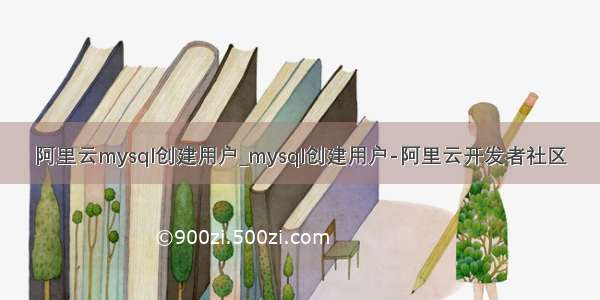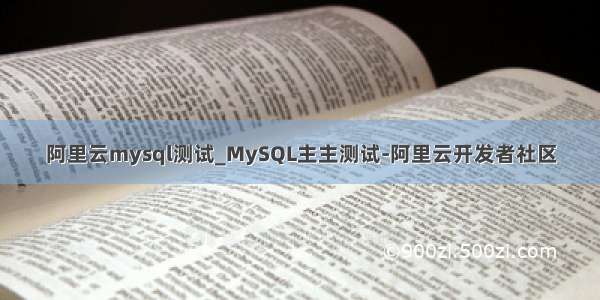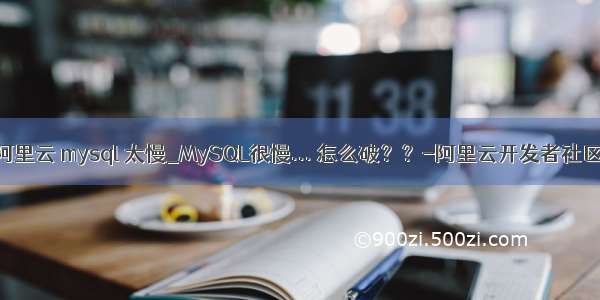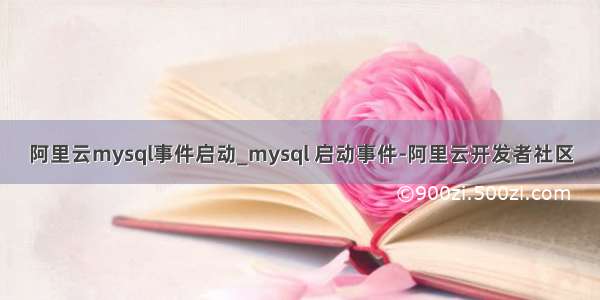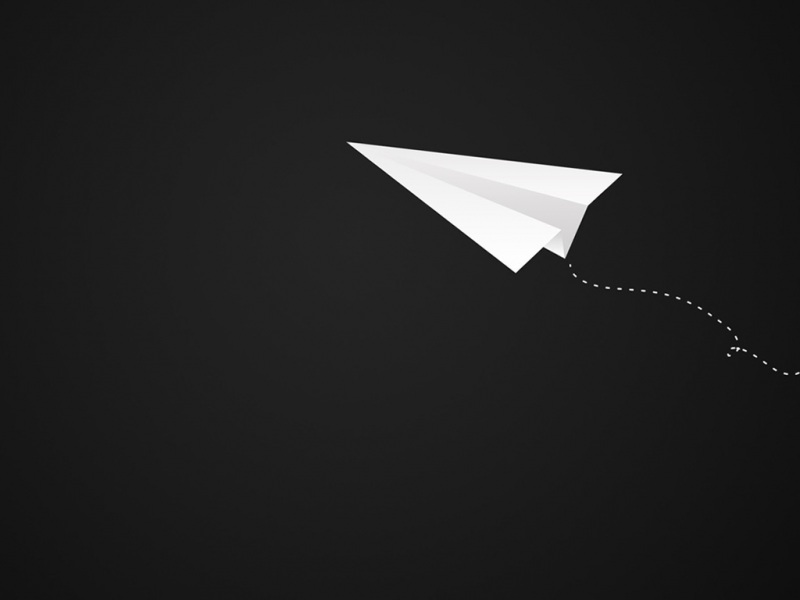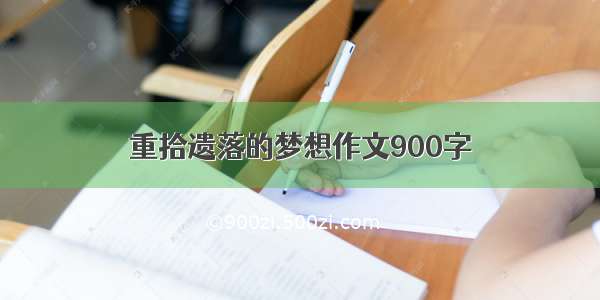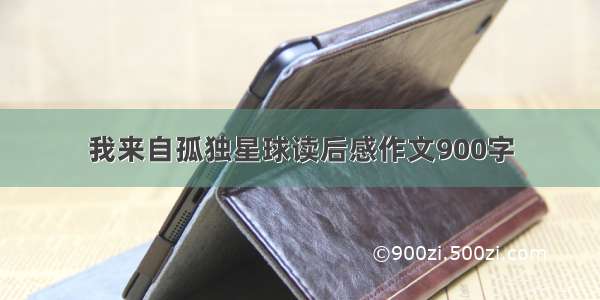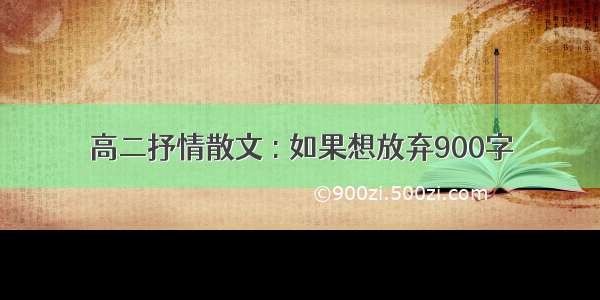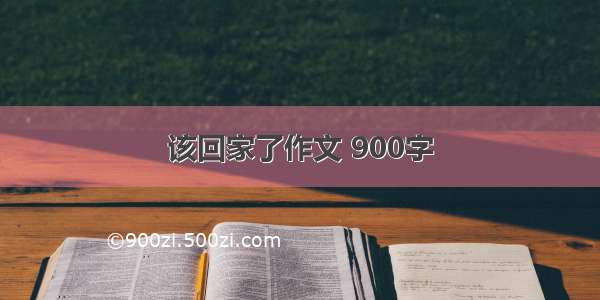mysql重置密码
wulilideMacBook-Pro:bin wulili$ mysql start
ERROR 1045 (28000): Access denied for user 'wulili'@'localhost' (using password: NO)
wulilideMacBook-Pro:bin wulili$ su - root
1、吧mysql服务关闭
2、
启动mysqld_safe,跳过启动授权表。启动时加上skip-grant-tables参数目的是在启动mysql时不启动grant-tables,授权表。这样就可以修改root的密码了。
# mysqld_safe --skip-grant-tables &
wulilideMacBook-Pro:support-files root# find / -name mysqld_safe
find: /dev/fd/3: Not a directory
find: /dev/fd/4: Not a directory
/usr/local/mysql-5.7.16-osx10.11-x86_64/bin/mysqld_safe
wulilideMacBook-Pro:support-files root#/usr/local/mysql-5.7.16-osx10.11-x86_64/bin/mysqld_safe --skip-grant-tables &
[1] 1397
wulilideMacBook-Pro:support-files root# -11-30T11:47:40.6NZ mysqld_safe Logging to '/usr/local/mysql/data/wulilideMacBook-Pro.local.err'.
-11-30T11:47:40.6NZ mysqld_safe Starting mysqld daemon with databases from /usr/local/mysql/data
mysql -uroot -p
Enter password: 按下回车键
Welcome to the MySQL monitor. Commands end with ; or \g.
Your MySQL connection id is 2
Server version: 5.7.16 MySQL Community Server (GPL)
Copyright (c) 2000, , Oracle and/or its affiliates. All rights reserved.
Oracle is a registered trademark of Oracle Corporation and/or its
affiliates. Other names may be trademarks of their respective
owners.
Type 'help;' or '\h' for help. Type '\c' to clear the current input statement.
mysql> update user set password=PASSWORD('12345678') where user="root";
ERROR 1046 (3D000): No database selected
mysql>use mysql;
Reading table information for completion of table and column names
You can turn off this feature to get a quicker startup with -A
Database changed
mysql>update user set password=PASSWORD('12345678') where user="root";
ERROR 1054 (42S22): Unknown column 'password' in 'field list'
mysql> update user set passwd=PASSWORD('12345678') where user="root";
ERROR 1054 (42S22): Unknown column 'passwd' in 'field list'
mysql> update user set password=password('12345678') where User='root';
ERROR 1054 (42S22): Unknown column 'password' in 'field list'
mysql>update user set authentication_string=password('12345678') where user="root";
Query OK, 1 row affected, 1 warning (0.01 sec)
Rows matched: 1 Changed: 1 Warnings: 1
mysql> flush privileges;
Query OK, 0 rows affected (0.00 sec)
mysql> quit
Bye
3、重启数据库
wulilideMacBook-Pro:support-files root# /usr/local/mysql/support-files/mysql.serverrestart
Shutting down MySQL
..-11-30T11:58:22.6NZ mysqld_safe mysqld from pid file /usr/local/mysql/data/wulilideMacBook-Pro.local.pid ended
SUCCESS!
Starting MySQL
. SUCCESS!
[1]+ Done/usr/local/mysql-5.7.16-osx10.11-x86_64/bin/mysqld_safe --skip-grant-tables
wulilideMacBook-Pro:support-files root# mysql -u root -p 这里密码就是12345678了
Enter password:
Welcome to the MySQL monitor. Commands end with ; or \g.
Your MySQL connection id is 4
Server version: 5.7.16
Copyright (c) 2000, , Oracle and/or its affiliates. All rights reserved.
Oracle is a registered trademark of Oracle Corporation and/or its
affiliates. Other names may be trademarks of their respective
owners.
Type 'help;' or '\h' for help. Type '\c' to clear the current input statement.
mysql> quit
Bye
wulilideMacBook-Pro:support-files root#
mysql> use mysql;
ERROR 1820 (HY000): You must reset your password using ALTER USER statement before executing this statement.
mysql> alter user 'root'@'localhost' identified by '12345678';
Query OK, 0 rows affected (0.01 sec)
mysql> flush privileges;
Query OK, 0 rows affected (0.00 sec)
mysql> show databases;
+--------------------+
| Database|
+--------------------+
| information_schema |
| mysql |
| performance_schema |
| sys |
+--------------------+
4 rows in set (0.00 sec)
django.db.utils.OperationalError: (1862, 'Your password has expired. To log in you must change it using a client that supports expired passwords.')
mysql> SET PASSWORD=PASSWORD('123456');
Query OK, 0 rows affected, 1 warning (0.01 sec)
mysql> flush privileges;
Query OK, 0 rows affected (0.00 sec)
mysql> quit
Bye
wulilideMacBook-Pro:automaticdjango wulili$ /usr/local/mysql/support-files/mysql.server restart
必须要用下面方式python才能够识别到
mysql> SET PASSWORD=PASSWORD('123456');
Query OK, 0 rows affected, 1 warning (0.01 sec)
mysql> flush privileges;
Query OK, 0 rows affected (0.00 sec)
mysql> quit
Bye
wulilideMacBook-Pro:automaticdjango wulili$ /usr/local/mysql/support-files/mysql.server restart
本文转自aaa超超aaa 51CTO博客,原文链接:/10983441/1878274