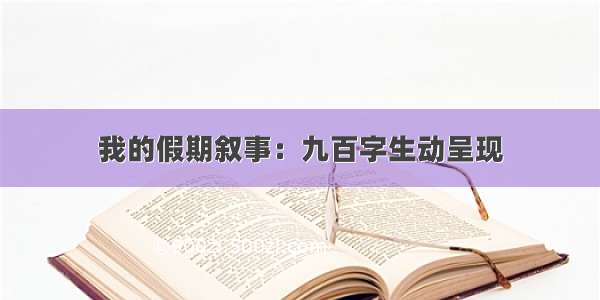B站首推!最详细自动化测试合集,小白皆可掌握,让测试变得简单、快捷、可靠/video/BV1ua4y1V7Db
目录
摘要:
步骤一:选取测试工具
步骤二:编写测试用例
步骤三:编写测试框架
步骤四:运行测试
步骤五:生成测试报告
总结
摘要:
Web应用程序在今天的软件开发中占据着越来越重要的地位。保证Web应用程序的质量和稳定性是非常必要的,而自动化测试是一种有效的方法。本文将介绍Web自动化测试流程,并提供代码示例。
步骤一:选取测试工具
选择适合自己团队的自动化测试工具是很重要的。目前比较流行的Web自动化工具有Selenium、Cypress、Puppeteer等。这里以Selenium为例进行讲解。
步骤二:编写测试用例
Web自动化测试需要编写测试用例。测试用例应该尽可能涵盖所有的功能点和场景。例如,如果测试一个登录页面,测试用例应该包括以下内容:
检查输入框是否正常工作。检查错误提示信息是否正确。检查登录是否成功。检查用户界面是否与预期一致。
下面是一个使用Python编写的示例测试用例:
from selenium import webdriver# 创建浏览器对象driver = webdriver.Chrome()# 打开网页driver.get("/login")# 输入用户名username_input = driver.find_element_by_id("username")username_input.send_keys("myusername")# 输入密码password_input = driver.find_element_by_id("password")password_input.send_keys("mypassword")# 提交表单submit_button = driver.find_element_by_id("submit")submit_button.click()# 检查页面中是否存在欢迎信息welcome_message = driver.find_element_by_xpath("//h1[contains(text(), 'Welcome')]")assert welcome_message.text == "Welcome, myusername!"# 关闭浏览器driver.quit()
步骤三:编写测试框架
在编写测试用例之前,需要先编写测试框架。测试框架是一个包含多个测试用例的集合,它们可以一起运行。下面是一个使用Python编写的示例测试框架:
import unittestfrom selenium import webdriverclass LoginPageTests(unittest.TestCase):def setUp(self):# 创建浏览器对象self.driver = webdriver.Chrome()# 打开网页self.driver.get("/login")def tearDown(self):# 关闭浏览器self.driver.quit()def test_login_success(self):# 输入用户名username_input = self.driver.find_element_by_id("username")username_input.send_keys("myusername")# 输入密码password_input = self.driver.find_element_by_id("password")password_input.send_keys("mypassword")# 提交表单submit_button = self.driver.find_element_by_id("submit")submit_button.click()# 检查页面中是否存在欢迎信息welcome_message = self.driver.find_element_by_xpath("//h1[contains(text(), 'Welcome')]")self.assertEqual(welcome_message.text, "Welcome, myusername!")def test_login_failure(self):# 输入错误的用户名username_input = self.driver.find_element_by_id("username")username_input.send_keys("wrongusername")# 输入错误的密码password_input = self.driver.find_element_by_id("password")password_input.send_keys("wrongpassword")# 提交表单submit_button = self.driver.find_element_by_id("submit")submit_button.click()# 检查错误提示信息是否正确error_message = self.driver.find_element_by_xpath("//div[contains(text(), 'Incorrect username or password.')]")self.assertTrue(error_message.is_displayed())if __name__ == '__main__':unittest.main()
步骤四:运行测试
使用测试框架运行测试用例。这里使用Python内置的unittest框架来运行示例测试框架。
python login_page_tests.py
步骤五:生成测试报告
生成测试报告是很有必要的,可以让我们更好地了解测试结果,并且便于与其他团队成员分享。常用的测试报告生成工具有HTMLTestRunner、pytest-html等。这里以pytest-html为例进行讲解。下面是一个使用pytest和pytest-html生成测试报告的示例:
第一步,安装pytest和pytest-html:
pip install pytest pytest-html
第二步,运行测试用例并生成测试报告:
pytest --html=report.html
运行后会在当前目录下生成一个report.html文件,可用浏览器打开查看测试报告。
总结
Web自动化测试流程包括选取测试工具、编写测试用例、编写测试框架、运行测试和生成测试报告。通过自动化测试可以提高测试效率和准确性,进而提升软件开发质量。
自动化测试学习步骤结构i图:
自动化测试福利: