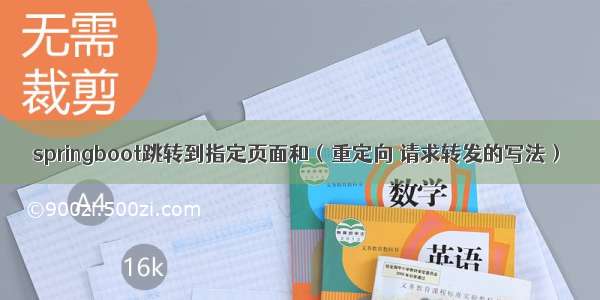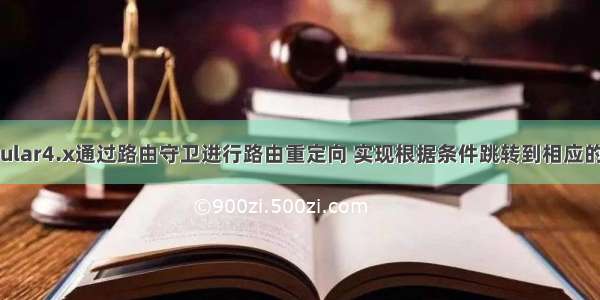
需求:
最近在做一个网上商城的项目,技术用的是Angular4.x。有一个很常见的需求是:用户在点击“我的”按钮时读取cookie,如果有数据,则跳转到个人信息页面,否则跳转到注册或登录页面
解决
在这里通过Angular的路由守卫来实现该功能。
1. 配置路由信息
const routes = [{ path: 'home', component: HomeComponent },{ path: 'product', component: ProductComponent },{ path: 'register', component: RegisterComponent },{ path: 'my', component: MyComponent },{ path: 'login', component: LoginComponent, canActivate: [RouteguardService] },//canActivate就是路由守卫{ path: '', redirectTo: '/home', pathMatch: 'full' }]
2. 路由守卫条件(RouteguardService.ts)
import { Injectable, Inject } from "@angular/core";import { DOCUMENT } from "@angular/common";import { CanActivate, ActivatedRouteSnapshot, RouterStateSnapshot, Router, NavigationStart } from "@angular/router";import userModel from "./user.model";@Injectable()export class RouteguardService implements CanActivate {constructor(private router: Router, @Inject(DOCUMENT) private document: any) {}canActivate(route: ActivatedRouteSnapshot, state: RouterStateSnapshot): boolean {// this.setCookie("userId", "123456", 10);//读取cookievar cookies = this.document.cookie.split(";");var userInfo = { userId: "", pw: "" };if (cookies.length > 0) {for (var cookie of cookies) {if (cookie.indexOf("userId=") > -1) {userModel.accout = cookie.split("=")[0];userModel.password = cookie.split("=")[1];userModel.isLogin = false;}}}//获取当前路由配置信息var path = route.routeConfig.path;if (path == "login") {if (!userModel.isLogin) {//读取cookie如果没有用户信息,则跳转到当前登录页return true;} else {//如果已经登录了则跳转到个人信息页面,下面语句是通过ts进行路由导航的this.router.navigate(['product'])}}}setCookie(cname, cvalue, exdays) {var d = new Date();d.setTime(d.getTime() + (exdays * 24 * 60 * 60 * 1000));var expires = "expires=" + d.toUTCString();document.cookie = cname + "=" + cvalue + "; " + expires;}}