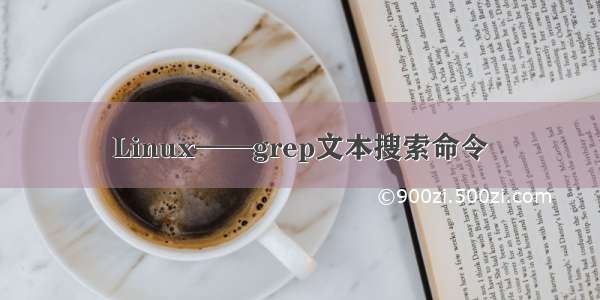5.使用实例:
实例1:查找指定进程
命令:
ps -ef|grep svn
输出:
[root@localhost ~]# ps -ef|grep svn
root 4943 1 0 Dec05 ? 00:00:00 svnserve -d -r /opt/svndata/grape/
root 16867 16838 0 19:53 pts/0 00:00:00 grep svn
[root@localhost ~]#
说明:
第一条记录是查找出的进程;第二条结果是grep进程本身,并非真正要找的进程。
实例2:查找指定进程个数
命令:
ps -ef|grep svn -c
ps -ef|grep -c svn
输出:
[root@localhost ~]# ps -ef|grep svn -c
2
[root@localhost ~]# ps -ef|grep -c svn
2
[root@localhost ~]#
说明:
实例3:从文件中读取关键词进行搜索
命令:
cat test.txt | grep -f test2.txt
输出:
[root@localhost test]# cat test.txt
hnlinux
ubuntu linux
Redhat
linuxmint
[root@localhost test]# cat test2.txt
linux
Redhat
[root@localhost test]# cat test.txt | grep -f test2.txt
hnlinux
ubuntu linux
Redhat
linuxmint
[root@localhost test]#
说明:
输出test.txt文件中含有从test2.txt文件中读取出的关键词的内容行
实例3:从文件中读取关键词进行搜索 且显示行号
命令:
cat test.txt | grep -nf test2.txt
输出:
[root@localhost test]# cat test.txt
hnlinux
ubuntu
ubuntu linux
redhat
Redhat
linuxmint
[root@localhost test]# cat test2.txt
linux
Redhat
[root@localhost test]# cat test.txt | grep -nf test2.txt
1:hnlinux
4:ubuntu linux
6:Redhat
7:linuxmint
[root@localhost test]#
说明:
输出test.txt文件中含有从test2.txt文件中读取出的关键词的内容行,并显示每一行的行号
实例5:从文件中查找关键词
命令:
grep 'linux' test.txt
输出:
[root@localhost test]# grep 'linux' test.txt
hnlinux
ubuntu linux
linuxmint
[root@localhost test]# grep -n 'linux' test.txt
1:hnlinux
4:ubuntu linux
7:linuxmint
[root@localhost test]#
说明: