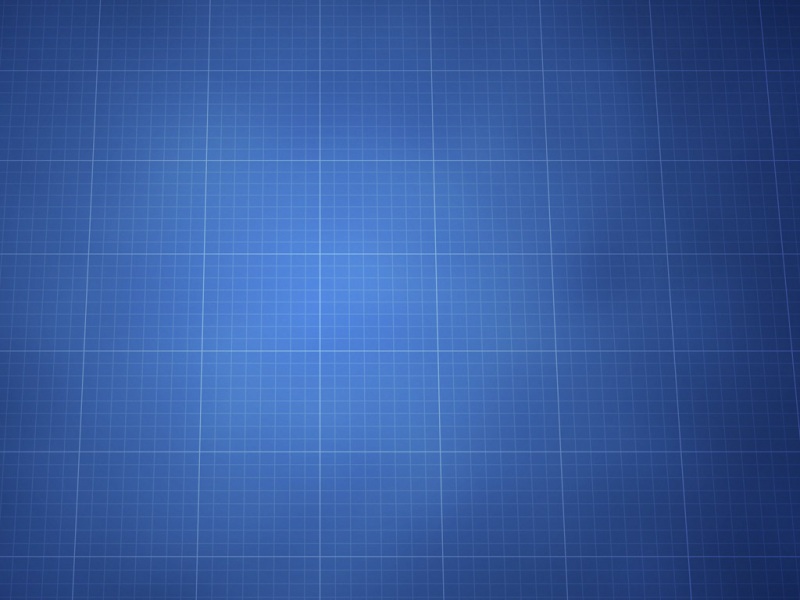关于apache虚拟配置VirtualHost 不生效解决办法
这个问题折腾了我一天的时间。apache版本:apache2.4
按照网上说明方法配置完毕,如下:
httpd.conf文件配置:
# Listen: Allows you to bind Apache to specific IP addresses and/or
# ports, instead of the default. See also the <VirtualHost>
# directive.
#
# Change this to Listen on specific IP addresses as shown below to
# prevent Apache from glomming onto all bound IP addresses.
#
#Listen 12.34.56.78:80
Listen 80
Listen 8080
httpd-vhosts.conf文件的配置:
<VirtualHost localhost:80>
DocumentRoot "C:/AppServ/www/ext4
ErrorLog "logs/error-vhost.log"
ServerName localhost:80
</VirtualHost>
<VirtualHost localhost:8080>
DocumentRoot "C:/AppServ/www/test"
<Directory "C:/AppServ/www/test">
AllowOverride All
Require all granted
</Directory>
ErrorLog "logs/error-vhost2.log"
ServerName localhost:8080
</VirtualHost>
错误就出现在 httpd-vhosts.conf 中:
正确的配置是:
<VirtualHost *:80>
DocumentRoot "C:/AppServ/www/ext4"
<Directory "C:/AppServ/www/ext4">
AllowOverride All
Require all granted
</Directory>
ErrorLog "logs/error-vhost.log"
ServerName localhost:80
</VirtualHost>
<VirtualHost *:8080>
DocumentRoot "C:/AppServ/www/test"
<Directory "C:/AppServ/www/test">
AllowOverride All
Require all granted
</Directory>
ErrorLog "logs/error-vhost2.log"
ServerName localhost:8080
</VirtualHost>