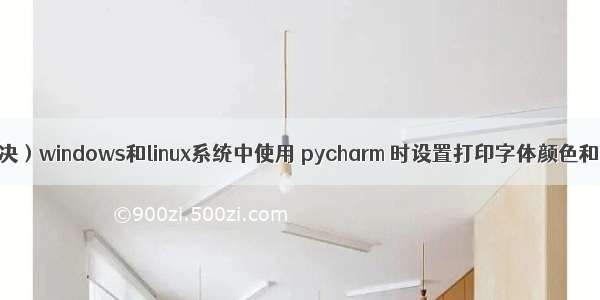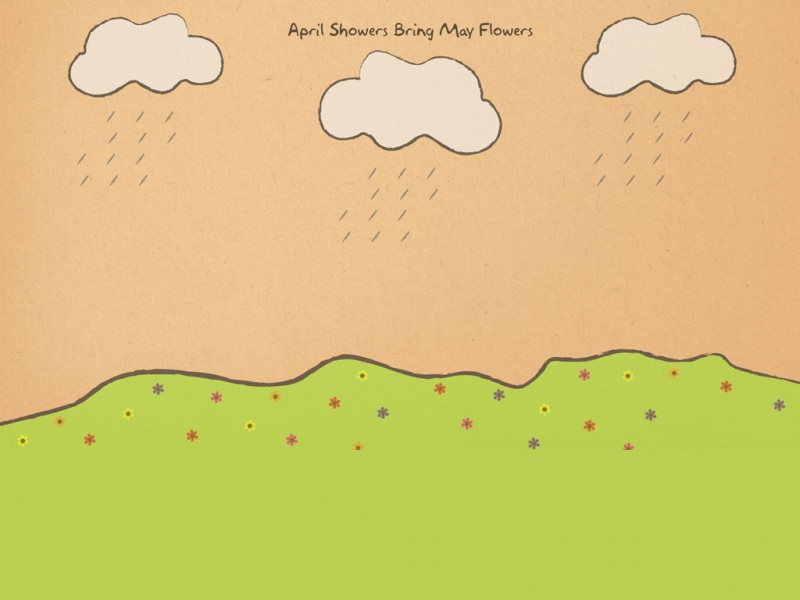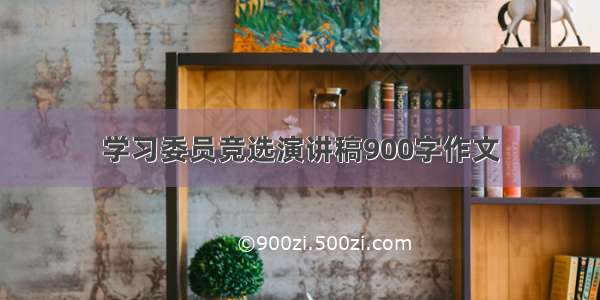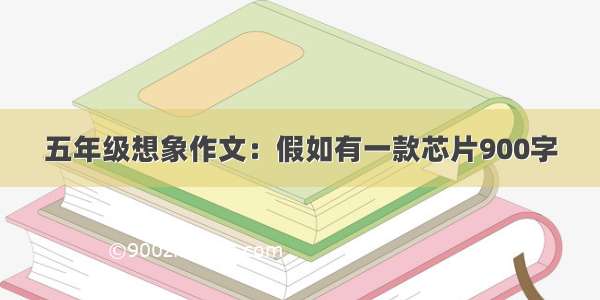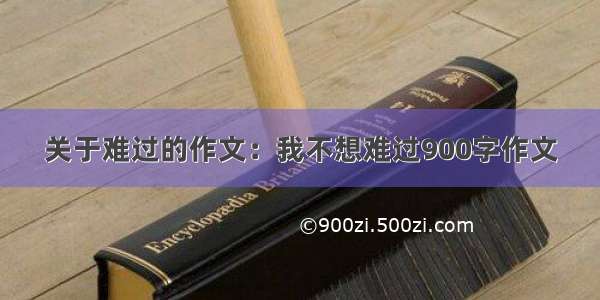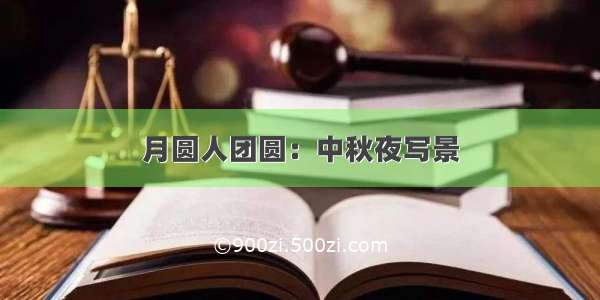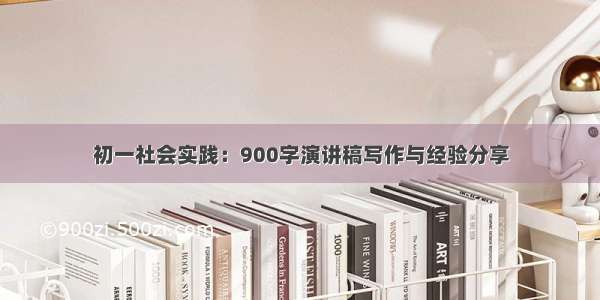Eclipse 在Ubuntu 下总是感觉上面的工具栏感觉特别的大,控件之间的空隙非常的大,和在Windows 下的感觉非常的不一样(毕竟是刚刚从windows叛逃出来),其实也不光光是Eclipse 是这样,其他也软件也同样有这个问题。尝试过通过更换主题来解决这样的问题,老是看着一个主题,审美总是会疲劳的。在网上找来一圈,
解决方案:
修改或者新建(系统默认是没有的)
/home/Your_username/.gtkrc-2.0(ubuntu中 . 开头的文件默认是隐藏文件,快捷键Ctrl+H可显示隐藏文件)
复制如下的内容:
style "gtkcompact" {
font_name="Sans 9"
GtkButton::default_border={0,0,0,0}
GtkButton::default_outside_border={0,0,0,0}
GtkButtonBox::child_min_width=0
GtkButtonBox::child_min_heigth=0
GtkButtonBox::child_internal_pad_x=0
GtkButtonBox::child_internal_pad_y=0
GtkMenu::vertical-padding=1
GtkMenuBar::internal_padding=0
GtkMenuItem::horizontal_padding=4
GtkToolbar::internal-padding=0
GtkToolbar::space-size=0
GtkOptionMenu::indicator_size=0
GtkOptionMenu::indicator_spacing=0
GtkPaned::handle_size=4
GtkRange::trough_border=0
GtkRange::stepper_spacing=0
GtkScale::value_spacing=0
GtkScrolledWindow::scrollbar_spacing=0
GtkExpander::expander_size=10
GtkExpander::expander_spacing=0
GtkTreeView::vertical-separator=0
GtkTreeView::horizontal-separator=0
GtkTreeView::expander-size=8
GtkTreeView::fixed-height-mode=TRUE
GtkWidget::focus_padding=0
}
class "GtkWidget" style "gtkcompact"
style "gtkcompactextra" {
xthickness=1
ythickness=1
}
class "GtkButton" style "gtkcompactextra"
class "GtkToolbar" style "gtkcompactextra"
class "GtkPaned" style "gtkcompactextra"
注销系统再次登录,打开Eclipse 的界面果然是紧凑来,感觉不错,打开其他的程序界面也同样是紧凑来不少。
界面美观了不少,但是Eclipse的自动提示的背景色是黑色的,看起来也非常的难受:
修改方案:
打开终端移动到当前主题目录下:
cd /usr/share/themes/当前的主题名/
打开gtk-2.0/gtkrc文件:
sudo gedit gtk-2.0/gtkrc
寻找到“ntooltip_fg_color”和“ntooltip_bg_color”兩個屬性的值,如果沒有改屬性,可以自行添加,其值仿照windows的默認值,分別設定位:
tooltip_fg_color:#000000
tooltip_bg_color:#f2edbc
然後保存退出,打開系統外觀配置,切換一下主題,當切換回來的時候,修改的效果就生效了。
最后插入图片一张:
__________________________________________________
linux deepin 下,首先找出gtk的相关配置文件:
june@deepin:~>
sudo find / -name "*gtkrc*"
june@deepin:~>
sudo vi /usr/share/themes/Deepin/gtk-2.0/gtkrc
首先如上所述的修改,
然后对于有很多工具条,占用了大量的位置的问题,
我们可以先关闭所有的视图 close allperspectives,
然后再 open perspective 即可去掉多余的工具条。