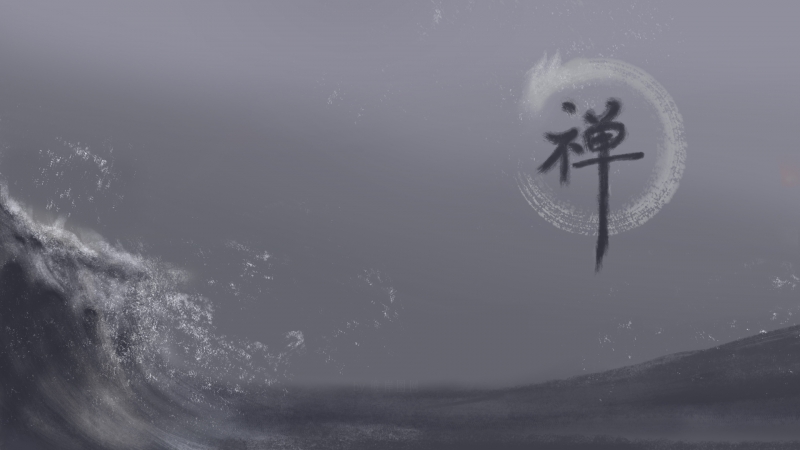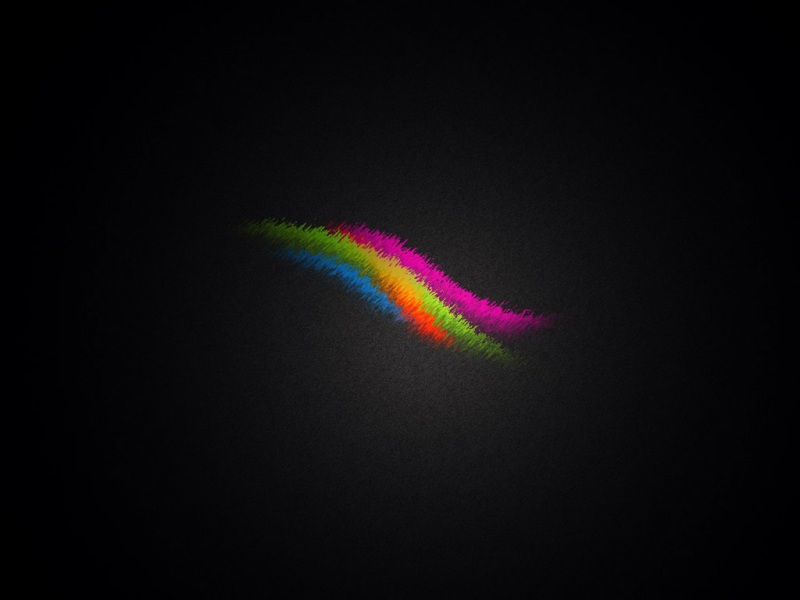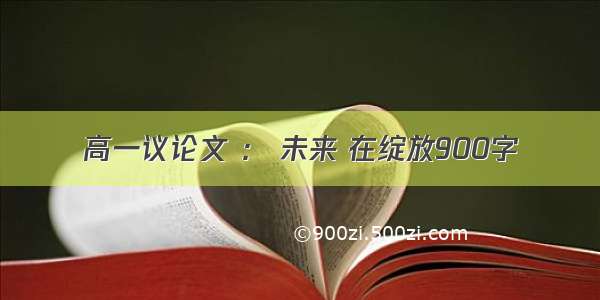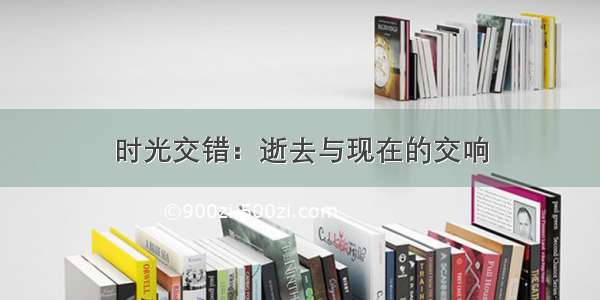下载ThinkPHP5后,在nginx下默认无法访问index.php,
假如文件系统路径是/home/www/
创建项目php5后欢迎页访问路径是:
http://xxxxx/home/www/php5/public/
上面链接可以访问,但是index.php以及包含参数的请求均会访问失败,返回404错误.
配置php.ini
vim /usr/local/php/lib/php.ini (根据你的安装路径xxx/php/lib/php.ini )
php.ini中的配置参数cgi.fix_pathinfo = 1
位置
接下来进入nginx的配置:
1 找到server里的location ~ .php$ { ...}
server {
.
location ~ \.php$ { ...}
.
}
修改为:
set $root /home/www/php5/public;
location ~ \.php($|/) {
root $root;
fastcgi_pass 127.0.0.1:9000;
fastcgi_index index.php;
fastcgi_split_path_info ^((?U).+\.php)(/?.+)$;
fastcgi_param SCRIPT_FILENAME $document_root$fastcgi_script_name;
fastcgi_param PATH_INFO $fastcgi_path_info;
fastcgi_param PATH_TRANSLATED $document_root$fastcgi_path_info;
include fastcgi_params;
}
修改解释:
1: 声明变量$root, 设置根目录:/home/www/php5/public (直接指向public)
2: 修改方法
修改前:
location ~ \.php$ : 只允许.php结尾的请求.所以带参数会失败
修改后:
location ~ \.php($|/) : 允许.php及带参数的请求
隐藏index.php:
也是找到server里的location / { { ...}
修改前:
location / {
root $root;
index index.html index.php index.htm;
}
修改后:(添加try_files
uri/ /index.php?$query_string; )
location / {
root $root;
index index.html index.php index.htm;
if (!-e $request_filename) {
rewrite ^(.*)$ /index.php?s=/$1 last;
break;
}
}
配置后出现访问资源文件报错模块不存在错误,这里只需添加对静态资源文件的特殊处理即可:
location ~ .*\.(css|js|gif|jpg|jpeg|png|bmp|swf)$ {
root $root;
expires 30d;
}