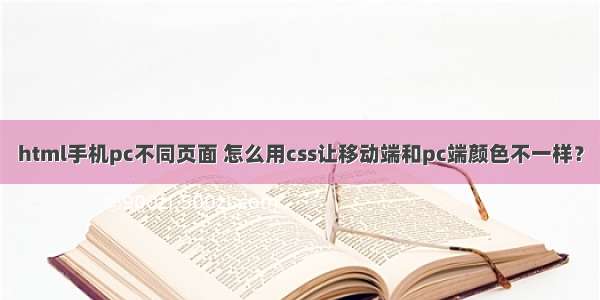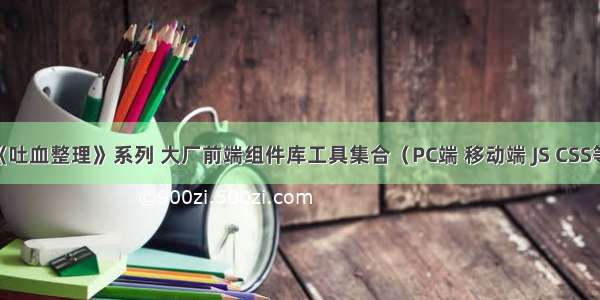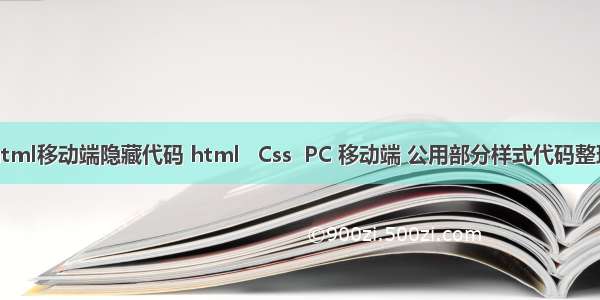
css常用公用部分样式代码整理:
body, html, div, blockquote, img, label, p, h1, h2, h3, h4, h5, h6, pre, ul, ol,
li, dl, dt, dd, form, a, fieldset, input, th, td
{margin: 0; padding: 0; border: 0; outline: none;}
ul, ol{list-style: none;}
a{color: black;text-decoration: none;}
a:hover {text-decoration: underline;}
html{font-size: 10px;font-family: "Microsoft YaHei",Arial;}
任意浏览器的默认字体高都是16px。所有未经调整的浏览器都符合:1em=16px。
那么12px=0.75em,10px=0.625em。为了简化font-size的换算,
需要在css中的body选择器中声明Font-size=62.5%,
这就使em值变为16px*62.5%=10px,这样12px=1.2em,10px=1em,
也就是说只需要将你的原来的px数值除以10,然后换上em作为单位就行了。
视口设置:
媒体查询
/*reset css*/ *,
::before,::after{
margin:0;padding:0;
/*清除移动端默认的点击高亮效果*/
-webkit-tap-highlight-color:transparent;
/*设置以边框开始计算宽度*/
-webkit-box-sizing:border-box;
box-sizing:border-box;
}
body{
font-size:14px;
font-family:"Microsoft YaHei",sans-serif;/*设备默认字体*/
color:#333;
}
a{
color:#333;
text-decoration:none;
}
a:hover{
text-decoration:none;
}
ul,ol{
list-style:none;
}
input{
border:none;
outline:none;/*清除移动端默认的表单样式*/
-webkit-appearance:none;
}
/*common css*/
.f_left{float:left;}
.f_right{float:right;}
.clearfix::before,.clearfix::after{
content:"";
height:0;
line-height:0;
display:block;
visibility:hidden;
clear:both;
}
来源:/agansj/p/9339119.html