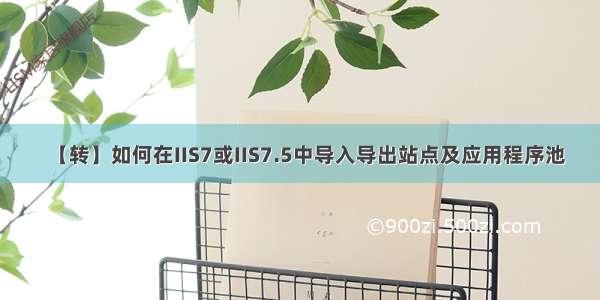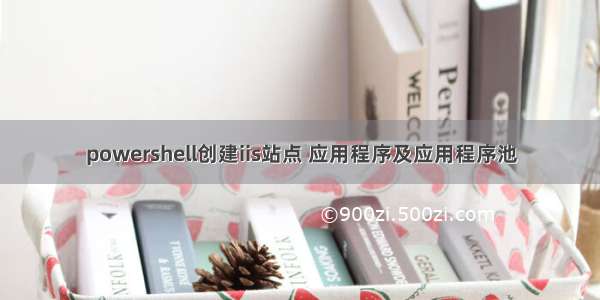
之前工作用到的,还有一点需要优化的地方
try{Import-Module WebAdministration -ErrorAction Stop}catch [System.SystemException]{Write-Host -foregroundColor "Red" "请先安装IIS管理脚本和工具:"Write-Host -foregroundColor "Red" "Win *,角色-->添加角色--->功能工具下面的'IIS管理脚本和工具'"Write-Host -foregroundColor "Red" "Win7 在卸载程序中,点击'打开或关闭Windows功能'"break}function CreateWebSite([string]$siteName,[string]$physicalPath,[string]$ports){if(GetSite $siteName){#todo: 待优化Write-Host "站点已经存在"return}$bindings = CheckBindingInfo $portstry{$site = New-Item IIS:\Sites\$siteName -bindings $bindings -physicalPath $physicalPath -ErrorAction Stop#todo: 待优化 $site.enabledProtocols = "http,net.tcp"}catch [System.SystemException]{Write-Host "创建站点失败"break}#todo: 待优化CreateAppPool $siteNameSet-ItemProperty IIS:\Sites\$siteName -name applicationPool -value $siteNamereturn $site}function CreateApplication([string]$siteName,[string]$appName,[string]$appPhysPath){#todo: 待优化if(GetApplication $siteName $appName){Write-Host "应用程序已经存在"return}if(GetSite $siteName){$app = New-Item IIS:\Sites\$siteName\$appName -physicalPath $appPhysPath -type Application$site = Get-Item "IIS:\Sites\$siteName"Set-ItemProperty IIS:\Sites\$siteName\$appName -name applicationPool -value $site.applicationPoolreturn $app}}function CheckBindingInfo([string]$ports){$portList=$ports.split(',')$bindA = @{}$bindB = @{}$portA = $portList[0]$portB = $portList[1]if($portList.Length -ne 2){ Write-Host "格式错误"break}if(![string]::IsNullOrEmpty($portA.trim())){$bindA=@{protocol="http";bindingInformation="*:"+$portA+":"}}if(![string]::IsNullOrEmpty($portB.trim())){$bindB=@{protocol="net.tcp";bindingInformation=$portB+":"}}if(($bindA.Count -eq 0) -and !($bindB.Count -eq 0)){return $bindB}if(!($bindA.Count -eq 0) -and ($bindB.Count -eq 0)){return $bindA}if(!($bindA.Count -eq 0) -and !($bindB.Count -eq 0)){return $bindA,$bindB} return $null}function CreateAppPool([string]$appPool,[string]$runtimeVersion="v4.0",[int]$pipelineMode=1){#待优化$apool = New-Item IIS:\AppPools\$appPoolSet-ItemProperty IIS:\AppPools\$appPool managedRuntimeVersion $runtimeVersion#1:Classic or 0:IntegratedSet-ItemProperty IIS:\AppPools\$appPool managedPipelineMode $pipelineModereturn $apool}function GetSite([string]$siteName){try{$site = Get-Item "IIS:\Sites\$siteName" -ErrorAction Stopreturn $site}catch [System.SystemException]{#Write-Host -foregroundColor "Red" "获取站点 $siteName 信息失败"return $null}}function GetApplication([string]$siteName,[string]$appName){if(GetSite $siteName){try{$app = Get-Item "IIS:\Sites\$siteName\$appName" -ErrorAction Stopreturn $app}catch [System.SystemException]{#Write-Host -foregroundColor "Red" "获取应用程序 $appName 失败"return $null}}}function Pause{Write-Host "Press any key to continue ..."[Console]::ReadKey($true)|Out-NullWrite-Host}try{Import-Module WebAdministration -ErrorAction Stop}catch [System.SystemException]{Write-Host -foregroundColor "Red" "请先安装IIS管理脚本和工具:"Write-Host -foregroundColor "Red" "Win *,角色-->添加角色--->功能工具下面的'IIS管理脚本和工具'"Write-Host -foregroundColor "Red" "Win7 在卸载程序中,点击'打开或关闭Windows功能'"break}function CreateWebSite([string]$siteName,[string]$physicalPath,[string]$ports){if(GetSite $siteName){#todo: 待优化Write-Host "站点已经存在"return}$bindings = CheckBindingInfo $portstry{$site = New-Item IIS:\Sites\$siteName -bindings $bindings -physicalPath $physicalPath -ErrorAction Stop#todo: 待优化 $site.enabledProtocols = "http,net.tcp"}catch [System.SystemException]{Write-Host "创建站点失败"break}#todo: 待优化CreateAppPool $siteNameSet-ItemProperty IIS:\Sites\$siteName -name applicationPool -value $siteNamereturn $site}function CreateApplication([string]$siteName,[string]$appName,[string]$appPhysPath){#todo: 待优化if(GetApplication $siteName $appName){Write-Host "应用程序已经存在"return}if(GetSite $siteName){$app = New-Item IIS:\Sites\$siteName\$appName -physicalPath $appPhysPath -type Application$site = Get-Item "IIS:\Sites\$siteName"Set-ItemProperty IIS:\Sites\$siteName\$appName -name applicationPool -value $site.applicationPoolreturn $app}}function CheckBindingInfo([string]$ports){$portList=$ports.split(',')$bindA = @{}$bindB = @{}$portA = $portList[0]$portB = $portList[1]if($portList.Length -ne 2){ Write-Host "格式错误"break}if(![string]::IsNullOrEmpty($portA.trim())){$bindA=@{protocol="http";bindingInformation="*:"+$portA+":"}}if(![string]::IsNullOrEmpty($portB.trim())){$bindB=@{protocol="net.tcp";bindingInformation=$portB+":"}}if(($bindA.Count -eq 0) -and !($bindB.Count -eq 0)){return $bindB}if(!($bindA.Count -eq 0) -and ($bindB.Count -eq 0)){return $bindA}if(!($bindA.Count -eq 0) -and !($bindB.Count -eq 0)){return $bindA,$bindB} return $null}function CreateAppPool([string]$appPool,[string]$runtimeVersion="v4.0",[int]$pipelineMode=1){#待优化$apool = New-Item IIS:\AppPools\$appPoolSet-ItemProperty IIS:\AppPools\$appPool managedRuntimeVersion $runtimeVersion#1:Classic or 0:IntegratedSet-ItemProperty IIS:\AppPools\$appPool managedPipelineMode $pipelineModereturn $apool}function GetSite([string]$siteName){try{$site = Get-Item "IIS:\Sites\$siteName" -ErrorAction Stopreturn $site}catch [System.SystemException]{#Write-Host -foregroundColor "Red" "获取站点 $siteName 信息失败"return $null}}function GetApplication([string]$siteName,[string]$appName){if(GetSite $siteName){try{$app = Get-Item "IIS:\Sites\$siteName\$appName" -ErrorAction Stopreturn $app}catch [System.SystemException]{#Write-Host -foregroundColor "Red" "获取应用程序 $appName 失败"return $null}}}function Pause{Write-Host "Press any key to continue ..."[Console]::ReadKey($true)|Out-NullWrite-Host}
用的时候
CreateWebSite "sitename" "C:sitepath" "8094,4506"
CreateApplication "sitename" "site_app_name" "app_path"